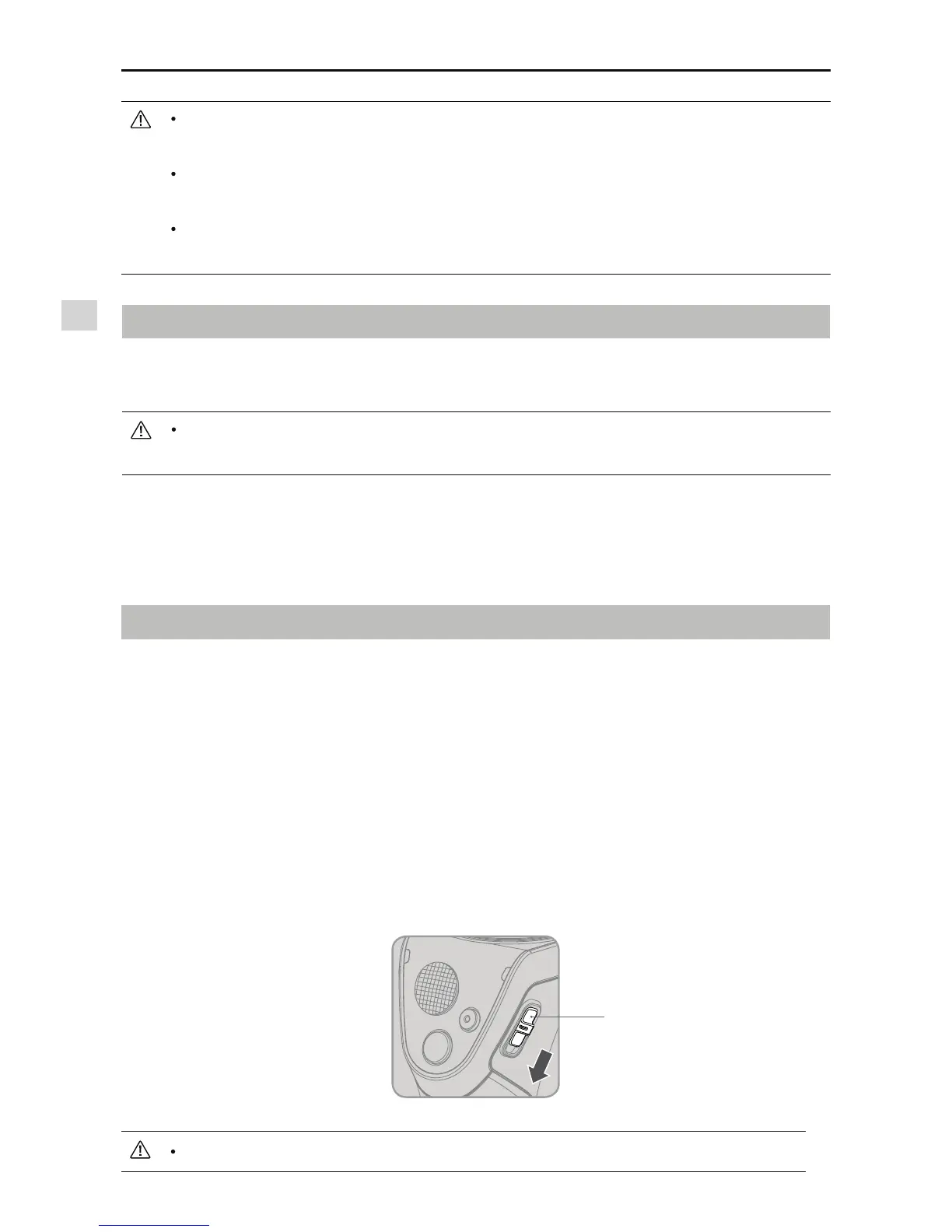OSMO User Manual
10
©
2016 DJI. All Rights Reserved.
(FUUJOH4UBSUFE6TJOHUIF0TNP
You can choose to unlock the gimbal before or after the Osmo is turned on. It is
SFDPNNFOEFEUPVOMPDLUIFHJNCBMCFGPSFQPXFSJOHPOUIF0TNP
5IF0TNPXJMMCFFQTMPXMZJGUIFHJNCBMJTMPDLFEBGUFSJUJTUVSOFEPO5IJTNFBOT
the camera is working normally but the gimbal is shut off.
*GZPVOFFEUPVOMPDLUIFHJNCBMBGUFSJUJTUVSOFEPOZPVNVTUSPUBUFUIFQBONPUPS
BGUFSVOMPDLJOHUIFUJMUNPUPSBOEQBONPUPSUPSFBDUJWBUFUIFHJNCBM
Using the Osmo
Controls and Operations
5IFHJNCBMBOUJDJQBUFTIBOEMFNPWFNFOUUPTNPPUIPVUQBOBOEUJMUUSBOTJUJPOTBOEVTFT
SmoothTrack technology to reduce camera shakes from natural arm movements. Additionally,
there are buttons on the front and back of the handle that allow for finer control over the
gimbal and camera. All of the buttons and controls are described below.
Locking the Gimbal
1VMMUIFQBOBYJTMPDLEPXOBOESPUBUFUIFQBOBYJTUPUIFMPDLFEQPTJUJPOVOUJMJUDBOOPU
SPUBUFBOZGVSUIFSBOEUIFOBEKVTUUIFSPMMNPUPSBOEUJMUNPUPSJOPSEFSUPMPDLUIFNJOQMBDF
:PVDBOMPDLBOEVOMPDLUIFHJNCBMXIJMFUIF0TNPJTUVSOFEPO2VJDLMZUBQUIF
trigger twice to reactivate the motors after they are unlocked.
)PMEUIF0TNPTUFBEZBOEVQSJHIUXIJMFJUJTTUBSUJOHVQ
[1] Power Switch
5PUVSOPOUIF0TNPQVMMUIFQPXFSTXJUDIEPXOBOEUIFOSFMFBTFJU
1VMMJOHUIFQPXFSTXJUDIBHBJOXJMMDBVTFUIF0TNPUPHPJOPSPVUPGTMFFQNPEF
5PUVSOPGGUIF0TNPQVMMUIFQPXFSTXJUDIEPXOBOEIPMEGPSTFDPOET
1PXFS4XJUDI