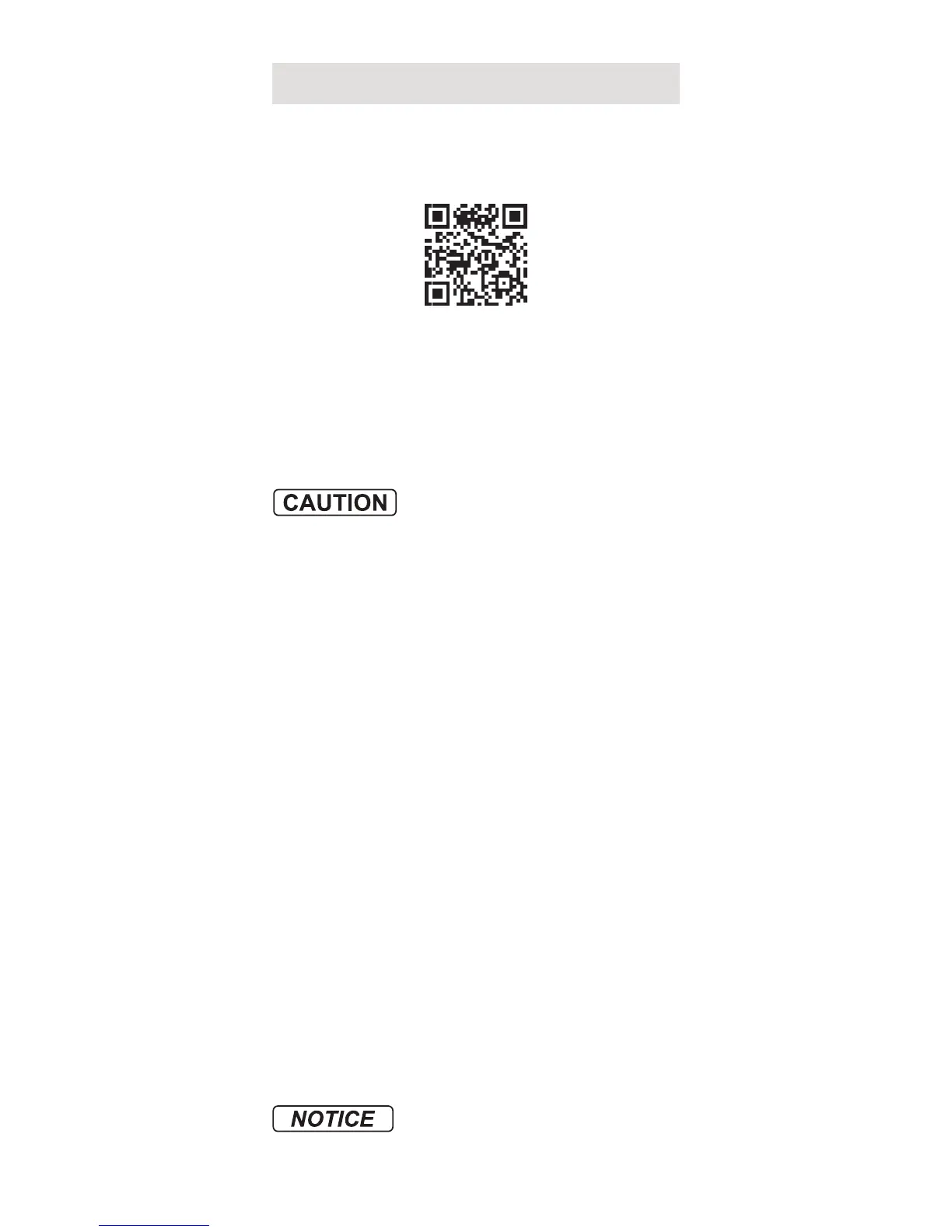Install the DJI GO App
Search “DJI GO” on the App Store or Google
Play and install the app to your mobile device.
DJI GO supports iOS 8.0 (or later) and
Android 4.1.2 (or later).
Safety Guidelines
1. Intricate components inside the Osmo may
be damanged upon impact and cause the
gimbal to malfunction.
2. Ensure there is nothing obstructing the
gimbal when the Osmo is powered on.
3. When unlocking the gimbal, be sure to
unlock the tilt motor prior to unlocking the
roll motor, or else the lens may become
damaged.
4. When locking the gimbal, be sure to lock
the roll motor prior to locking the tilt motor,
or else the lens may become damaged.
5. The Osmo is not water resistant. Do not
use any liquid cleansers. Only use a soft dry
cloth to clean the Osmo.
6. Keep the Osmo away from sand and dust
to safeguard the sensors in the camera and
motors.
1. Hold the Osmo still when it is powering up