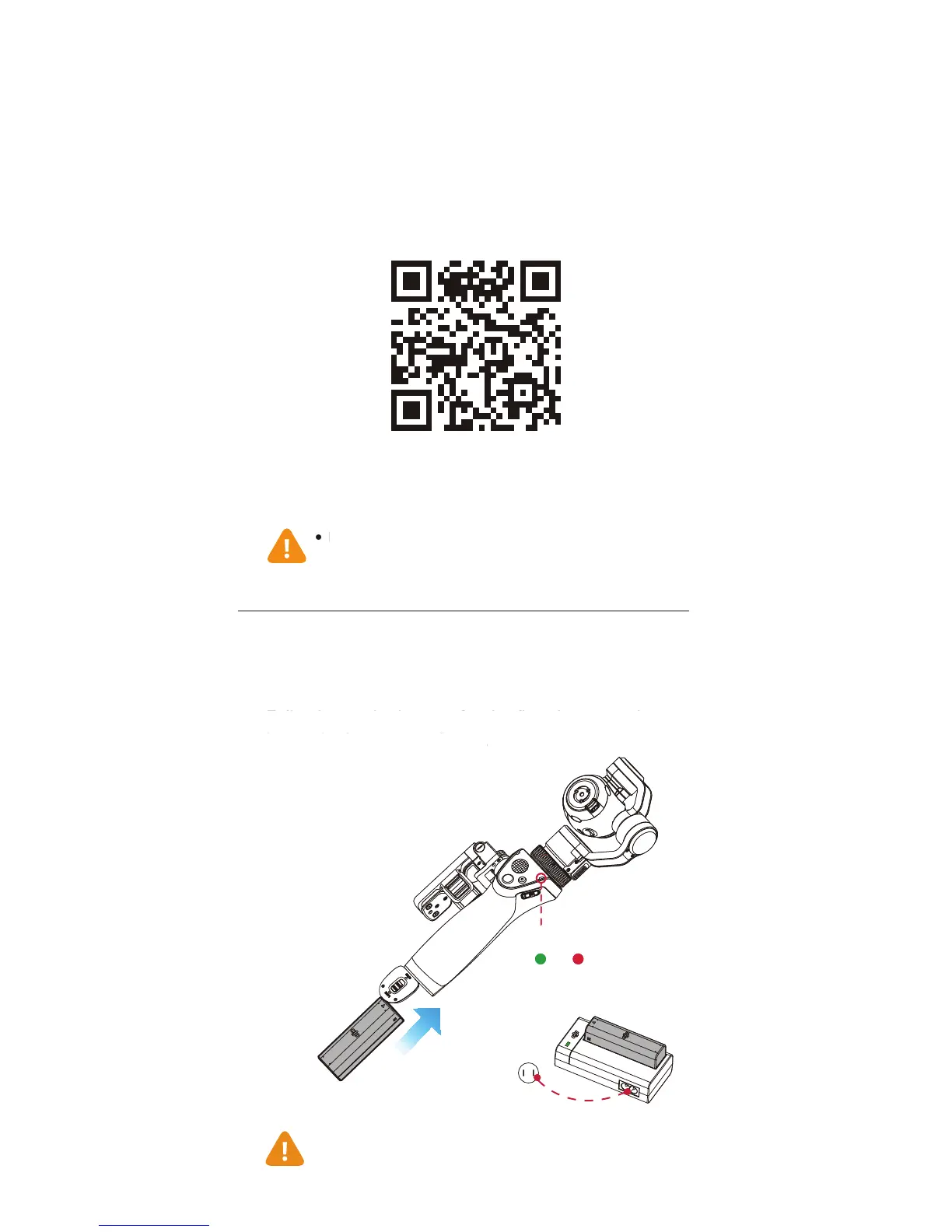1. Install the DJI GO App
Search for ‘DJI GO’ on the App Store or Google
Play, and install the app on your mobile device.
2. Prepare the Battery
Fully charge the battery for the first time to activate.
Insert the battery as shown.
ȕ
DJI GO supports iOS 8.0 (or later)
or Android 4.1.2 (or later).
ȕ
Charge Time: ~1 hour.
ȕ
The LED indicator will glow green when charging is
complete.
)JHI
-PX
#BUUFSZ-FWFM
2. Prepare the Batter
Fully char
e the battery
or the
irst time to activate.
Insert the battery as shown.
JI GO supports iOS 8.0 (or later)
or Android 4.1.2
or later
#BUUFSZ-FWF