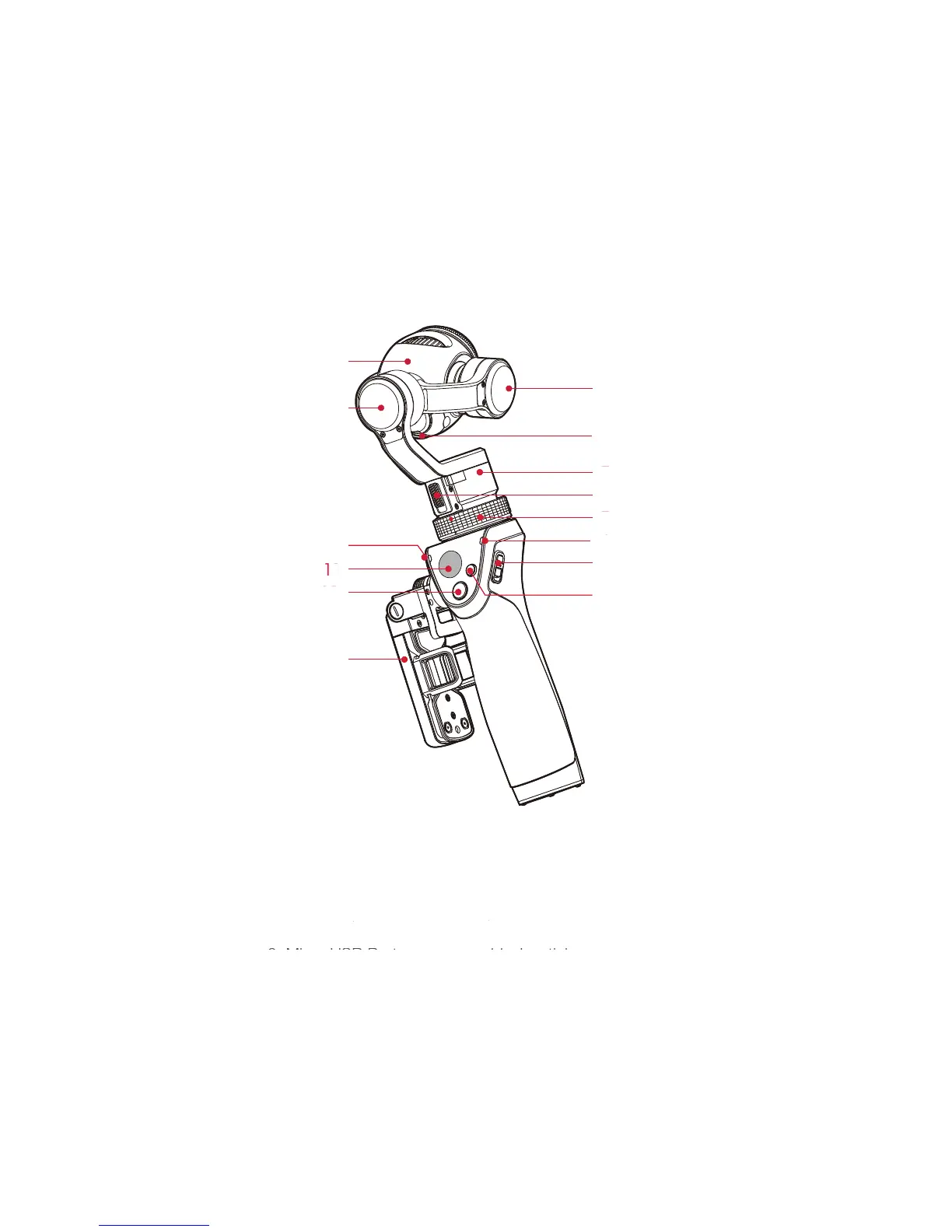Overview
1 Tilt Motor
2 Micro USB Port
3 Pan Motor
4 Pan Axis Lock
5 Gimbal Lock
6 System Status LED
7 Power Switch
8 Record Button
9 Mobile Device Holder
The Osmo is a professional handheld gimbal that
combines
mobility and stability in one device. Its
camera shoots sharp 12MP still photos and stable
video at up to 4K. Your mobile device can be mounted
on the side of the handle and display a live feed
through the high-speed WiFi video link.
10 Shutter Button
11 Joystick
12 Camera Status LED
13 Roll Motor
14 Camera
1
3
2
7
6
5
4
8
10
9
1 1
13
14
12
1 Tilt Motor
1
h
tt
r B
tt
n
7
1
1