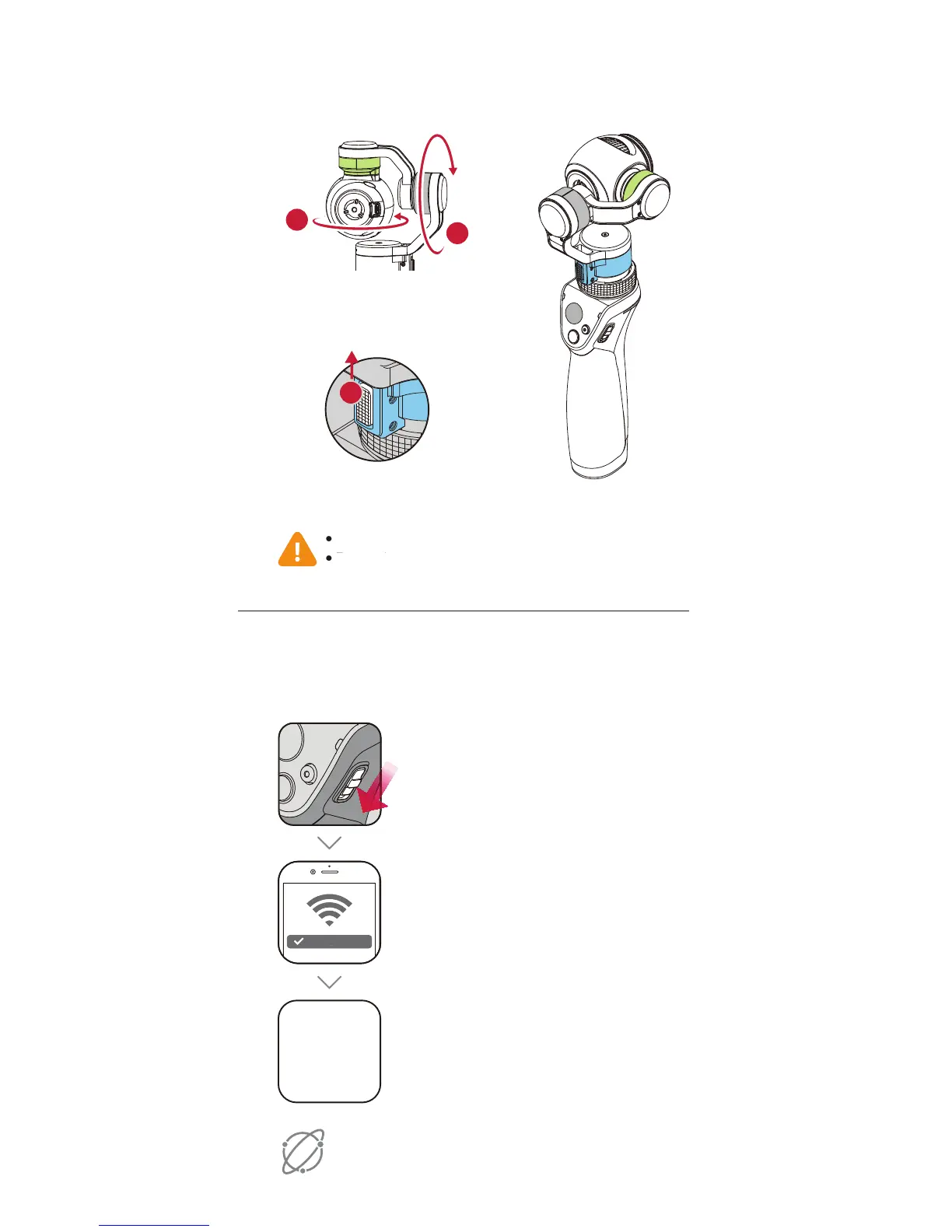4. Unlock the Gimbal
1. Rotate the tilt motor
2. Rotate the roll motor
5. Connect to the DJI GO App
ȕ
Follow the order above to avoid damaging the camera.
ȕ
Rotate the motors just enough to loosen them.
3. Slide the Pan Axis Lock up
Activate the Osmo if you are using it for the first time.
This requires an internet connection.
Internet
Launch the app and tap
Enter Camera View.
%+*(0
"QQ
Turn on your mobile's WiFi and
connect to OSMO_XXXXXX
Default password: 12341234
OSMO_XXXXXX
To Power On:
Pull down on the switch
Pull down again > Sleep
Pull down and hold for 1.5 s > Power Off
. Connect to t
o
ow t
e or
er
Rotate the moto
.
Tur
Def
M
_XXXXX
To
ull
Pull
Pull