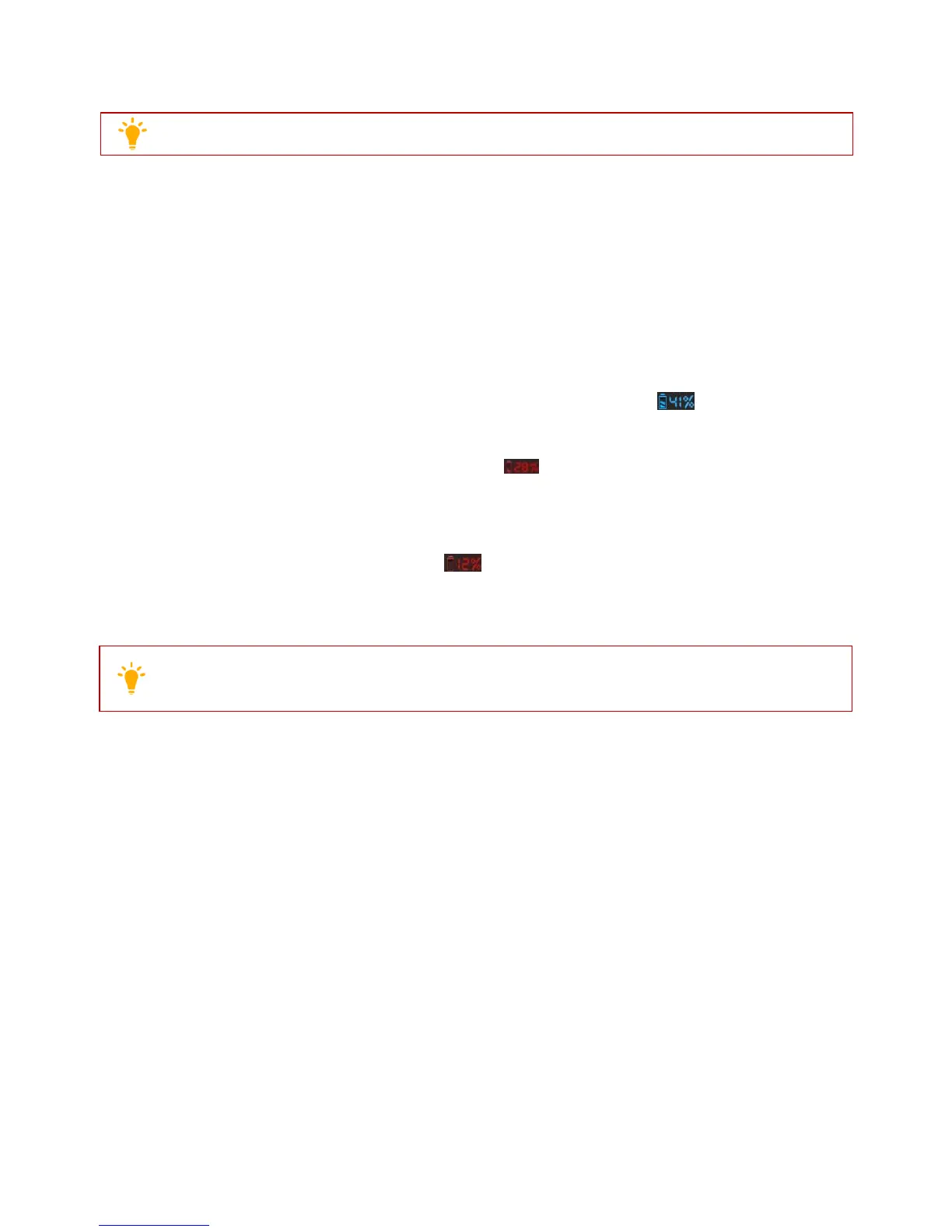©2014 DJI Innovations. All Rights Reserved.57 |
Altitude: Vertical distance from home point.
Speed: Horizontal flying speed.
Distance value will show as N/A if the PHANTOM 2 VISION+is not in“Ready to Fly” sta tus.
[5]Wi-Fi Signal Intensity
Indicates camera is connected to your mobile device and Wi-Fi is working normally.
The connection between the camera and mobile device may fail if Wi-Fi signal strength is low. Refer to the
<PHANTOM 2 VISION+CONNECTION BROKEN> for more information.
[6]Aircraft Battery Level
(1) When available power is more than 30%, the battery icon is blue (e.g. ). This battery le ve l is
appropriate for flight.
(2) When below 30%, the battery icon will turn red (e.g. ) and the LED flight indicator will slowly blink
red. This battery level is lo w for flight.It is recommended that fly the aircraft back and land it as soon as
possible.
(3) After available power drops below 15%(e.g. ), there is no longer enough power for flight. The LED
flight indicator will begin to flash red rapidly and the PHANTOM 2 VISION+ will begin an automatic
descent and land.
The threshold for the first and second level batter low warning can be set in the PHANTOM 2
VISION+Assistant Software.
[7]Aircraft GPS Status
GPS status icon display the number of satellites searched by the aircraft. The icon is highlighted when more
than 6 satellites are found that allow the aircraft to enter the “Ready to Fly” m o de .
[8] Micro-SDCard Status
DisplaysMicro-SD Card Sta tus. The icon is highlighted when a valid Micro-SD card is inserted. If there is no
Micro-SD card present, it is grayed out.
[9]RemainingShots
Displays estimated shots remaining, based on the current Photo Sizesetting of camera and the storage capacity
of the Micro-SD card. This shows ‘0’ if:
(1) Micro-SD card is not inserted.
(2) Micro-SD card is full.
