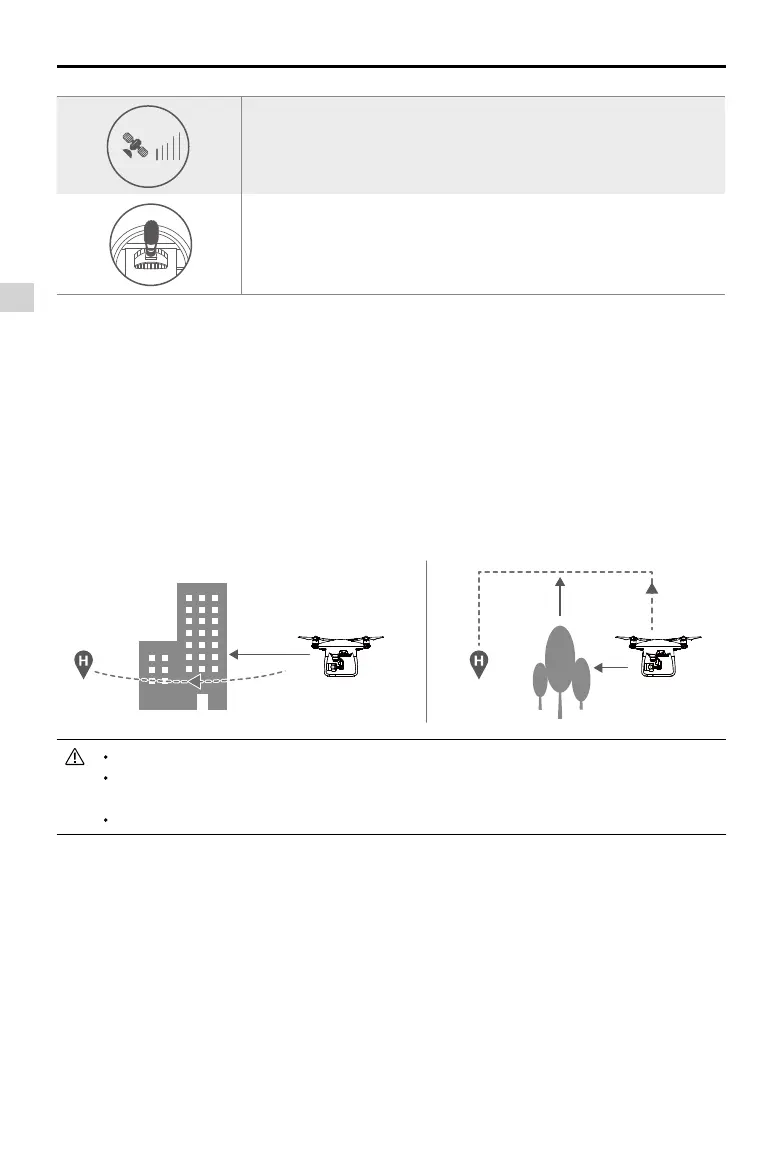Aircraft
18
©
2017 DJI All Rights Reserved.
Phantom 4 Advanced / Advanced+ User Manual
Obstacle Avoidance During RTH
Aircraft can now sense and actively attempt to avoid obstacles during RTH, provided that the lighting
conditions are adequate for the Forward Vision System. Upon detecting an obstacle, the aircraft will act
as follows:
1. The aircraft will use the primary camera to identify obstacles as far as 984 feet (300 meters) in front,
allowing it to plan a safe route home.
2. The aircraft decelerates when an obstacle is sensed at 49 feet (15 meters) ahead.
3.The aircraft stops and hover then start ascending vertically to avoid the obstacle. Eventually, the aircraft
will stop climbing when it is at least 16 feet (5 meters) above the detected obstacle.
4. Failsafe RTH procedure resume, the aircraft will continue ying to the Home Point at the current
altitude.
The Obstacle Sensing function is disabled during RTH descent. Proceed with care.
To ensure the aircraft returns home forwards, it cannot rotate during RTH while the Forward
Vision System is enabled.
The aircraft cannot avoid obstacles above, beside, or behind the aircraft.
5 meters
15 meters
300 meters
Aircraft cannot return to the Home Point when GPS signal is weak or
unavailable.
If you move the left stick after the aircraft rises above 65 feet (20
meters) but below the pre-set Failsafe RTH altitude, the aircraft will
stop ascending and immediately return to the Home Point.
Landing Protection Function
Landing Protection will activate during auto landing.
1. Landing Protection determines whether the ground is suitable for landing. If so, the Phantom 4
Advanced / Advanced+ will land gently.
2. If Landing Protection determines that the ground is not suitable for landing, the Phantom 4 Advanced /
Advanced+ will hover and wait for pilot conrmation. The aircraft will hover if it detects the ground is not
appropriate for landing even with a critically low battery warning. Only when the battery level decreases
to 0% will the aircraft land. Users retain control of aircraft ight orientation.
3. If Landing Protection is inactive, the DJI GO 4 app will display a landing prompt when the Phantom 4
Advanced / Advanced+ descends below 0.3 meters. Tap to conrm or pull down the control stick for 2
seconds to land when the environment is appropriate for landing.
