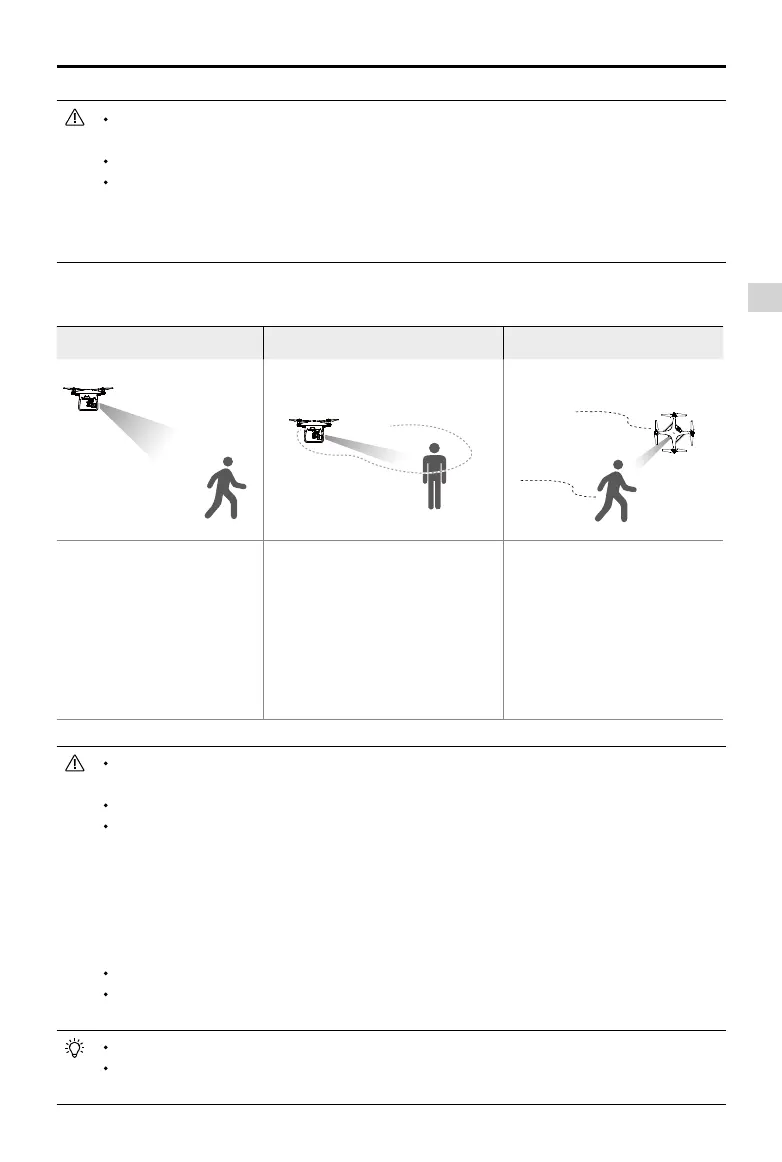Aircraft
©
2017 DJI All Rights Reserved.
23
Phantom 4 Advanced / Advanced+ User Manual
DO NOT select an area containing people, animals, small, ne objects (e.g. tree branches
and power lines) or transparent objects (e.g. glass or water surface).
Stay clear of obstacles near the ight path, particularly when the aircraft is ying backward.
Be extra vigilant when using ActiveTrack in any of the following situations:
a) The tracked subject is not moving on a level plane.
b) The tracked subject changes shape drastically while moving.
c) The tracked subject could be blocked or out of sight for a long time.
ActiveTrack includes following functions:
Trace Spotlight Prole
The aircraft tracks the
subject at a constant
distance. Use the roll stick
on the remote controller or
the slider in DJI GO to circle
the subject.
Aircraft will not trace a subject
automatically, but it keeps the
camera pointing at the subject
during ight. The remote controller
can be used to maneuver the
aircraft, but yaw is disabled. Using
the left stick and gimbal dial will
adjust subject framing.
The aircraft tracks the subject
at constant angle and distance
from the side. Use the roll stick
on the remote control to circle
the subject.
DO NOT select an area containing people, animals, small, ne objects (e.g. tree branches
and power lines) or transparent objects (e.g. glass or water).
Stay clear of obstacles near the ight path, particularly when the aircraft is ying backward.
Be extra vigilant when using ActiveTrack in any of the following situations:
a) The tracked subject is not moving on a level plane.
b) The tracked subject changes shape drastically while moving.
c) The tracked subject could be blocked or out of sight for a long time.
d) The tracked subject is moving on a snowy surface.
e) Available light is low (< 300 lux) or high (> 10,000 lux).
f) The tracked subject has a similar color or pattern as its surrounding environment.
You must follow local privacy laws and regulations when using ActiveTrack.
Aircraft will not be able to avoid obstacles while in Prole or Spotlight Mode. Use these
modes in open areas.
The aircraft will sense and avoid obstacles on its ight path.
If the aircraft loses track of the subject, because it is moving too fast or obscured, re-select
the subject to resume tracking.
