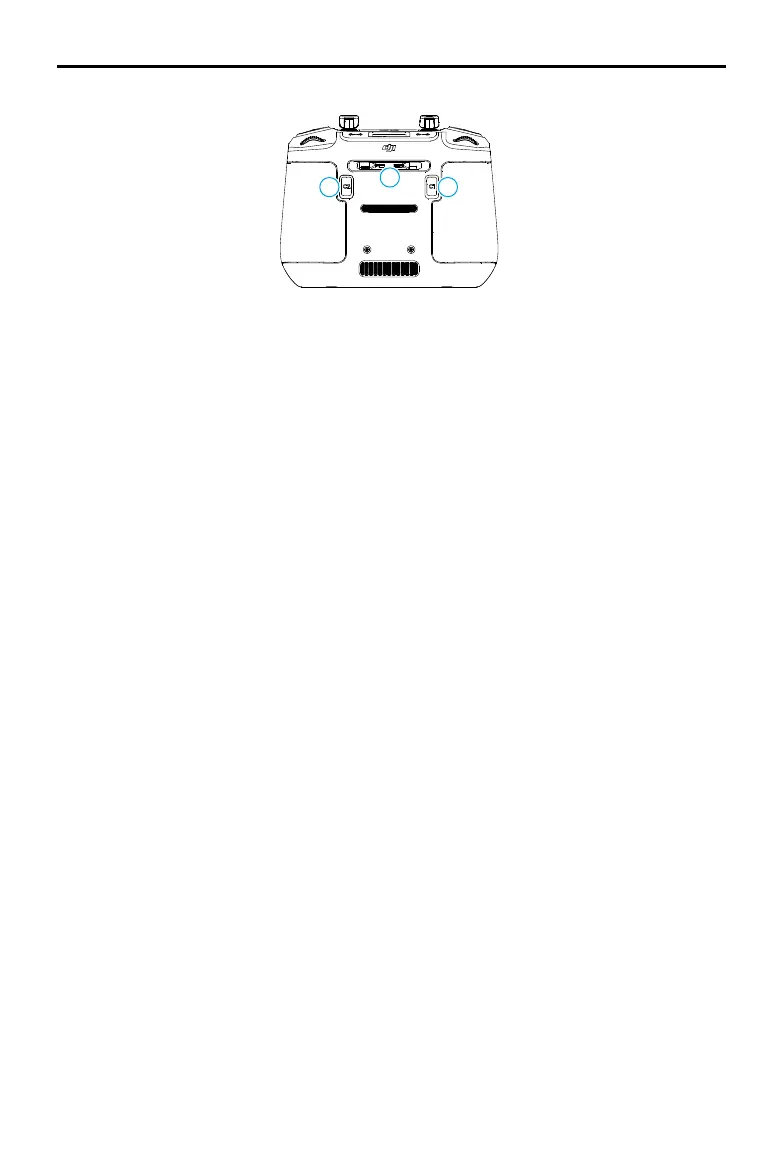DJI RC 2
User Manual
8
©
2023 DJI All Rights Reserved.
16. Control Sticks Storage Slot
For storing the control sticks.
17. Customizable C2 Button
After linking the remote controller with
the aircraft, users can view and set
the function for the button in DJI Fly
by entering Camera View > Settings >
Control > Button Customization.
16
17 18
18. Customizable C1 Button
After linking the remote controller with
the aircraft, users can view and set
the function for the button in DJI Fly
by entering Camera View > Settings >
Control > Button Customization.