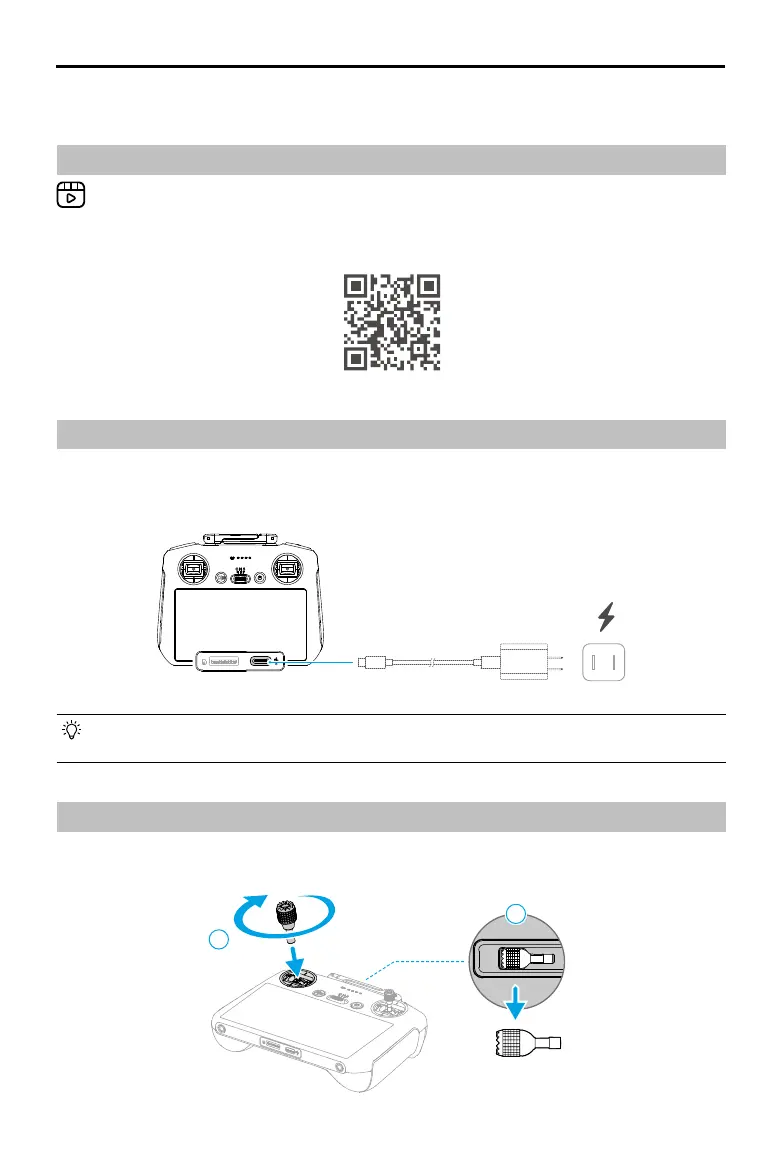DJI RC 2
User Manual
©
2023 DJI All Rights Reserved.
9
Preparing the Remote Controller
Watching the Tutorial Video
Go to the address below or scan the QR code to watch the tutorial video before using for the
rst time.
https://s.dji.com/guide62
Charging the Battery
Connect a charger to the USB-C port on the remote controller. It takes approximately 1 hour
and 30 minutes to fully charge the remote controller (with a 9V/3A USB charger).
Mounting
1. Remove the control sticks from the storage slots and mount them on the remote controller.
• Recharge the battery at least every three months to prevent over discharging. The
battery depletes when stored for an extended period.
1
2
