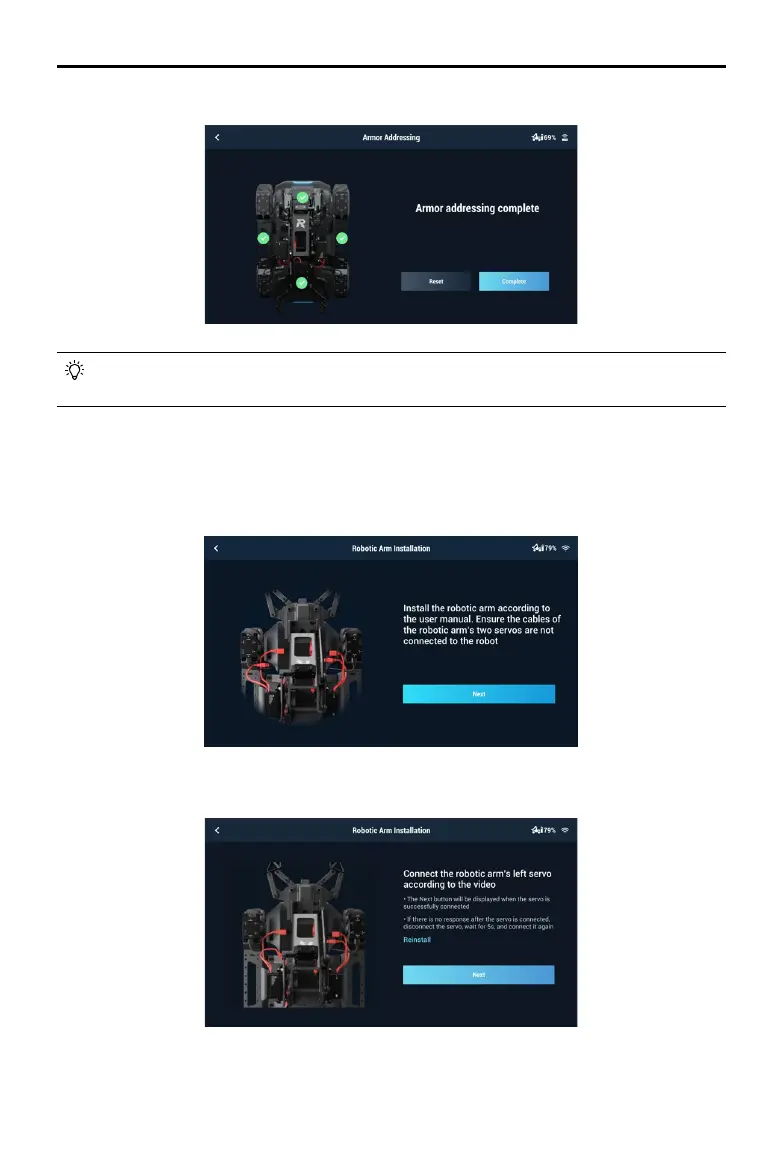12
©
2020 DJI All Rights Reserved.
ROBOMASTER EP Core User Manual
Armor addressing is required when an armor module is replaced. Go to the RoboMaster
app, click Settings, then System, and select Armor Addressing.
3. Armor addressing completed.
Robotic Arm Installation
The robotic arm must be installed in the app before using the robot for the rst time.
1. Start Robotic Arm Installation.
2. Follow the prompts to connect the left servo and right servo in turn.