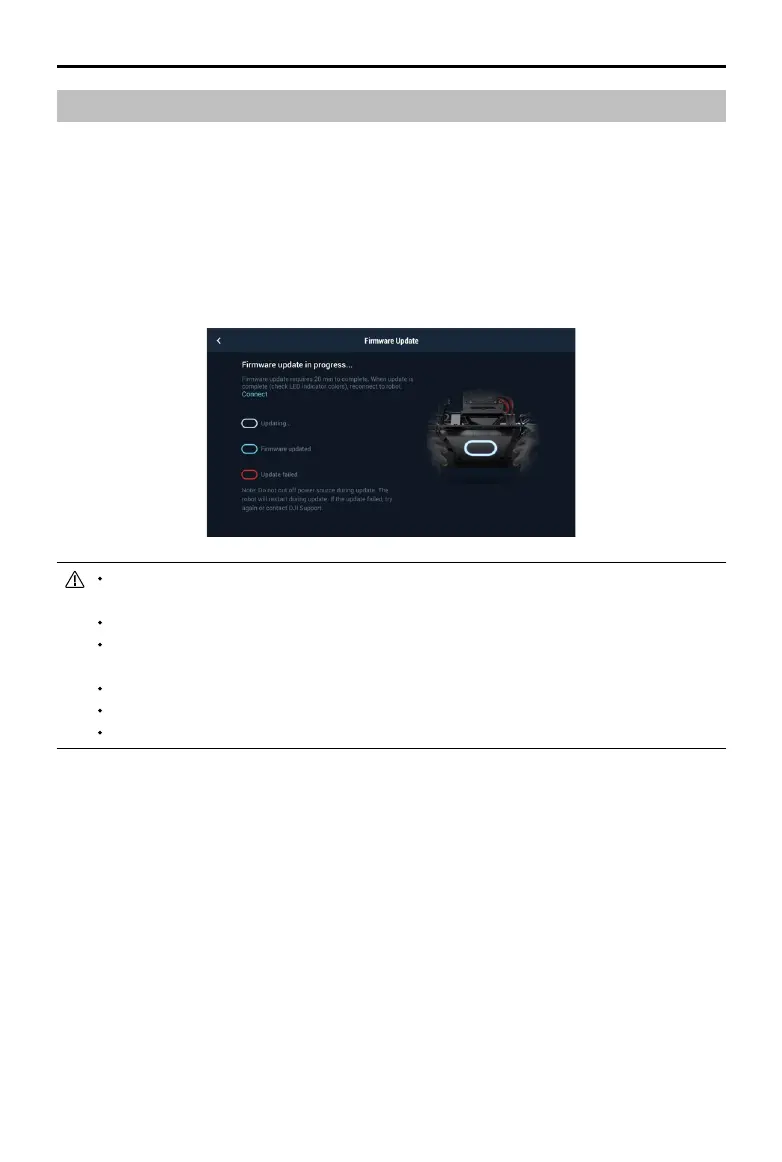60
©
2020 DJI All Rights Reserved.
ROBOMASTER EP Core User Manual
Firmware Update
Check the robot rmware version in Settings, then System, and then Firmware Update. If there is a
new rmware version, use the RoboMaster app to update the rmware of the robot.
1. Make sure that all parts are connected, power on the robot, and check to make sure the battery
level is above 50%.
2. Tap App, then System, and then Firmware Update. Follow the onscreen instructions to update the
rmware. Make sure the mobile device is connected to the internet when downloading the rmware.
3. The robot tracks the progress of the update using audio prompts. Wait until the update is
complete.
The battery rmware is included in the robot rmware. Make sure to update the rmware of
all batteries if you have several.
Only start a rmware update if the battery level is above 50%.
Note that while updating the rmware, the status indicators may blink abnormally, and the
robot may reboot.
The robot and app may disconnect after updating. If this occurs, reconnect them.
If you receive a prompt that newer rmware version is out of date, update and try again.
When in Battle mode, make sure that all the robots are using the same rmware version.