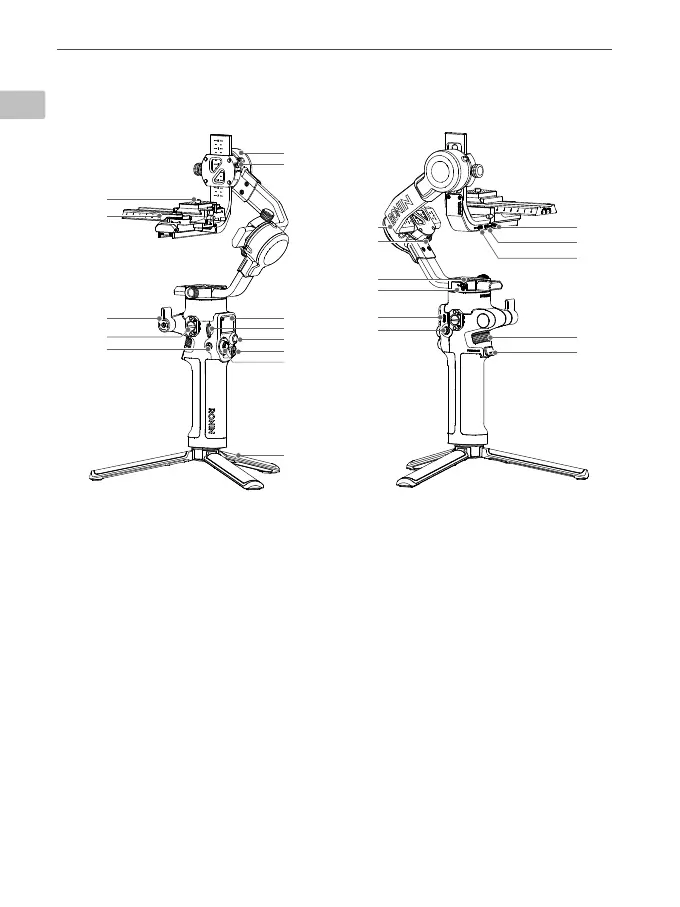EN
2
©
2020 DJI OSMO All Rights Reserved.
DJI RSC 2
Quick Start Guide
DJI RSC 2 Overview
1. Tilt Motor
2. Tilt Lock
3. Screen
4. Side Dial
5. Camera Control Button
6. M Button
7. Joystick
8. Extended Grip/Tripod
9. Back Button
10. M4/NATO Port
11. Lock Knob
12. Lower Quick-Release Plate
13. Upper Quick-Release Plate
14. Image Transmission/Focus Motor Port
(USB-C)
15. Focus Motor Port (USB-C)
16. RSS Camera Control Port (USB-C)
17. Front Dial
18. Trigger
19. Power Button
20. Power Port (USB-C)
21. Pan Lock
22. Pan Motor
23. Roll Lock
24. Roll Motor
1
9
10
11
2
12
13
3
5
6
7
4
14
19
20
21
22
23
24
17
18
15
16
8