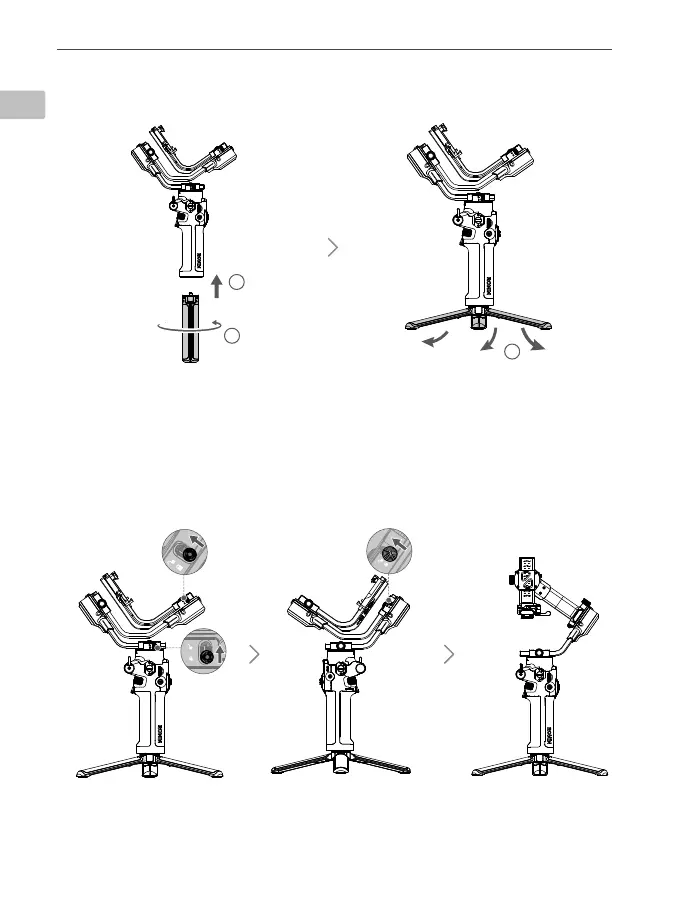EN
4
©
2020 DJI OSMO All Rights Reserved.
DJI RSC 2
Quick Start Guide
Tilt Lock
D. Attaching the Extended Grip/Tripod
E. Unlocking and Locking the Gimbal
To unlock the gimbal, toggle the tilt, roll, and pan lock levers to the unlocked position.
Adjust the gimbal position as shown and toggle the three locks to the locked position.
Pan Lock
Roll Lock
1
2
3
