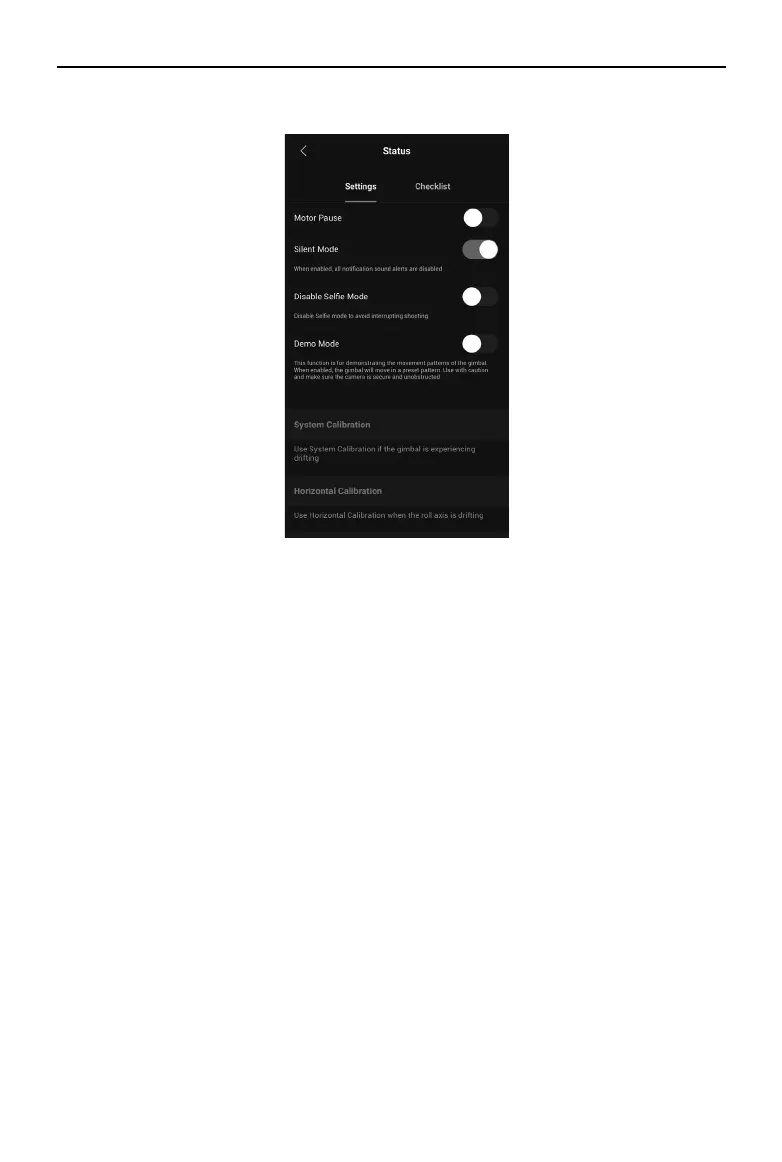DJI RS 3 Pro User Manual
32
©
2022 DJI All Rights Reserved.
Status
Settings
Use more features such as Motor Pause, Silent Mode, System Calibration, Horizontal Calibration, and
Restore Gimbal Setup.
Checklist
Displays the connection status of the Bluetooth and camera. When the gimbal status is abnormal, the
status information is displayed here.
Image Transmission
With the DJI Ronin Image Transmission System mounted, tap Connect to RavenEye on the home
screen of the Ronin app to use the image transmission feature. Refer to the DJI Ronin Image Transmitter
User Guide for details.