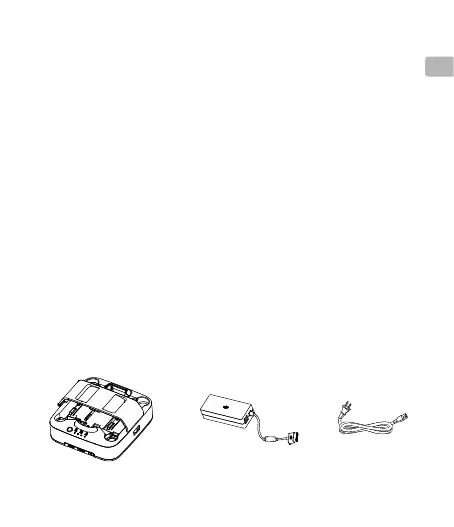3
EN
4. Place the Charging Station on a at and stable surface when in use. Ensure the
device is properly insulated to prevent re hazards.
5. DO NOT touch the contacts on the Charging Station.
6. If there is any noticeable debris buildup, wipe the contacts with a clean, dry cloth.
7. Fully charge the Charging Station every three months. Disconnect the Charging
Station from the external power source and discharge the Charging Station
battery to 50%~74% if not intended to be used for a long period, which may
prolong the Charging Station service life.
8. Make sure the external charging contacts on the Intelligent Flight Battery are free
of dirt before charging.
Introduction
The Spark Portable Charging Station supplies power to Intelligent Flight Batteries
and smart devices wherever you go with an impressive amount of total power. When
fully charged, it can charge up to three Spark batteries. Without removing the battery
from the aircraft, you can simply place Spark into the station to begin charging, and
the Charging Station features two additional charging ports for spare batteries.
When charging, it will rst charge the battery in the aircraft, and then the two spare
batteries in accordance with their power levels from high to low. When connected to an
external power source, the Charging Station will charge itself as well. Using the USB
port, it can also provide power to mobile devices such as smartphones or tablets.
In the Box
Portable Charging Station × 1 Charger × 1 Power Cable × 1
