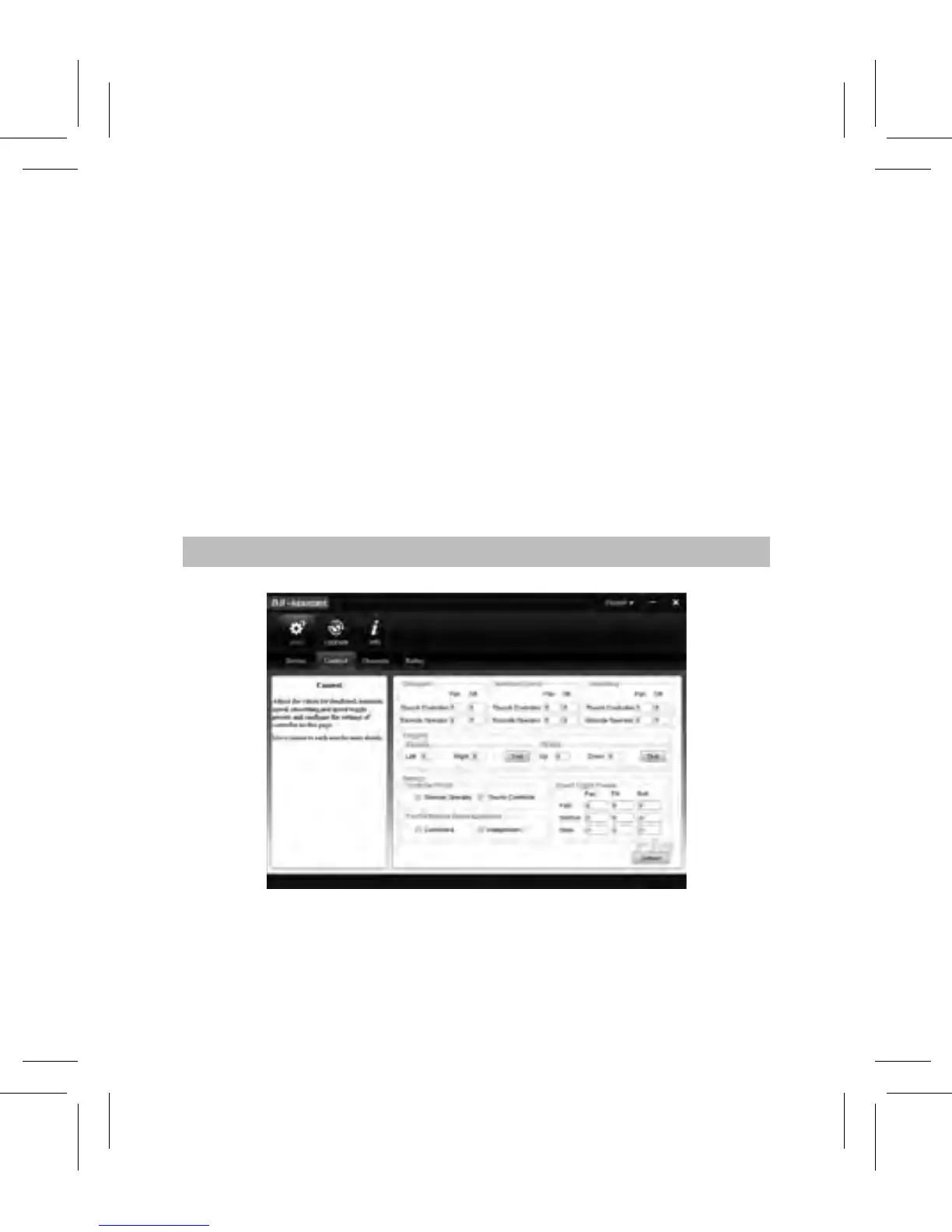©
2015 DJI. All Rights Reserved.
17
DJI PC/MAC
Assistant Tuning
The DJI PC/MAC Assistant allows you to tune the Thumb Controller
and update its rmware.
The tuning procedures offered through the DJI Assistant App are
the same as those offered through the DJI PC/MAC Assistant.
There is no need to adjust the settings in both.
The DJI Assistant app and the PC/MAC Assistant program cannot be
connected to the Thumb Controller at the same time. If you are running
the Assistant app on your mobile device, be sure to disconnect the
Micro-USB cable before using the Assistant on a PC/MAC.
Settings
In the Control Menu, you can adjust the Deadband, Maximum
Speed, Smoothing, and Controller Priority.