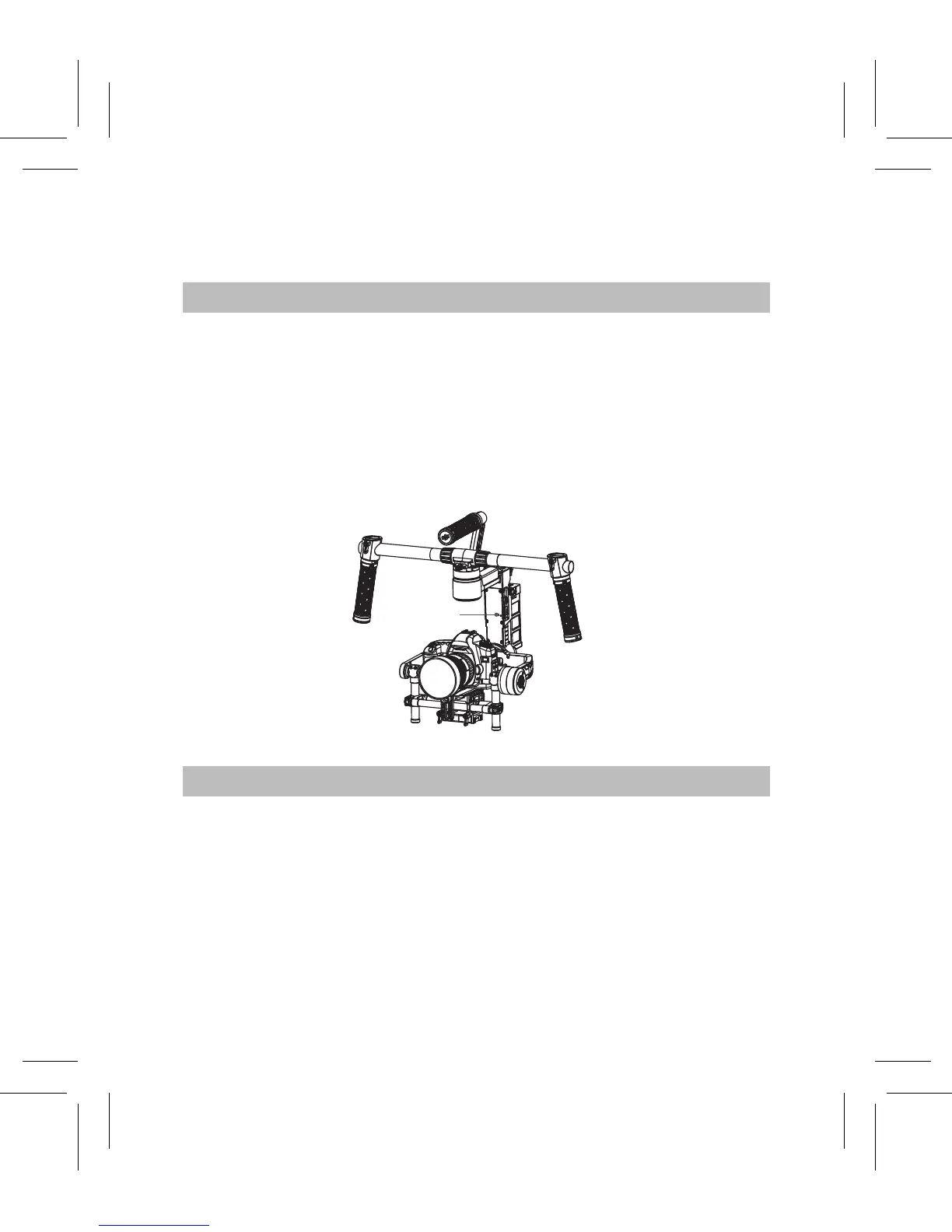©
2015 DJI. All Rights Reserved.
9
Connecting the Thumb Controller to the Gimbal
Connecting the
Thumb Controller to the Ronin-M
1. Turn on the Ronin-M.
2. Press the
Ronin-M’s Bind Button (shown below) one time. The
LED indicator on the Ronin-M will rapidly blink green.
3
.
Turn on the Thumb Controller. If the LED indicator on the Ronin-M
and the LED indicator on the Thumb Controller both glow solid
green, they have been successfully connected.
Connecting the
Thumb Controller to the Ronin
1. Turn on the Ronin.
2
.
Press the Bind Button on the receiver one time. The LED indicator
on the receiver will rapidly blink green.
3
.
Turn on the Thumb Controller. If the LED indicator on the receiver
and the LED indicator on the Thumb Controller both glow solid
green, they have been successfully connected.
Bind Button
