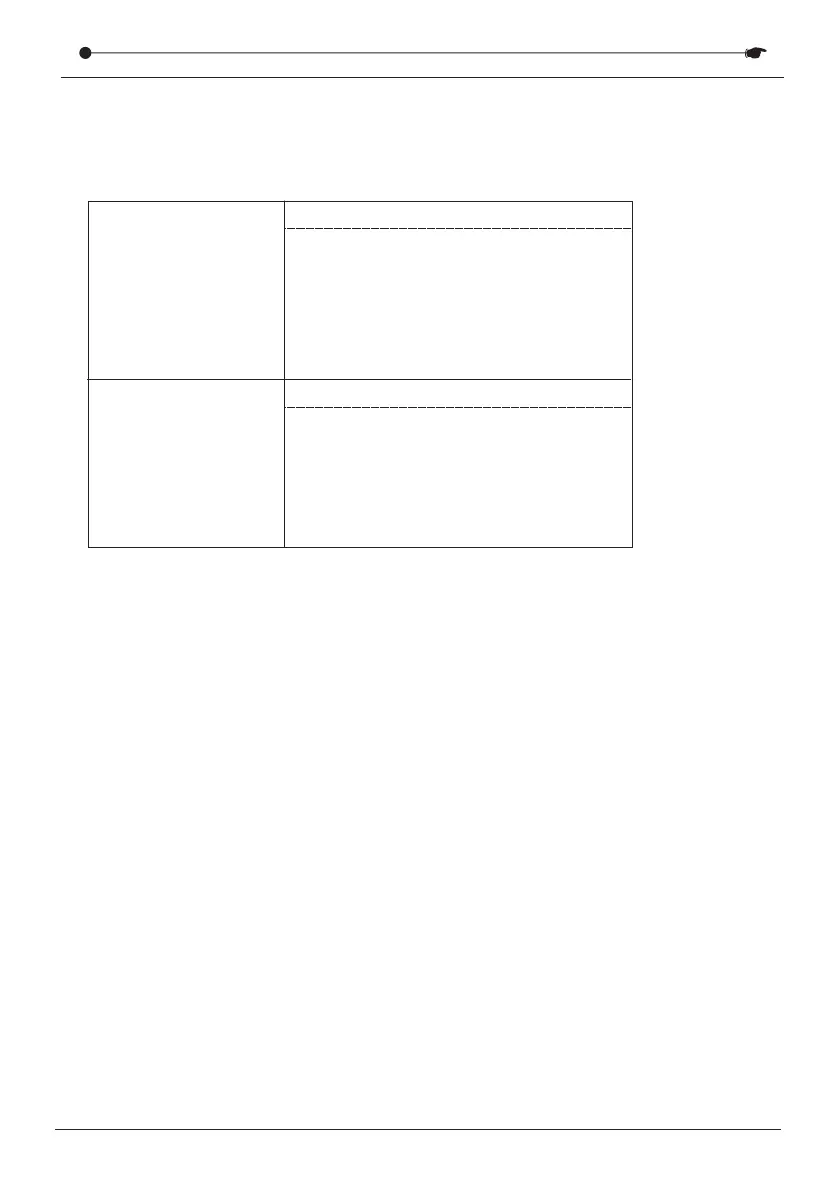User Manual
7/7
DMX RECORDER SERIES
9A→
00→Central control address
00→Blackout button — Light off
01→Play button — Light on
01→Chase 1
00→Have not selected chase 5-8 yet
1C→Check character
Central control
9A→
00→Central control address
00→Blackout button — Light off
00→Play button — Light off
01→Chase 1
00→Have not selected chase 5-8 yet
1B→Check character
Central control
STEP 2:
Press STOP button
STEP 1:
Choose CHASE 1
to play
9A 00 00 01 01 00 1C
9A 00 00 00 01 00 1B
Example:
(1) Play CHASE 1 and then stop.
The command code issued by the central control is:
9A 00 00 01 01 00 1C 9A 00 00 00 01 00 1B
(2)
The command code issued by the central control is:
9A 00 00 01 02 00 1D 9A 00 00 00 02 00 1C
(3)Play CHASE 3 and then stop.
The command code issued by the central control is:
9A 00 00 01 04 00 1F 9A 00 00 00 04 00 1E
(4)Play CHASE 4 and then stop.
The command code issued by the central control is:
9A 00 00 01 08 00 23 9A 00 00 00 08 00 22
(5)Play CHASE 5 and then stop.
The command code issued by the central control is:
9A 00 00 01 00 01 1C 9A 00 00 00 00 01 1B
(6)Play CHASE 6 and then stop.
The command code issued by the central control is:
9A 00 00 01 00 02 1D 9A 00 00 00 00 02 1C
(7)Play CHASE 7 and then stop.
The command code issued by the central control is:
9A 00 00 01 00 04 1F 9A 00 00 00 00 04 1E
(8)Play CHASE 8 and then stop.
The command code issued by the central control is:
9A 00 00 01 00 08 23 9A 00 00 00 00 08 22
Play CHASE 2 and then stop.