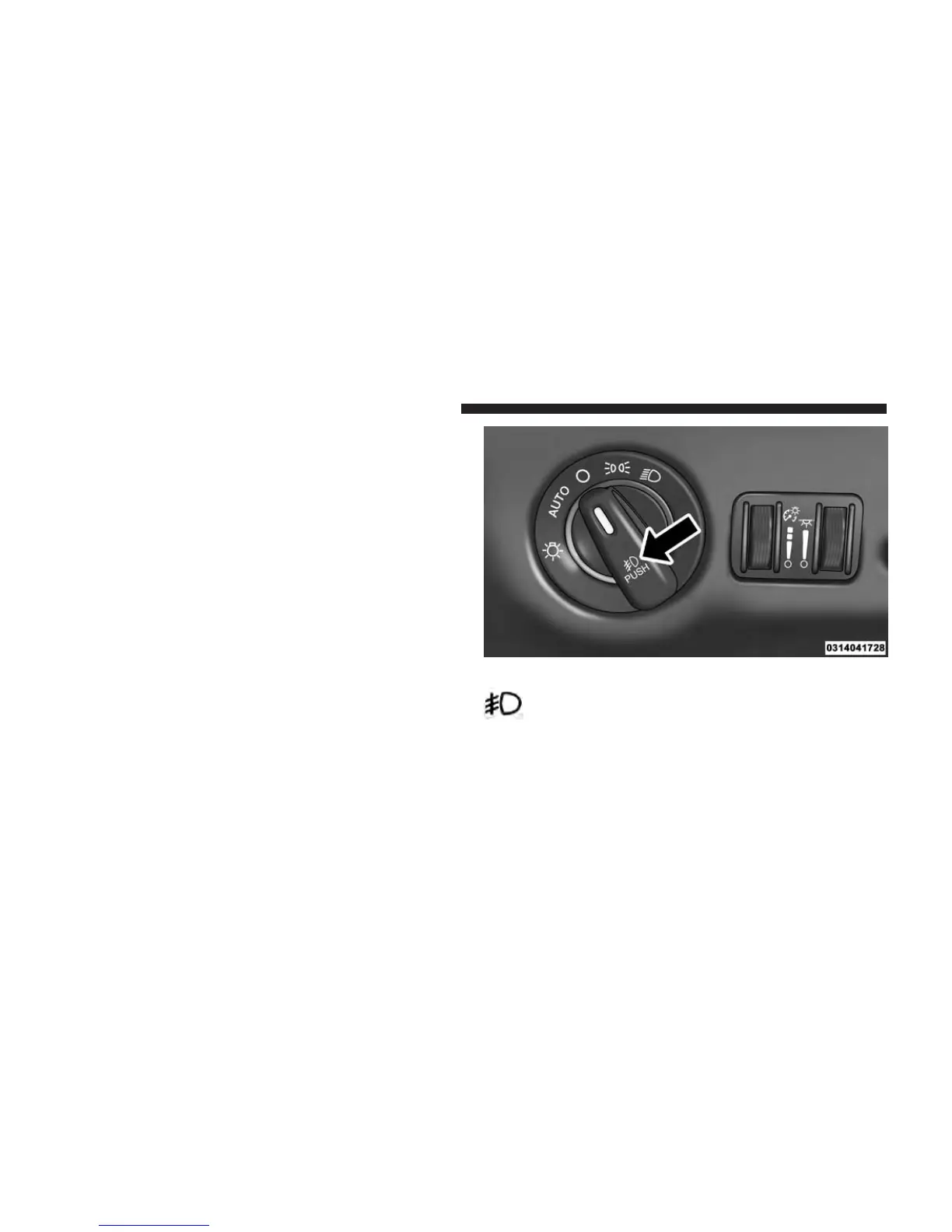NOTE: The Daytime Running Lights can be turned on
and off using the Uconnect System, refer to “Uconnect
Settings” in “Understanding Your Instrument Panel” for
further information.
Lights-On Reminder
If the headlights or parking lights are on after the ignition
is placed in the OFF position, a chime will sound to alert
the driver when the driver’s door is opened.
Fog Lights — If Equipped
The front fog light switch is built into the headlight
switch.
To activate the front fog lights, turn on the parking
lights or the low beam headlights and push the
headlight switch. To turn off the front fog lights, either
push the headlight switch a second time or turn off the
headlight switch.
Fog Light Switch
238 UNDERSTANDING THE FEATURES OF YOUR VEHICLE