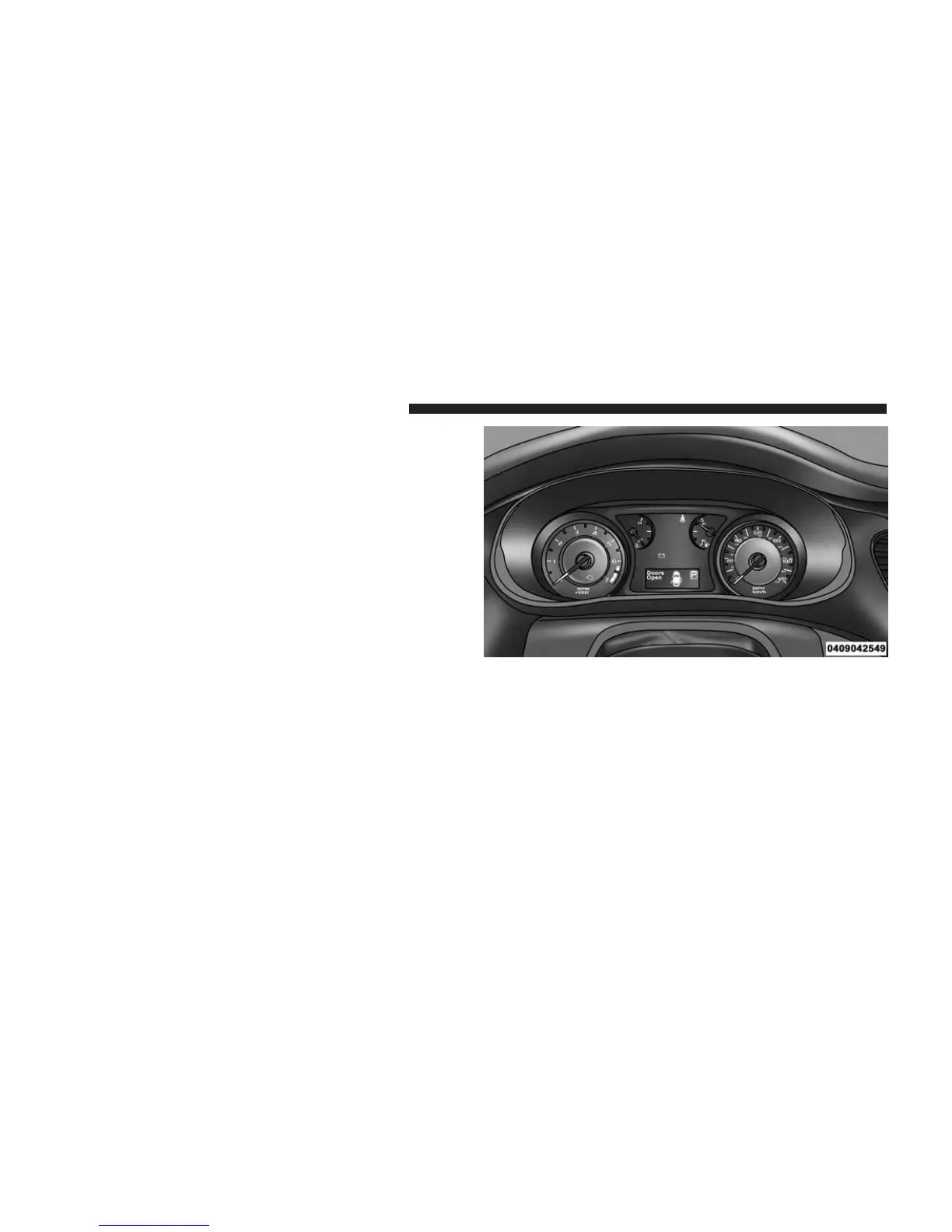and then returns to the previous screen. An example of this
message type is ⬙Automatic High Beams On.⬙
Two Button EVIC — If Equipped
This system allows the driver to select a variety of useful
information by pushing the switches mounted on the
steering wheel. The EVIC consists of the following:
• Odometer
• Digital Vehicle Speed
• Trip
• Range To Empty
• Average Fuel Economy
• Current Fuel Economy
• Stored Messages
• Oil Life
• Settings
The system allows the driver to select information by
pushing the following buttons mounted on the steering
wheel:
Electronic Vehicle Information Center EVIC
330 UNDERSTANDING YOUR INSTRUMENT PANEL