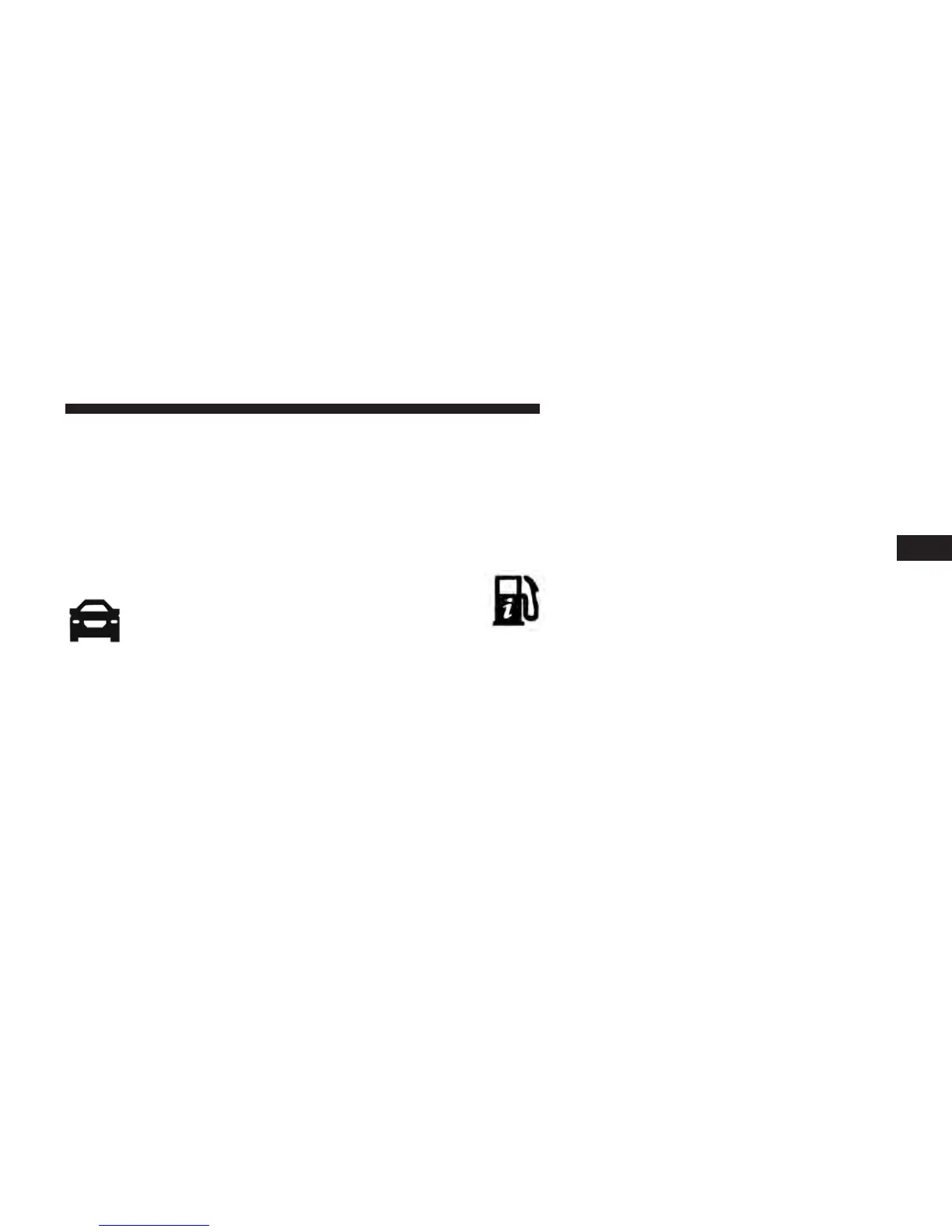button a second time will toggle the unit of measure
between mph or km/h. Push the LEFT arrow button to
return to the main menu.
NOTE: Changing the unit of measure in the Vehicle
Speed menu will not change the unit of measure in the
DID.
Vehicle Info
Push and release the UP or DOWN arrow
button until the Vehicle Info icon is highlighted
in the DID. Push and release the RIGHT arrow
to scroll through the following information
sub-menus using the UP and DOWN arrows:
Vehicle Info Sub Menus
Push and release the UP or DOWN arrow button until
⬙Tire Pressure⬙ is highlighted in the DID. Push and
release the RIGHT arrow button and one of the following
will be displayed:
• Tire Pressure
• Coolant Temp
• Oil Temp
• Oil Life
Fuel Economy
Push and release the UP or DOWN arrow
button until the Fuel Economy icon is high-
lighted. Push the RIGHT arrow button and the
next screen will display the following:
• Average Fuel Economy
• Range To Empty (RTE)
• Current Fuel Economy
4
UNDERSTANDING YOUR INSTRUMENT PANEL 347
