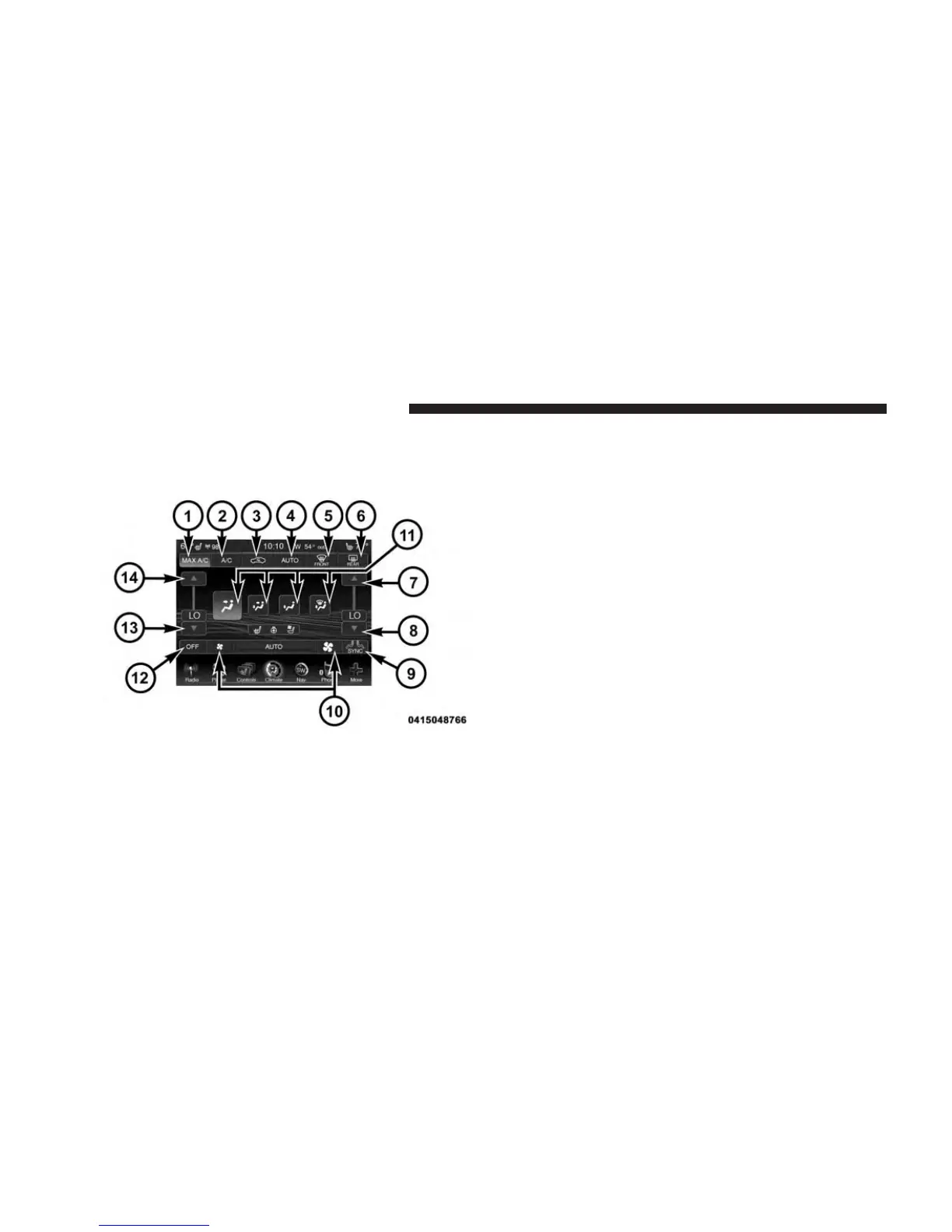Buttons On The Touchscreen
Buttons on the touchscreen are accessible on the
Uconnect 8.4 system screen.
Button Descriptions (Applies To Both Buttons On
The Faceplate And Buttons On The Touchscreen)
1. MAX A/C Button
Press to change the current setting, the indicator illumi-
nates when MAX A/C is ON. Performing this function
again will cause the MAX A/C operation to switch into
manual mode and the MAX A/C indicator will turn off.
2. A/C Button
Press and release to change the current Air Conditioning
(A/C) setting, the indicator illuminates when A/C is ON.
Performing this function will cause the automatic opera-
tion to switch into manual mode and the AUTO indicator
will turn off.
Uconnect 8.4 Automatic Temperature Controls — Buttons
On The Touchscreen
400 UNDERSTANDING YOUR INSTRUMENT PANEL
