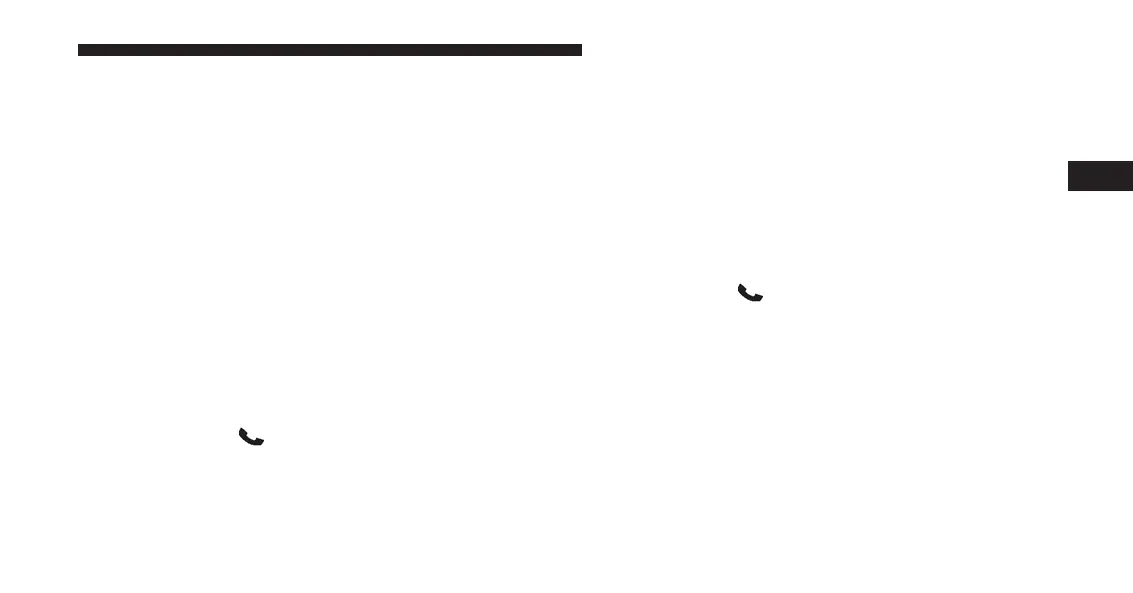priority. You can pair up to seven mobile phones to
your Uconnect Phone. However, at any given time,
only one mobile phone can be in use, connected to
your Uconnect System. The priority allows the
Uconnect Phone to know which mobile phone to use if
multiple mobile phones are in the vehicle at the same
time.
• Start paring procedure on device. See device manual
for instructions.
• Select Uconnect on the device and enter the four-digit
Personal Identification Number (PIN) displayed on
radio into your mobile phone.
Dial By Saying A Number
• Push the Phone
button to begin.
• After the “Ready” prompt and the following beep, say
“Dial.”
• The system will prompt you to say the number you
want to call.
• For example, you can say “234-567-8901.”
• The Uconnect Phone will confirm the phone number
and then dial. The number will appear in the display
of certain radios.
Call By Saying A Name
• Push the Phone
button to begin.
• After the “Ready” prompt and the following beep, say
“Call.”
• The system will prompt you to say the name of the
person you want to call.
• After the “Ready” prompt and the following beep, say
the name of the person you want to call. For example,
you can say “john doe” or “john doe, mobile,” where
John Doe is a previously stored name entry in the
3
UNDERSTANDING THE FEATURES OF YOUR VEHICLE 141