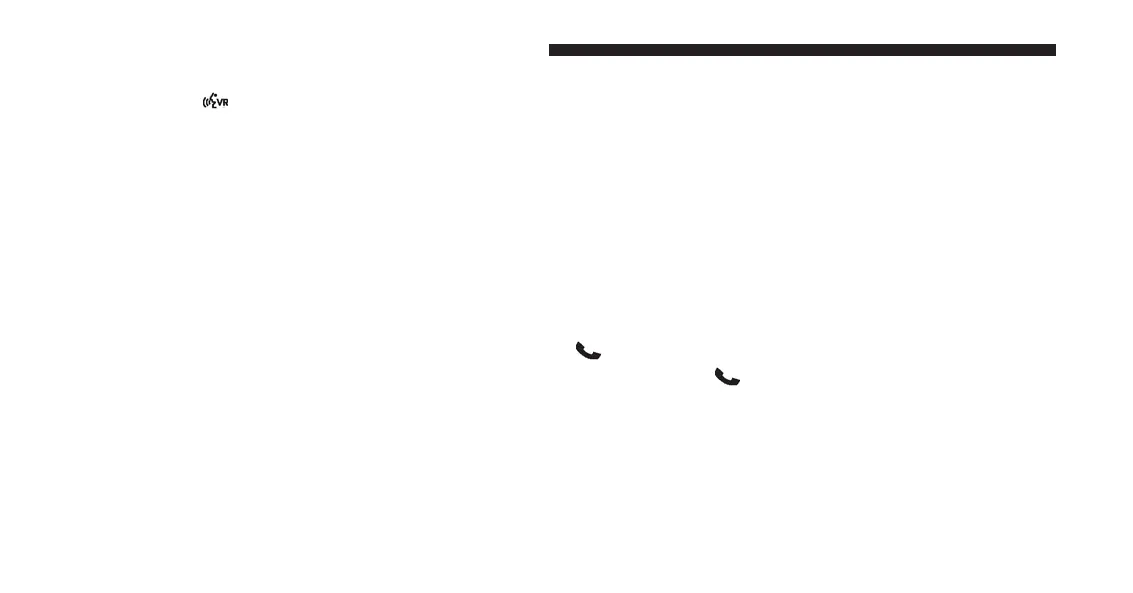3. To call one of the names in the list, push the Voice
Command
button during the playing of the
desired name, and say “Call.”
NOTE: The user can also exercise “Edit” or “Delete”
operations at this point.
4. The Uconnect Phone will then prompt you as to the
number designation you wish to call.
5. The selected number will be dialed.
Phone Call Features
The following features can be accessed through the
Uconnect Phone if the feature(s) are available on your
cellular service plan. For example, if your cellular service
plan provides three-way calling, this feature can be
accessed through the Uconnect Phone. Check with your
cellular service provider for the features that you have.
Answer Or Reject An Incoming Call — No Call
Currently In Progress
When you receive a call on your cellular phone, you will
have the option of Answer, Ignore, or Transfer. The cursor
will begin on Answer. Rotating the scroll knob will move
between the options, pushing Enter will select the current
item. After accepting the call, the options on the screen
will be End, Transfer, Hold, and Mute. The top line will
display the contact, if the contact is not in the phonebook
or the phonebook has not been downloaded the phone
number will be displayed on the screen. Push the Phone
button to accept the call. To reject the call, push and
hold the Phone
button until you hear a single beep,
indicating that the incoming call was rejected.
146 UNDERSTANDING THE FEATURES OF YOUR VEHICLE