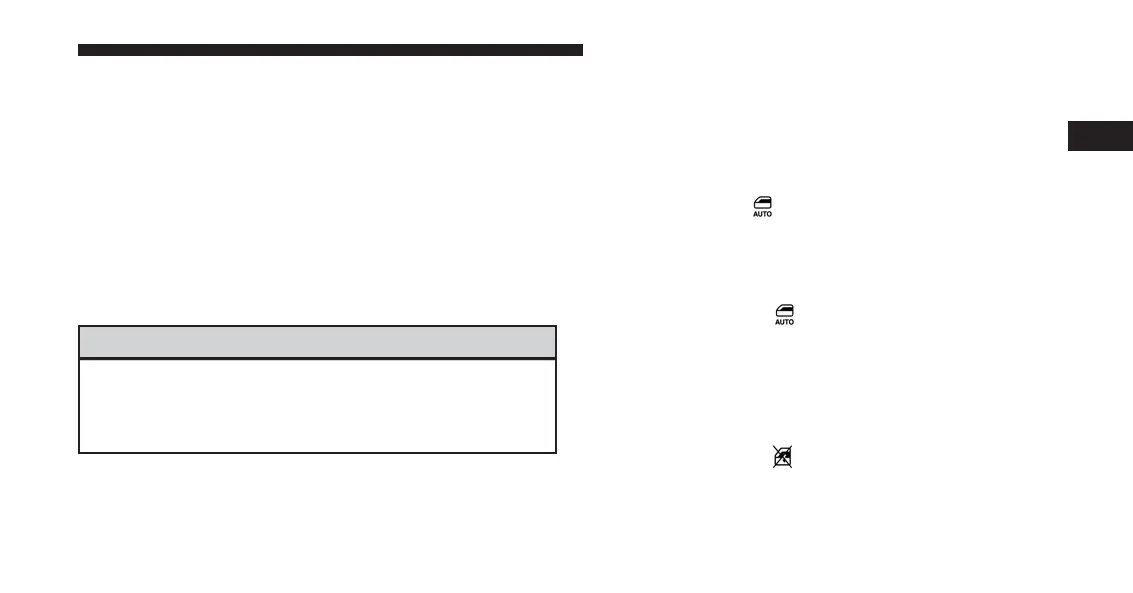NOTE:
• If the window runs into any obstacle during auto-
closure, it will reverse direction and then go back
down. Remove the obstacle and use the window
switch again to close the window.
• Any impact due to rough road conditions may trigger
the auto-reverse function unexpectedly during auto-
closure. If this happens, pull the switch lightly to the
first detent and hold to close the window manually.
WARNING!
There is no anti-pinch protection when the window
is almost closed. Be sure to clear all objects from the
window before closing.
Reset Auto-Up
Should the Auto Up feature stop working, the window
may need to be reset. To reset Auto Up:
1. Make sure the door is fully closed.
2. Pull the window
switch up to close the window
completely and continue to hold the switch up for
an additional two seconds after the window is
closed.
3. Push the window
switch down firmly to the
second detent to open the window completely and
continue to hold the switch down for an additional
two seconds after the window is fully open.
Window Lockout Switch
The window lockout
button on the driver’s door
trim panel allows you to disable the window controls
on the rear passenger doors. To disable the window
2
THINGS TO KNOW BEFORE STARTING YOUR VEHICLE 47