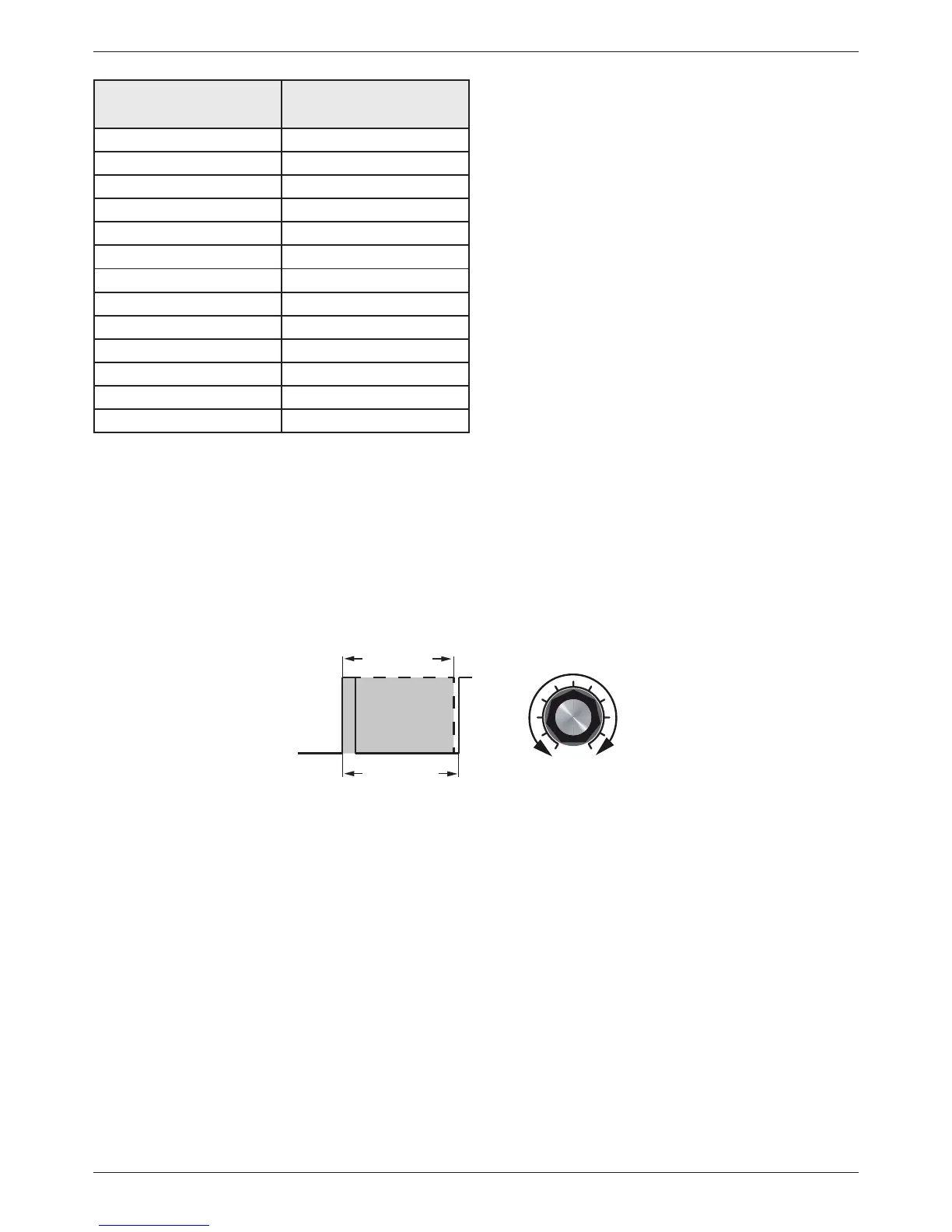Functions
Dark time
DOEPFER
13
Clock-divider note-value Number of lighted
Step-LEDs
1/2 2
1/4. 3
1/4 4
1/8. 5
1/8 6
1/16. 7
1/4T 8
1/16 9
1/8T 10
1/32 11
1/16T 12
1/64 13
1/128 14
• Pulswidth-control / Function-key
Pulswidth:
This control determines the duration of gate signals, generated by all active steps resp. their
note values. Turned fully counter-clockwise, the single steps will appear as short pulses. Turned
fully clockwise, they will be played almost in ”legato” fashion.
The duration of the gate signals is also dependent on the settings of the clock divider (please refer
to the chart above).
The audible result of the different gate lengths depends a lot on the setting of the relevant
parameters on the synthesizer connected: A short and percussive sound with a percussive
envelope setting will still produce a short and percussive sound, even at high gate length settings. In
contrast, a sustained sound with long decay and release settings will not be interrupted by a short
gate length or a low pulse width value respectively. In any case the pulse width value can be an
important part of the sound of the sequence. Feel free to experiment!
Shufe:
As well as the Clock control, the Pulsewidth pot yields control over a second function:
Connected to the Function key, it is used to set the amount of the shufe function. This
function will delay some steps a bit by a certain factor in order to add more ”groove” or ”swing” to
the sequence.
To set the Shufe amount, keep the Function key pressed and turn the Pulsewidth control. The
more you turn the Pulsewidth control clockwise, the more the sequence will get shufed. You will
hear the increasing shift in the timing of the rhythm easily.
Please bear in mind that the Pulsewidth and Shufe functions are only available when the
Sync switch is in ”Internal” or ”MIDI/USB”-position.
Pulswidth
narrow broad
Clock-Rate