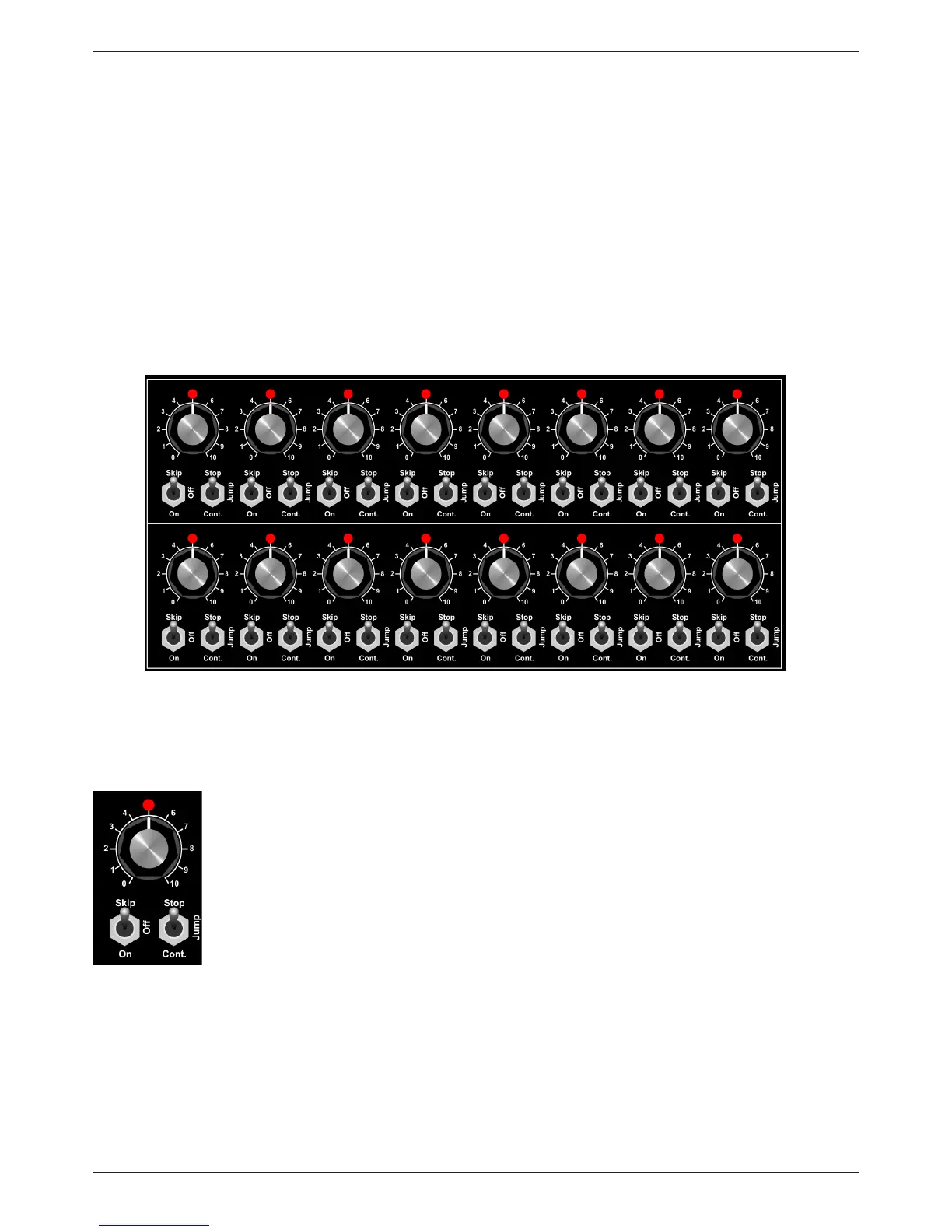Functions
Dark time
DOEPFER
9
3. Functions
In this section we will explore all functions of Dark Time in detail. We will also have a closer look at the way
the functions interact, and nally we will briey deal with the MIDI and analog interfacing section.
3.1. The Controls
3.1.1. Step Input Panel
The step input panel is used to program a sequence into Dark Time. That means notes, their respective
pitches and rests as well as points where the sequence circle starts and ends can be determined here. The
step input panel features the controls necessary for each of the 2 x 8 or 16 stages respectively. They are
the same for each step and can be found replicated sixteen times.
Each stage provides the following four control elements:
• Two step status switches:
The step status switches determine the behaviour of a sequence stage as soon as it is active:
• Switch On / Off / Skip
– On = The step is part of the sequence and generates a trigger
signal, i.e. it is active.
– Off = The step is ”muted” or, in other words, becomes a rest. The
step will not put out a trigger signal.
– Skip = The step is not part of the sequence. It is skipped and will not
generate a trigger signal.
• Switch Stop / Continue / Jump
– Cont(inue) = The sequence will continue like nothing happened.
– Stop = The sequence stops on this stage.
– Jump = As long as only one of these 16 switches is set to ”Jump”, the
particular step performs a reset (that is, the sequence
will return to step 1 and start from there again).
If two steps are set to ”Jump”, the rst one will determine the
starting point of the sequence, the second will become the
nal step of the circle. The sequence will cycle only between
these two steps set to ”Jump” position as they will determine
the margins of the sequence. If you set more stages to ”Jump”
