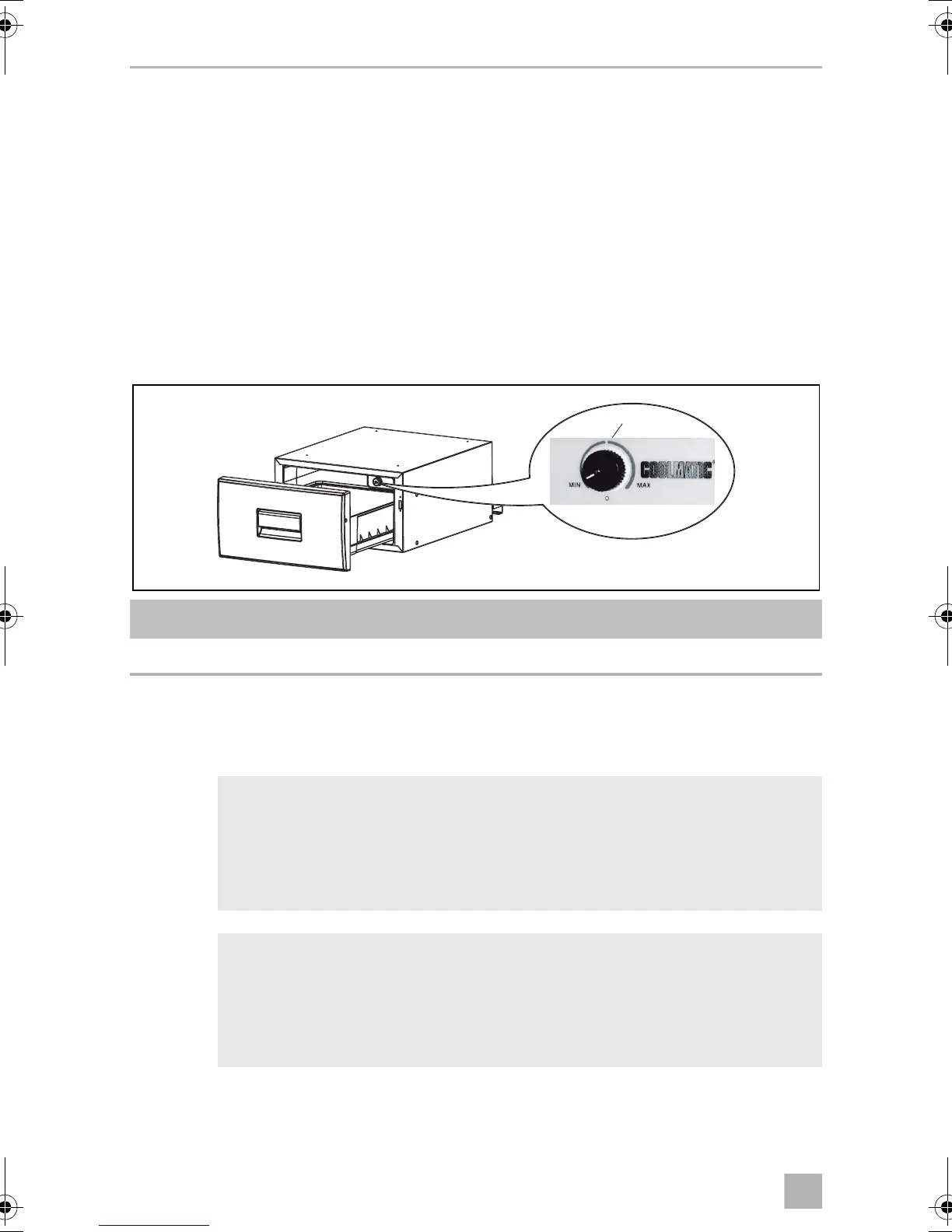Technical description CD30
6
5 Technical description
The cooling devices can cool goods or keep goods cool at a temperature range from
–2 °C to +12 °C.
The coolbox is equipped with a battery monitor which switches the compressor off
and on again and thereby protects both the battery and compressor against
damage. The switch-off and switch-on points measured at the connection terminals
of the compressor are listed in the chapter “Technical data” on page 14.
5.1 Control elements
6 Installation
A
I
No. Explanation
1 Thermostat
NOTICE!
• Ensure that the positive cable is connected to the positive terminal
and the negative cable to the negative terminal.
• When choosing the installation location, ensure that the air heated
by the liquefier can be drawn off.
NOTE
To avoid voltage loss and therefore a drop in performance, the cable
route should be kept as short as possible and should not be interrupted
if this is possible. For this reason avoid additional switches, plug or
power strips.
1
CD30-O-AU.book Seite 6 Mittwoch, 2. November 2016 3:03 15
