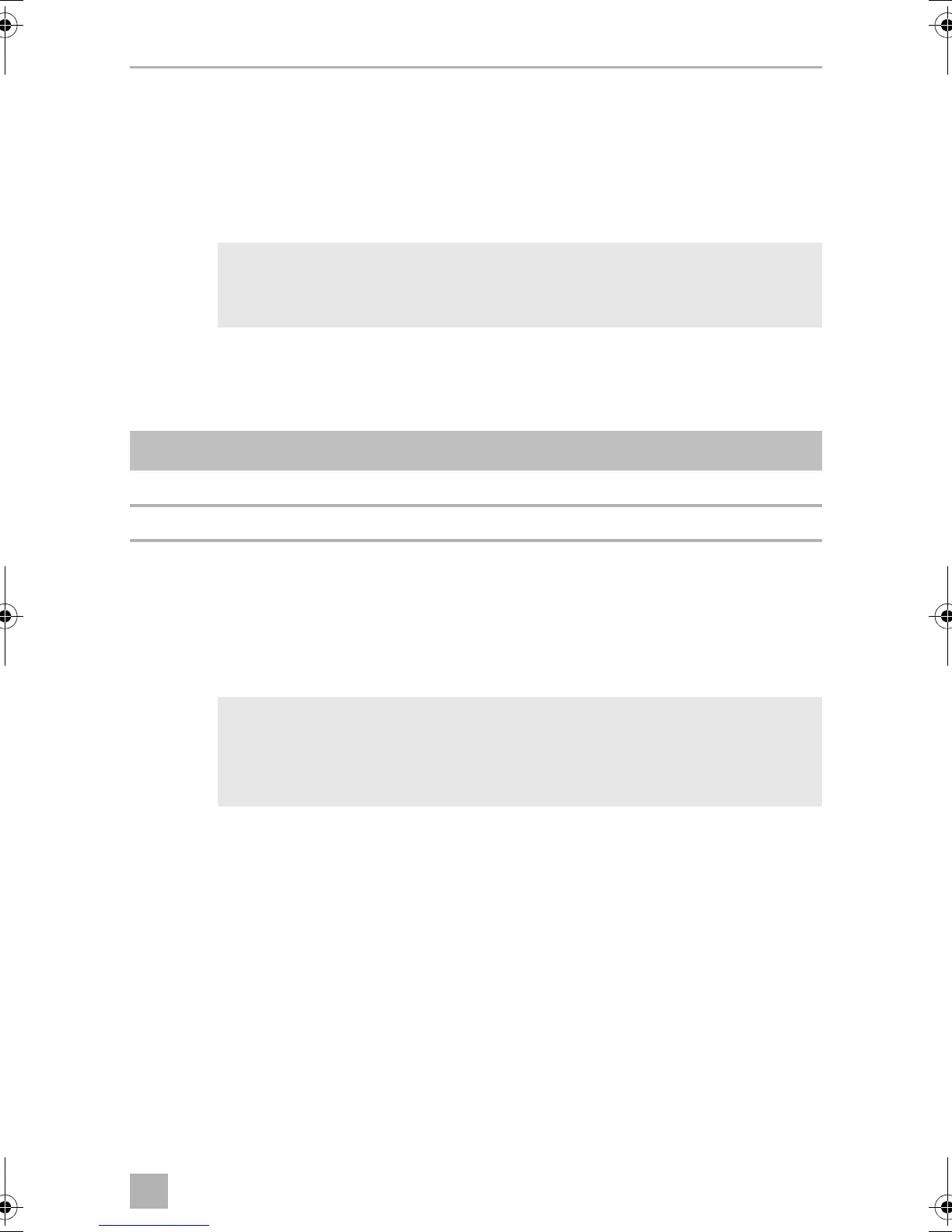CD30 Operation
9
7.2 Switching on the coolbox
➤ Open the coolbox drawer.
➤ To switch on the coolbox, turn the thermostat knob clockwise (fig. 1 1, page 6).
✓ The coolbox starts cooling the interior.
I
7.3 Selecting the temperature
The switch on the thermostat (fig. 1 1, page 6) displays the selected temperature.
➤ If you wish to set the temperature to cooling, turn the thermostat knob (fig. 1 1,
page 6), to the desired temperature range.
7.4 Switching off the coolbox
I
➤ Open the coolbox drawer.
➤ To switch off the coolbox, turn the thermostat knob (fig. 1 1, page 6) to the
“0” position.
✓ The coolbox is switched off.
➤ If you wish to stop using the coolbox, disconnect the connecting cable from the
battery.
NOTE
Ensure that the objects placed in the coolbox are suitable for cooling/
warming to the selected temperature.
Switch position Temperature range (dependent of ambient temperature)
MAX approx. –2 °C in interior
MIN approx. +12 °C in interior
NOTE
If you wish to leave the cooling device switched off for a longer period,
clean it and leave the drawer slightly open. This will prevent unpleasant
odours from forming.
CD30-O-AU.book Seite 9 Mittwoch, 2. November 2016 3:03 15