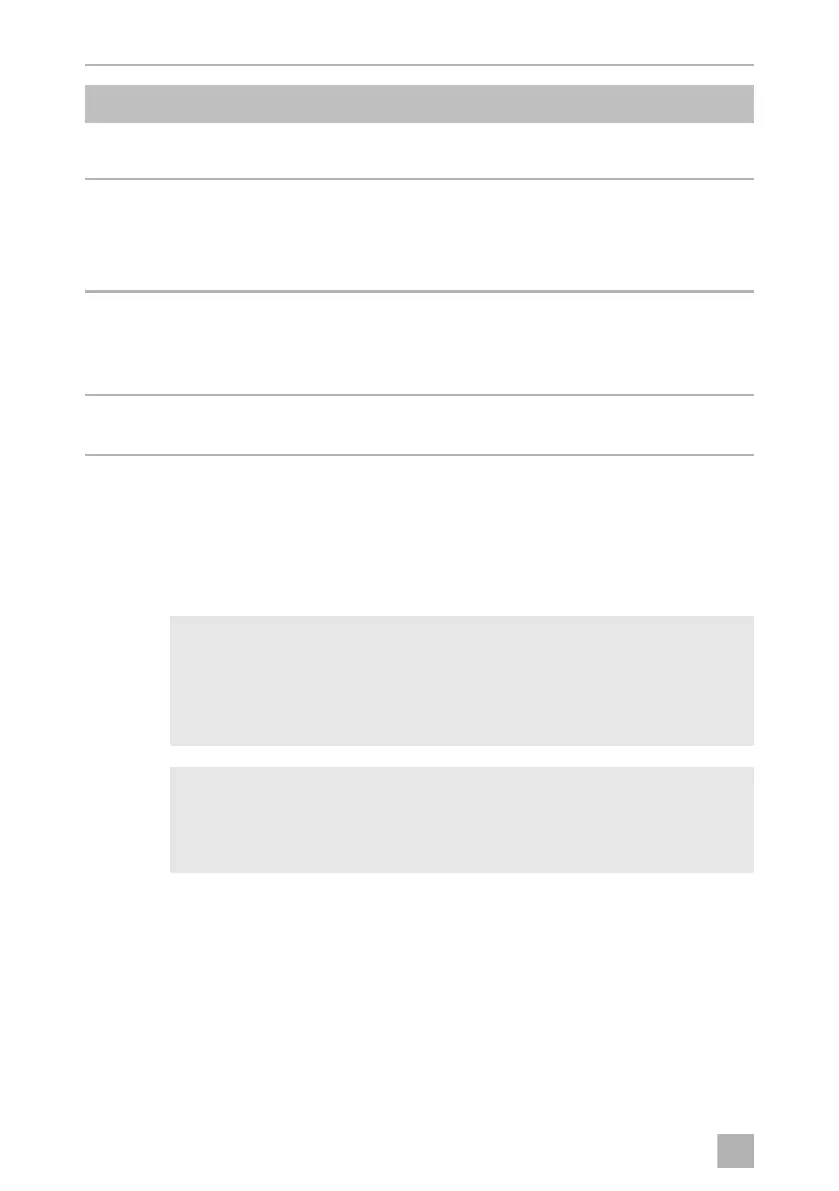Operation CoolFreeze
12
7Operation
7.1 Before initial use
!
I
7.2 Energy saving tips
• Choose a well ventilated location which is protected from direct sunlight.
• Allow warm food to cool down first before placing it in the cooling device to
keep cool.
• Do not open the cooling device more often than necessary.
• Do not leave the cooling device open for longer than necessary.
3 ERROR LED flashes red: Device is switched on but not ready
for operation
4 SET Selects the input mode
Temperature setting
Celsius or Fahrenheit display
Set battery monitor
5 – Display, shows the information
The first three digits of the four-digit display show the
temperature, the fourth digit shows the temperature unit
(°C or °F).
6 ADJUST Press once to increase the value
Press once to decrease the value
WARNING! Fire hazard!
• When positioning the device, ensure the supply cord is not trapped
or damaged.
• Do not locate multiple portable socket-outlets or portable power
supplies at the rear of the device.
NOTE
Before starting your new cooler for the first time, you should clean it
inside and outside with a damp cloth for hygienic reasons (please also
refer to the chapter “Cleaning and maintenance” on page 18).
Item Description Explanation
CDF18-26-36-46_OPM_EMEA16.book Seite 12 Donnerstag, 27. Juni 2019 3:26 15