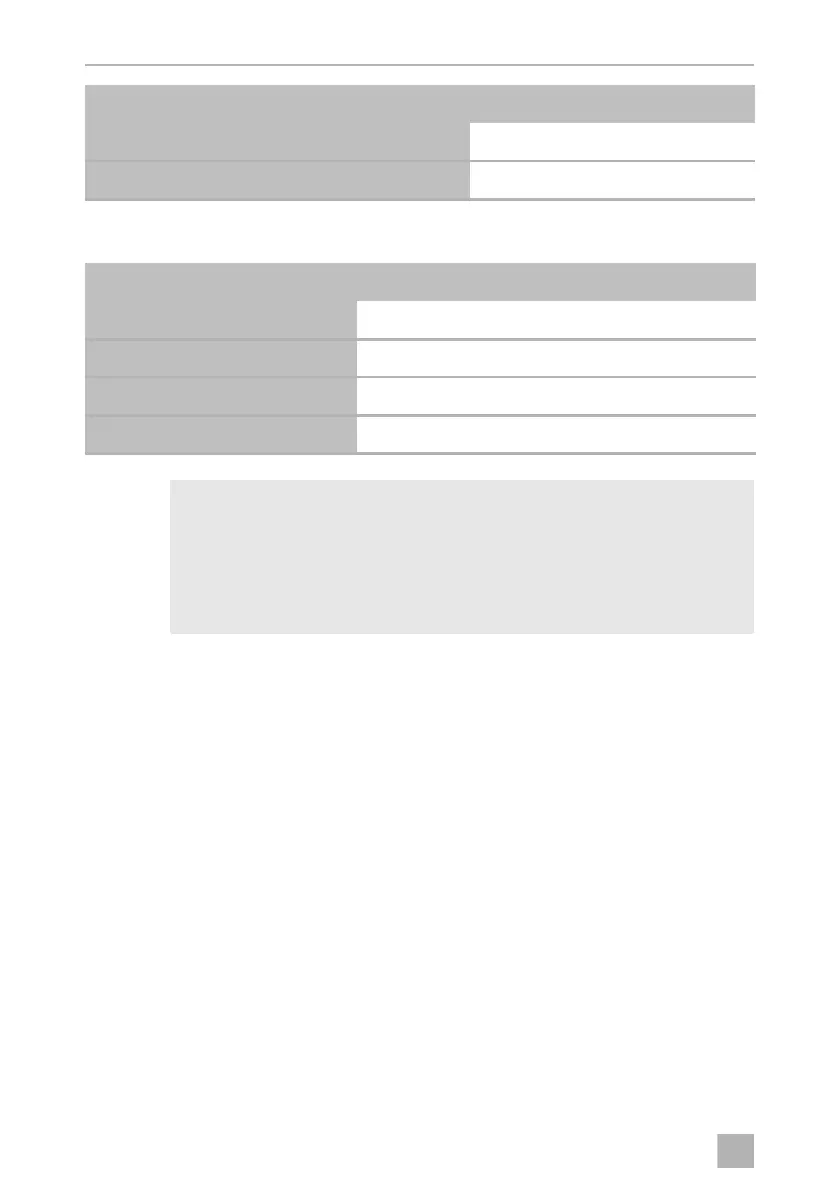Operation CoolFreeze
14
CDF26, CDF36, CDF46
I
CDF26: Setting the battery monitor mode
This is how to select the battery monitor mode:
➤ Switch on the cooler.
➤ Press the “SET” button three times.
➤ Use the “+” and “–” buttons to select the battery monitor mode.
✓ The selected mode then appears in the display for a few seconds. The display
flashes several times before it returns to the current temperature.
CDF36, CDF46: Setting the battery monitor mode
This is how to select the battery monitor mode:
➤ Switch on the cooler.
➤ Press the “SET” button three times.
➤ Use the “ADJUST” button to select the battery monitor mode.
Switch-off voltage at 24 V
22,0 V ± 0,3 V 23,9 V ± 0,3 V
Restart voltage at 24 V
23,3 V ± 0,3 V 25,1 V ± 0,3 V
Battery monitor mode LOW MED HIGH
Switch-off voltage at 12 V
10,1 V 11,4 V 11,8 V
Restart voltage at 12 V
11,1 V 12,2 V 12,6 V
Switch-off voltage at 24 V
21,5 V 24,1 V 24,6 V
Restart voltage at 24 V
23,0 V 25,3 V 26,2 V
NOTE
When the cooler is supplied by the starter battery, select the battery
monitor mode “HIGH”. If the cooler is connected to a supply battery,
the battery monitor mode “LOW” will suffice.
If you wish to operate the cooler from the AC mains, set the battery
monitor to the “LOW” position.
Battery monitor mode LOW HIGH
CDF18-26-36-46_OPM_EMEA16.book Seite 14 Donnerstag, 27. Juni 2019 3:26 15