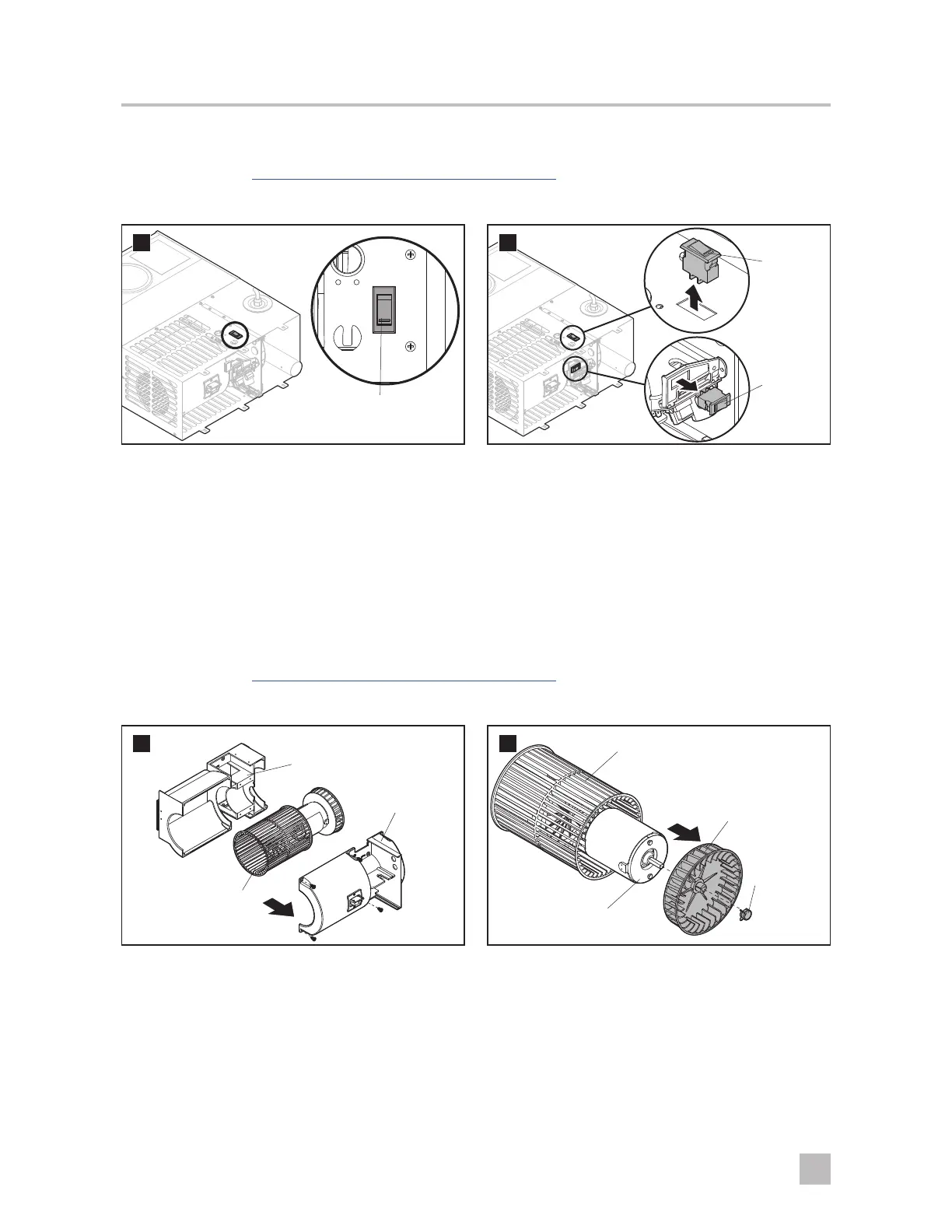33
EN
Furnaces
7.5 Servicing the circuit breaker switch
Perform the steps in Accessing the furnace components (on page 30) before proceeding with service.
Reset the Circuit Breaker Switch
24
Circuit Breaker
Switch
➤ To reset the circuit breaker switch, flip the switch
to the opposite position setting, then return it to
the original position.
I
Flip the switch repeatedly between the ON
and OFF positions when testing the furnace.
Replace the Circuit Breaker Switch
25
Bracket
Mounted
Switch
Top
Mounted
Switch
➤ Remove the two power-on wires from the switch.
➤ Remove the two power-off wires from the switch.
➤ Pull the existing switch up and out of the furnace.
➤ Confirm the new switch is the same style as the
previous switch, and is the appropriate amperage
for the furnace.
➤ Reverse the steps for re-installation.
7.6 Servicing the combustion wheel
Perform the steps in Accessing the furnace components (on page 30) before proceeding with service.
Tighten or Replace the Combustion Wheel
26
Blower Wheel
Blower
Housing
(Front)
Blower
Housing
(Rear)
➤ Remove the top screws on the blower housing.
➤ Remove the bottom screws on the blower housing.
➤ Gently pull the front blower housing forward to
expose the combustion wheel.
27
Blower Wheel
Combustion
Wheel
Motor
Compression
Ring
➤ Remove the compression ring holding the
combustion wheel to the motor.
➤ Slide the existing compression wheel off of the
motor sha and slide the new combustion wheel
onto the sha.
➤ Replace the compression ring to secure the new
combustion wheel in place.
➤ Reverse the steps for re-installation.
