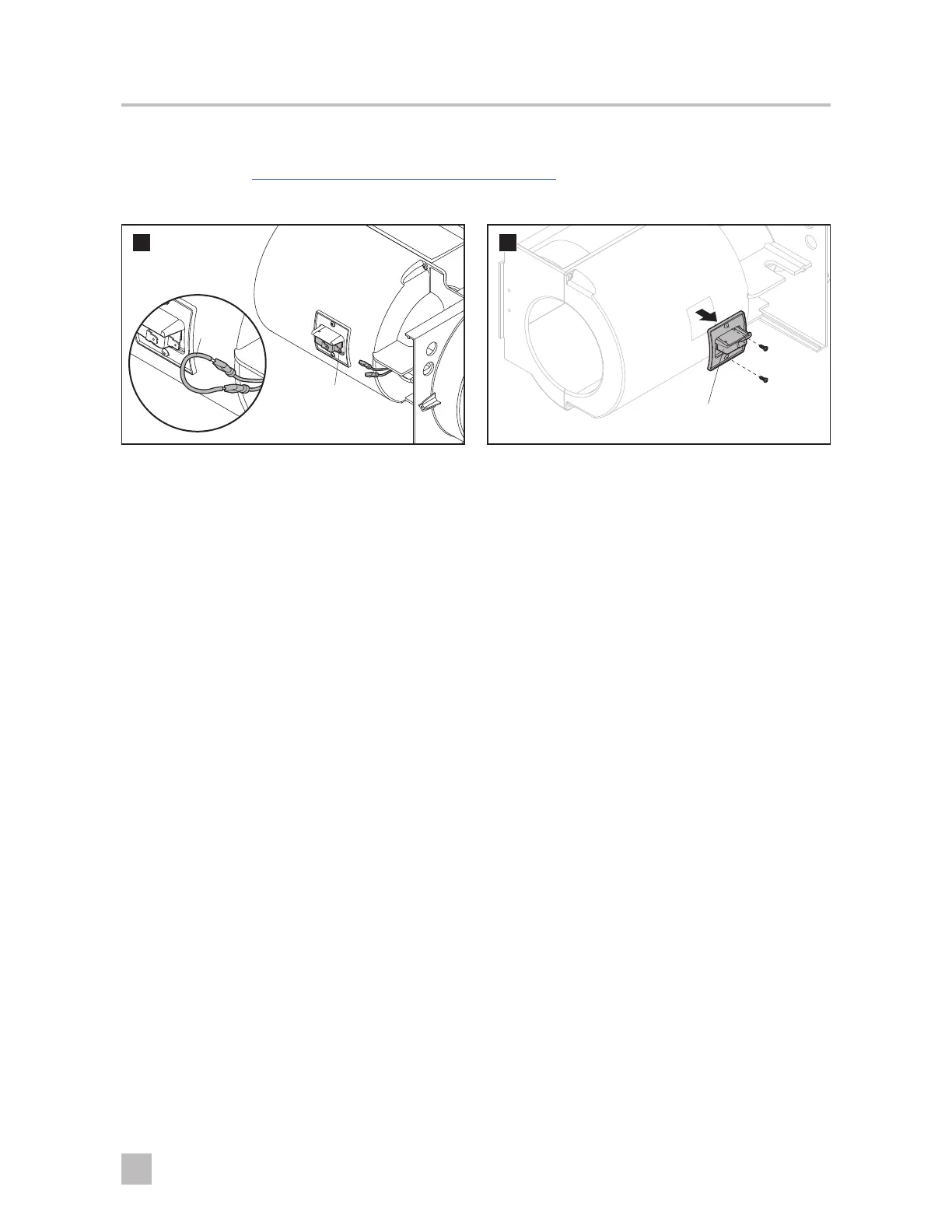38
EN
Furnaces
7.11 Servicing the sail switch
Perform the steps in Accessing the furnace components (on page 30) before proceeding with service.
Bypass the Sail Switch
38
Sail Switch
Jumper
Wire
➤ Disconnect the two wires from the sail switch.
➤ Initiate a furnace start.
➤ Wait for the fan to start.
➤ As soon as the fan starts, connect (jump) a wire
across the two disconnected wires to simulate a
closed switch.
I
You must wait for the fan to start before
jumping the sail switch.
Replace the Sail Switch
39
Sail Switch
➤ Locate the sail switch:
– Older models: behind the blower.
– Atwood models: on the fresh-air side of the
motor.
– Newer models: on the blower side of the
motor.
➤ Remove the two wires connecting the circuit board
to the sail switch.
➤ Remove the screws holding the sail switch bracket
in place.
➤ Remove the bracket and sail switch.
➤ Replace with a current series switch. Do not use a
larger switch or motor and ignition issues will occur.
➤ Reverse the steps for re-installation.
