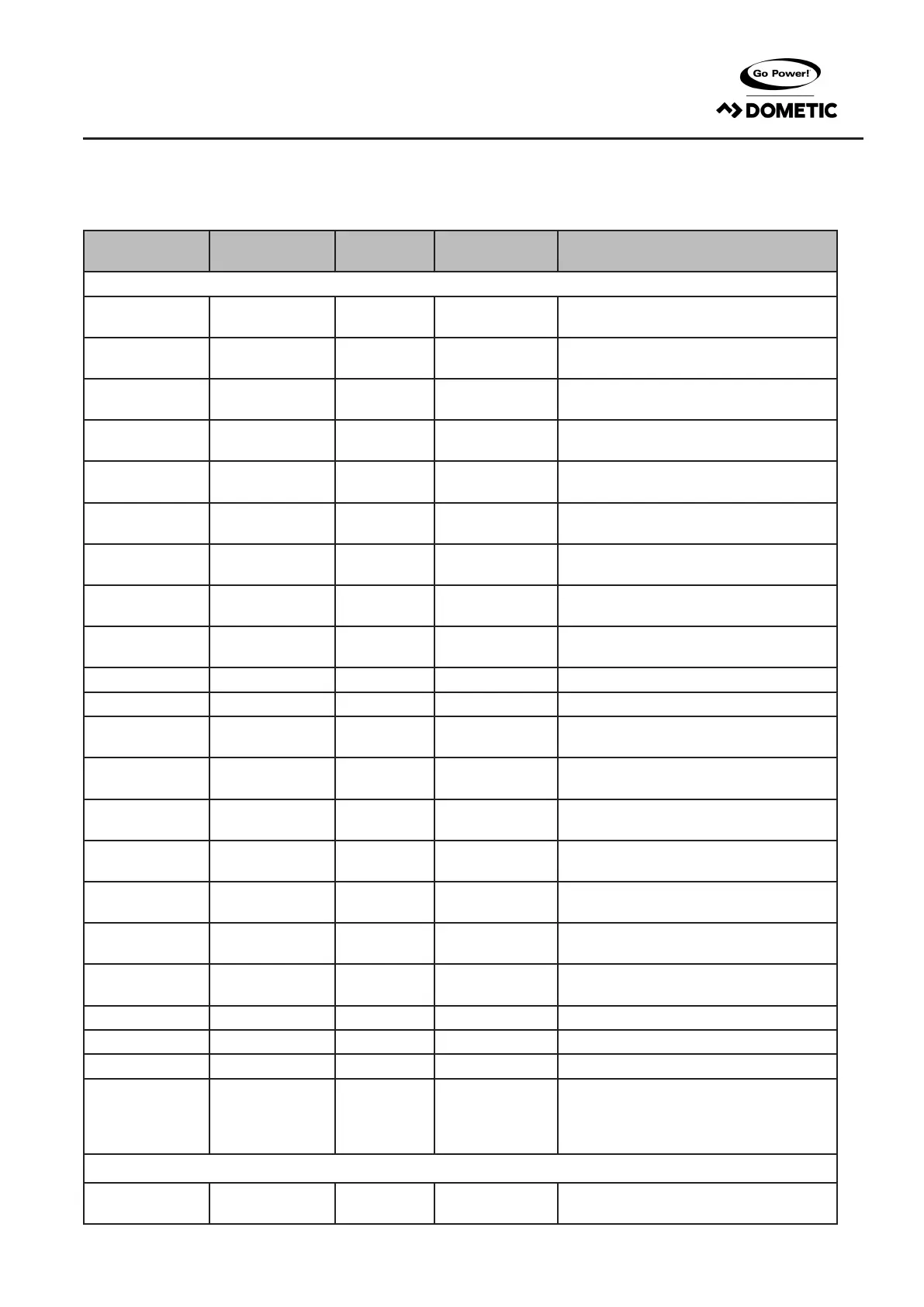gpelectric.com | [page 9]
The following table lists all of the status parameters, settings and commands that are available on the controller via the remote
display and the Go Power! Connect mobile application. The actual value displayed may be prefaced with “Batt1” or “Batt2” if
the remote display is connected to a GP-RVC-MPPT-30 controller since these are dual bank controllers.
RVC CONTROLLER
NAME
GO POWER!
CONNECT
DEFAULT
VALUE
VALUE RANGE DESCRIPTION
Status Parameters
PV Voltage Voltage N/A N/A
The solar voltage measured at the solar input
terminals on the solar controller
PV Current Current N/A N/A
The solar current measured going into the
solar input terminals on the solar controller
CHG STA Charge State N/A N/A
The charge state the solar controller is cur-
rently operating in.
BAT Voltage Voltage N/A N/A
The voltage measured at the battery output
terminals
Chg Current Current N/A N/A
The current measured going out the battery
output terminals
Battery Temp Not in app N/A N/A
The temperature measured using the exter-
nal temperature sensor (if connected)
Device Temp Not in app N/A N/A
The internal temperature of the solar con-
troller
Fault Not in app N/A N/A
Fault code, if the solar controller is in a fault
state
Run Time Not in app N/A N/A
The number of days the controller has been
operating for
Total WH Not in app N/A N/A Total Watt Hours sent to the battery bank
Total Ah Not in app N/A N/A Total Amp Hours sent to the battery bank
Ah Today Not in app N/A N/A
Todays Amp Hours sent to the battery bank
today
Ah 1 Day Ago Not in app N/A N/A
Todays Amp Hours sent to the battery bank
yesterday
Ah 2 Day Ago Not in app N/A N/A
Todays Amp Hours sent to the battery bank
day before yesterday
Ah 3 Day Ago Not in app N/A N/A
Todays Amp Hours sent to the battery bank
days ago
Solar Rated V Not in app N/A N/A
The maximum solar input voltage the solar
controller is rated to handle
Batt Rated V Not in app N/A N/A
The maximum battery voltage the solar
controller is rated to handle
Batt Rated I Not in app N/A N/A
The maximum charge current the solar con-
troller is capable of producing
FW Ver Not in app N/A N/A Firmware Verison of solar controller
HW Ver Not in app N/A N/A Hardware Version of solar controller
SN Num Not in app N/A N/A Serial number of solar controller
Type Not in app N/A N/A
This is a parameter the remote reads from
the solar controller to determine which type
of solar controller is connected so it can
adjust it’s display accordingly.
BASIC SETTINGS
I Limit
Charging Current
Limit
30A 1 - 30A
This is the maximum current that will be
used to charge the battery.
4. STATUS, SETTINGS AND COMMANDS
