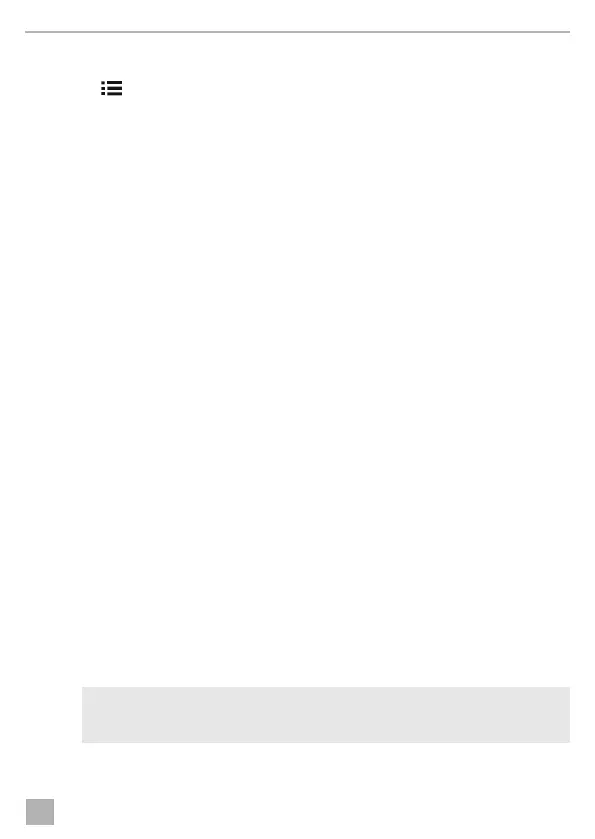M55LX AHD, M75LX AHD Using the LCD monitor
19
8.3 Setting the monitor
To set the monitor to suit your requirements, proceed as follows (fig. 0, page 6):
➤ Press the button (5) to call up the required parameter.
✓ The parameters to be set appear in the following order:
Page 1: Picture
– Brightness: 0 – 100
–Contrast: 0 – 100
– Colour: 0 – 100
–Volume: 0 – 100
– Auto Dim On, Off
– Distance: distance marker setting (chapter “Setting the distance markers” on page 20)
Page 2: Options
– Language: German, English, French, Italian, Dutch, Spanish, Portuguese, Russian
– Scale: On, Off
(switches the distance markers on or off)
– Camera 1/Camera 2/Camera 3/Camera 4: Normal or Mirrored
– Sensitivity: 1, 2
Setting of the switching threshold for the night dimmer function to avoid glare.
In dimming mode, the switching threshold can be set at two levels.
– Trailer detection ON/OFF: Shortens the activation time in OFF mode
Page 3: Auto search
– Automatic search: On, Off
Switches the automatic camera panning on (the cameras are activated in preset time
intervals, e.g. for horse transporters with multi-box monitoring).
– Camera Delay: Setting of the delay intervals (2 to 20 s)
– Default: Default setting for all parameters
➤ Press the “+” button (3) or the “–” button (4) to set the required parameter.
➤ Press the “+” button (3) to increase the value of the selected parameter.
➤ Press the “–” button (4) to reduce the value of the selected parameter.
8.4 Setting the video source
Proceed as follows to set the video source (fig. 0, page 6):
➤ If you want to switch to a different video source, press the “CAM” button (6).
✓ The monitor changes the camera in the order “Camera 1 – Camera 2 – Camera 3 – Camera 4”.
I
NOTE
If you want the cameras to run automatically: see chapter “Setting the automatic
search” on page 20.
M55LX-AHD-M75LX-AHD-IO-16s.book Seite 19 Montag, 17. Dezember 2018 3:56 15
