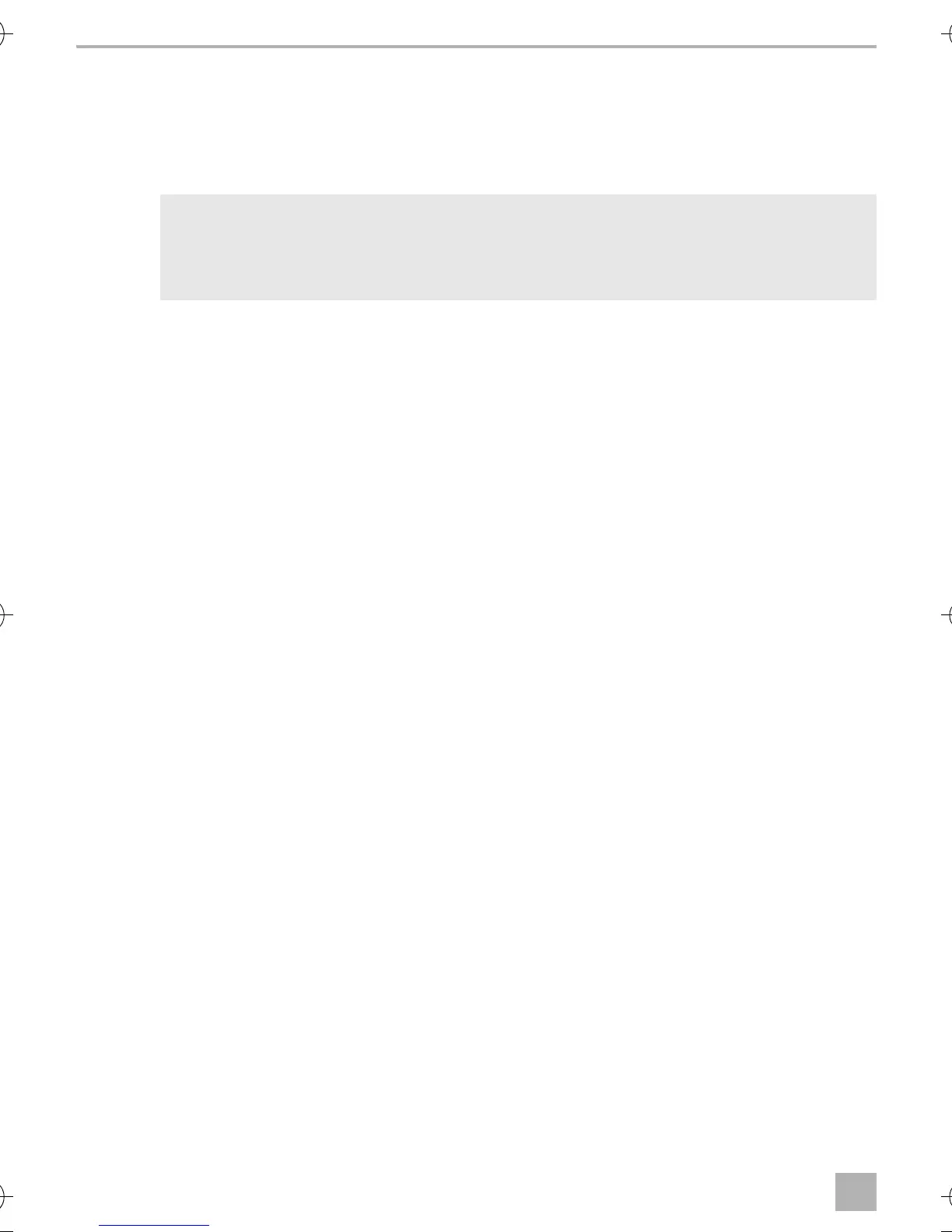Connecting the gas detector MSG150
16
8.3 In combination with an MS660 or DVS90 alarm system
If you wish to use the gas detector in combination with
• the MS660 alarm system, please use the circuit diagram fig. a, page 7
• the DVS90 alarm system, please use the circuit diagram fig. b, page 8
A
Gas detector with MS660
➤ Disconnect the 12 Vg plug from the cable.
➤ Remove around 10 cm of the outer insulation on the end of the cable.
➤ Connect the black cable to the bodywork earth (terminal 31).
➤ Connect the yellow and orange cable (fig. a , page 7) with the white cable of the alarm
system (pin 15, 15-pin plug).
➤ Connect the red cable with 12 Vg continuous positive.
The cable must be fused with at least a 1 A fuse.
➤ If the gas detector is to be switched as the main alarm on the MS660 external alarm system,
connect
– relay contact 1 (fig. a, page 7) to the bodywork earth (terminal 31) and
– relay contact 2 (fig. a, page 7) to the grey/white cable (pin 4, 9-pin plug) of the alarm
system.
Gas detector with DVS90
➤ Disconnect the 12/24 Vg plug from the cable.
➤ Remove around 10 cm of the outer insulation on the end of the cable.
➤ Connect the black, yellow and orange cable to the bodywork earth (terminal 31).
➤ Connect the red cable with the green/red cable (P2, pin 6 (fig. b, page 8).
The cable must be fused with at least a 1 A fuse.
➤ If the gas detector is to be switched as the main alarm on the DVS90 external alarm system,
connect
– relay contact 1 (fig. b, page 8) to the bodywork earth (terminal 31) and
– relay contact 2 (fig. b, page 8) to the black/grey cable (P2, pin 5) of the alarm system.
NOTICE!
If you are combining the MagicSafe MSG150 with the DVS90 alarm system, you need
to configure the alarm system as follows:
• Set output 2.6 to “Status-Armed” and input 2.5 to “Trigger”.
MSG150-IO-16s.book Seite 16 Donnerstag, 11. August 2016 12:02 12