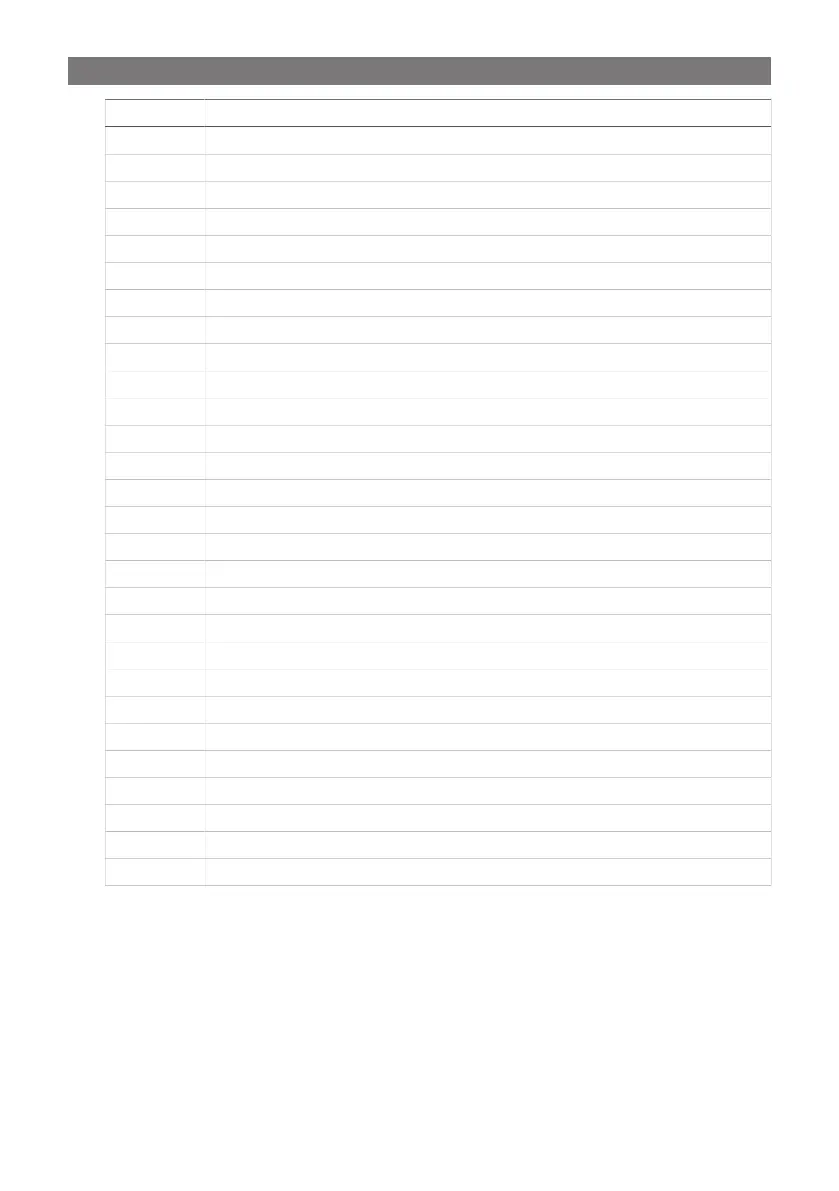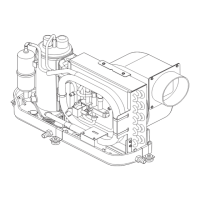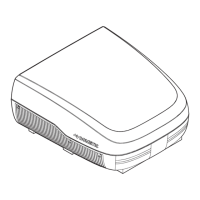EN
No. Description
1 Fans
2 Switch board
3 Switch board
4 Master
5 Dip switch
6 Connection to an additional master
7 Computer
8 Computer interface (optional)
9 Display or selector switch
10 Remote air temperature sensore
11 Eco mode
12 Ionizer
13 Slave
14 Dip switch
15 Connection to an additional slave (16 to 11, 17 to 10)
16 Eco mode
17 Ionizer
18 Switch board
19 Switch board
20 Fans
gn/ye green/yellow
bk black
bu blue
gy grey
og orange
pu purple
vt violet
wh white
10 Before first use
1. Ensure that the seawater inlet and outlet valves are open.
2. Switch on the chiller.
Follow the chiller manual instructions.
25