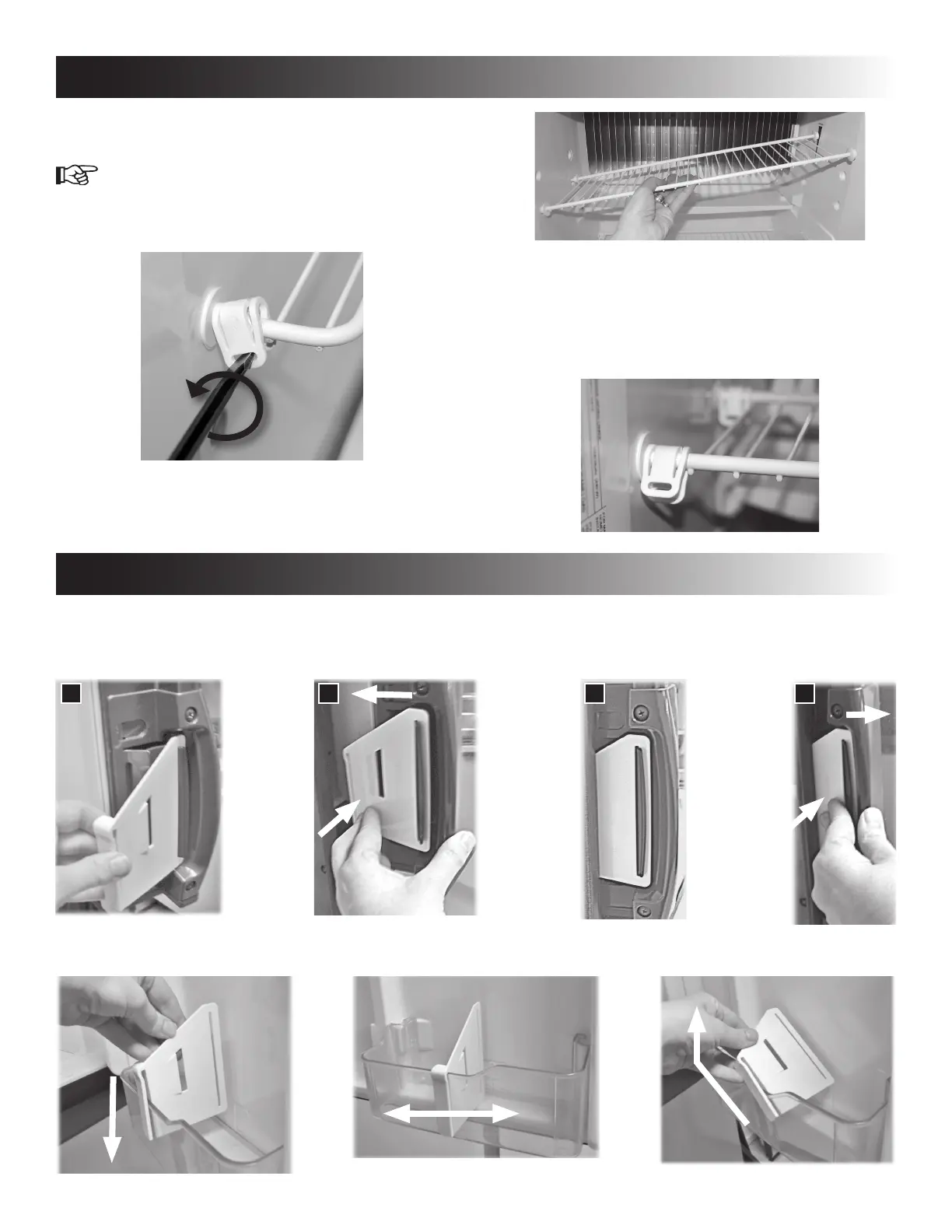10
STORAGE COMPARTMENTS
The card may be used as an adjustable partition in the door bin compartments. Press rmly until it snaps into place. To
remove, tilt the card and detach.
AIRING POSITION CARD
Use the airing position card to keep the doors ajar if the refrigerator is put into storage or will not be used for an extended
period of time.
REMOVING AND REPLACING THE
SHELVES
1. Remove the shelf locks by inserting the tip of a
at bladed screwdriver into the slot of the locks.
Turn the screwdriver counterclockwise and then
remove the shelf locks from the wire shelf.
3. Reposition the shelf in the desired location. Insert
the ends of the wire shelf on the left-hand side
and slide the shelf into the holes on the right-
hand side.
4. Slide the plastic plugs into the holes of the wall.
5. Snap the shelf locks onto the wire shelf.
PRODUCT CARE
1
2
21 3 4
1
2
2. Slide the shelf to the left until bushings disen-
gage, then tilt the shelf to one side at an angle
while pulling forward.
