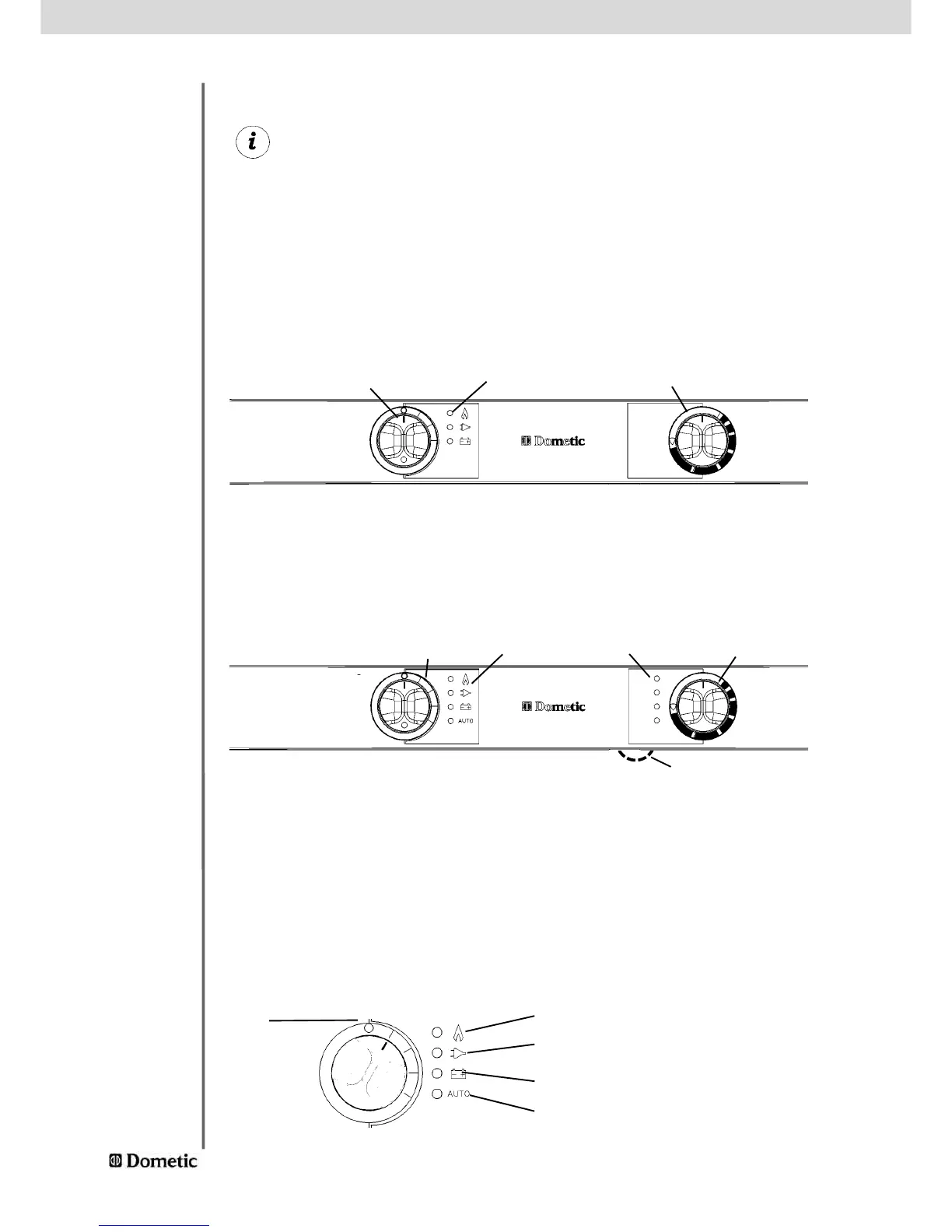6
Using the refrigerator
The cooling unit is silent in operation.
When the appliance is first put into operation, there may be a mild odour
which will disappear after a few hours. Ensure the living area is well venti
lated.
The refrigerator will take several hours to reach its operating temperature
in the cooling compartment. The freezer compartment should be cold
about one hour after switching on the refrigerator.
Controls
Note:
The refrigerator is equipped to operate on mains power, DC or liquid gas (propane/
butane). The desired power option is selected by means of energy selector switch (1).
Energy selector switch (1) has four settings: AC mains power, DC (12V),
Gas (liquid gas), OFF.
Appliances with automatic energy selection have the additional setting “AUTO” .
5.2
5.2.1
1. Manual energy selection
MES
(e.g. RM 7xx1 L)
B. Automatic and manual energy selection
AES
( e.g. RM 7xx5 L)
1 = Energy Selection Switch
2 = Gas/electric Thermostat AC/DC
3 = Operating Displays (3 LEDs)
1 = Energy Selection Switch
2 = Gas/electric Thermostat AC/DC
3 = Operating Displays (4 LEDs)
4 = Temperature Setting Display
5= Dimmer for LED-displays
(only accessable when door open)
1
3
1 43
2
5
2
AC mains power
12V DC
Gas
OFF
Automatic energy selection
(
AES
-appliances only)
