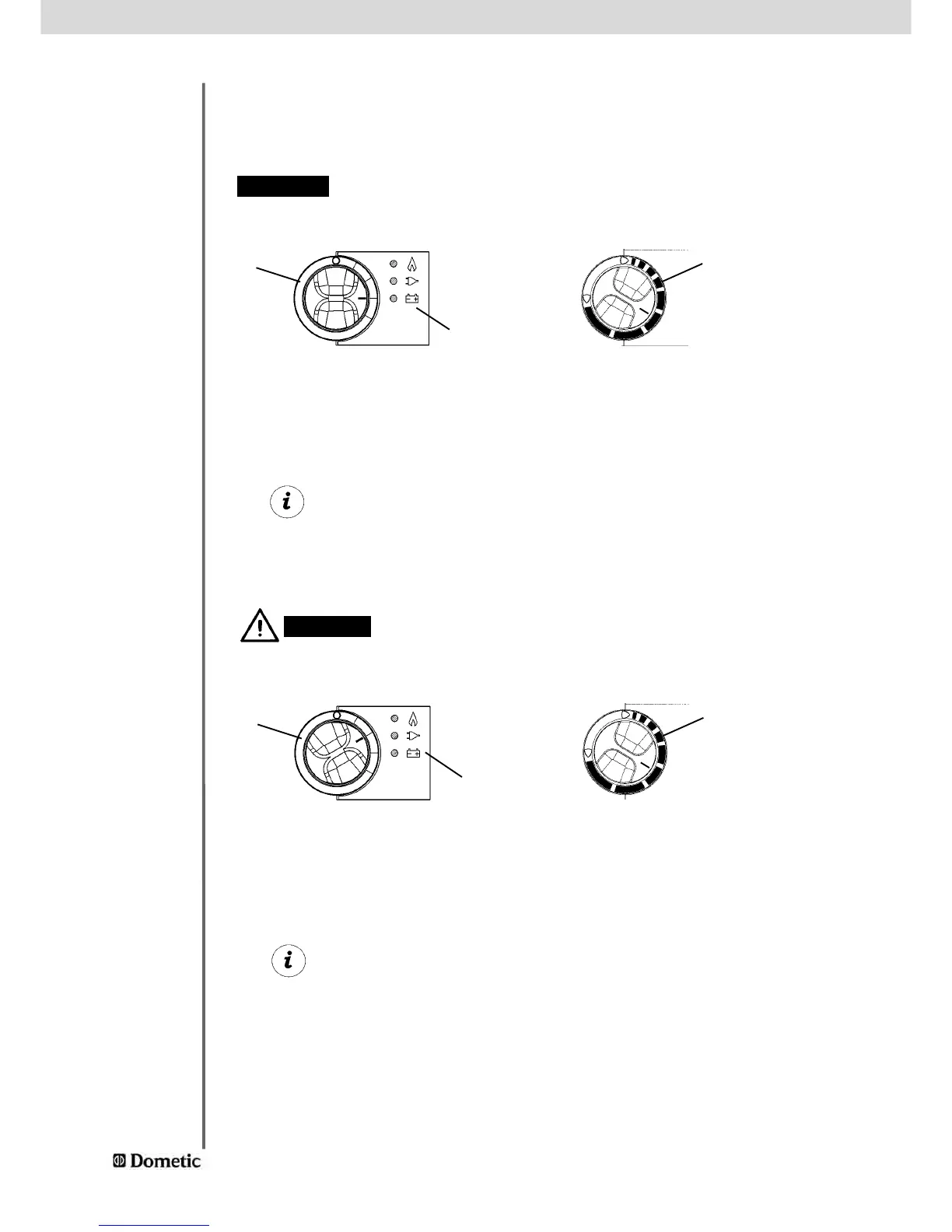7
Electrical operation
1. 12V - operation (DC)
2. Mains power
5.2.2
2. Use rotary switch (2) to regulate the
temperature in the main refrigerator
compartment.
1. Set energy selector switch
(1) to 12V .
Operating display (3), 12V
lights “green”.
Appliance is in function.
2. Use rotary switch (2) to regulate the
temperature in the main refrige-
rator compartment.
1. Set energy selector switch
(1) to 230V .
Operating display (3), 230V
lights “green”.
Appliance is in function.
If the operating display fails to light up ( it lights up “red” at AES models )
the device is not in operation. (For troubleshooting see 5.13)
If the operating display fails to light up ( it lights up “red” at AES models )
the device is not in operation. (For troubleshooting see 5.13)
1
2
3
1
3
2
CAUTION
The refrigerator should only be used while the motor is running,
otherwise the on-board-battery would be discharged within a few
hours!
This option should only be selected where the supply voltage of
the connection for power supply corresponds to the value speci-
fied on the data plate. Any difference in values may result in
damage the appliance.
CAUTION
