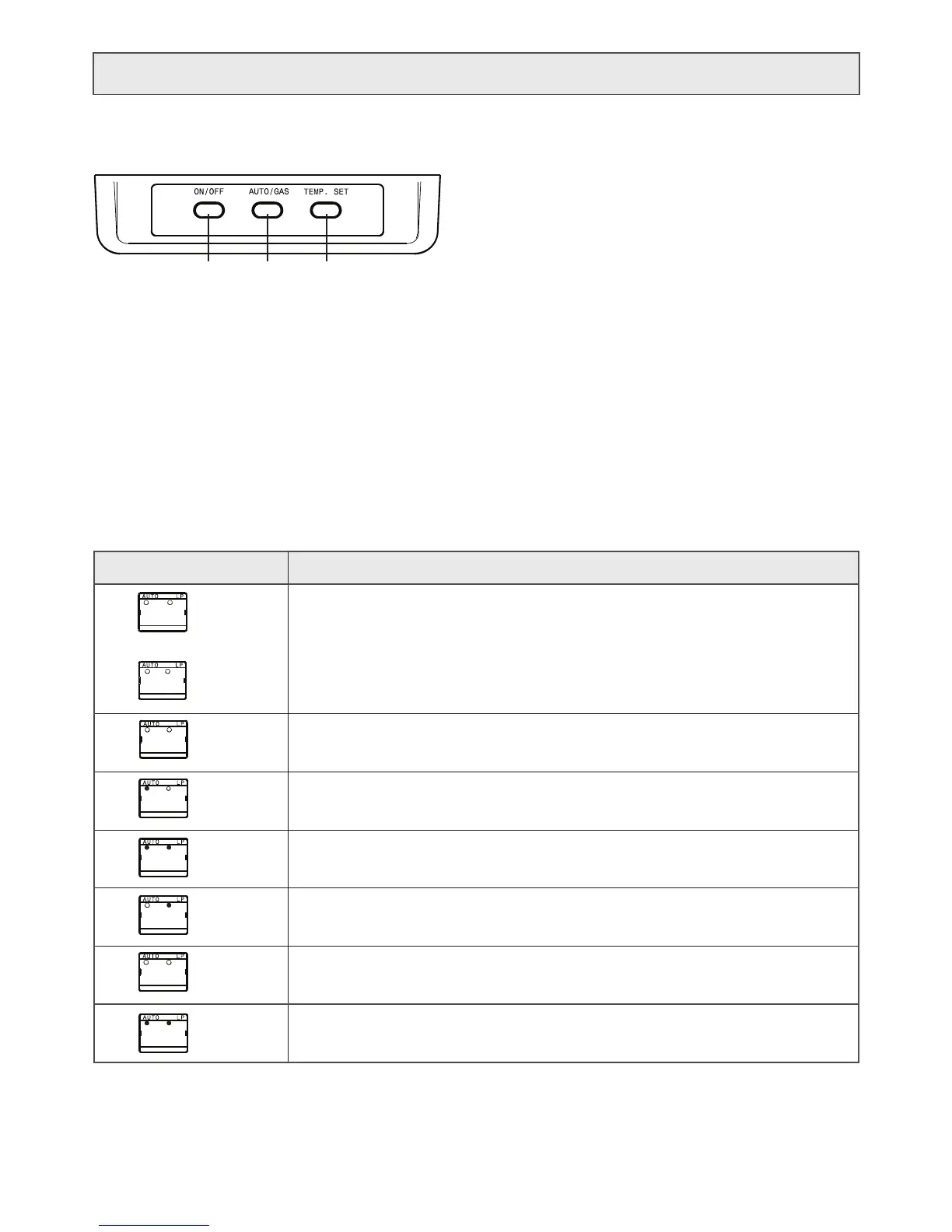- 5 -
CONTROL PANEL
ON/OFF button (main power)
Press the button to turn the refrigerator on or off.
AUTO/GAS mode selector button
Press the button to turn the AUTO mode on or off.
TEMP. SET button
The thermostat has 5 settings where 1 indicates the warm-
est and 5 the coldest temperature setting. Press the button
repeatedly until the desired setting, e.g. 3, is shown in the
LED display. This value is shown for about 5 seconds and
then the temperature is displayed again, e.g. 43.
1.
2.
3.
1 2 3
LED DISPLAY PANEL
The LED display panel provides a quick visual indicator of the temperature of the food in the fresh food cabinet, status messages,
and alarm conditions. The AUTO and LP mode indication lamps show the mode of operation.
LED PANEL INDICATIONS STATUS INFORMATION
Fresh food temperature.
Thermostat range setting indication (1 - 5). Temporary during setting. The thermostat settings
are stored automatically after 5 sec. of inactivity.
60 is displayed. Indicates that the temperature is above measurement range.
AUTO mode lamp is lit. Indicates AUTO mode and AC operation
AUTO and LP mode lamps are lit. Indicates AUTO mode and
GAS operation.
LP mode lamp is lit. Indicates manual gas operation mode.
LP is flashing (message alternates between LP and the temperature).
Indicates gas operation lock out. Check gas.
AUTO mode lamp is lit and LP mode lamp is flashing. Indicates temporary gas operation
lockout.
REFRIGERATOR OVERVIEW
