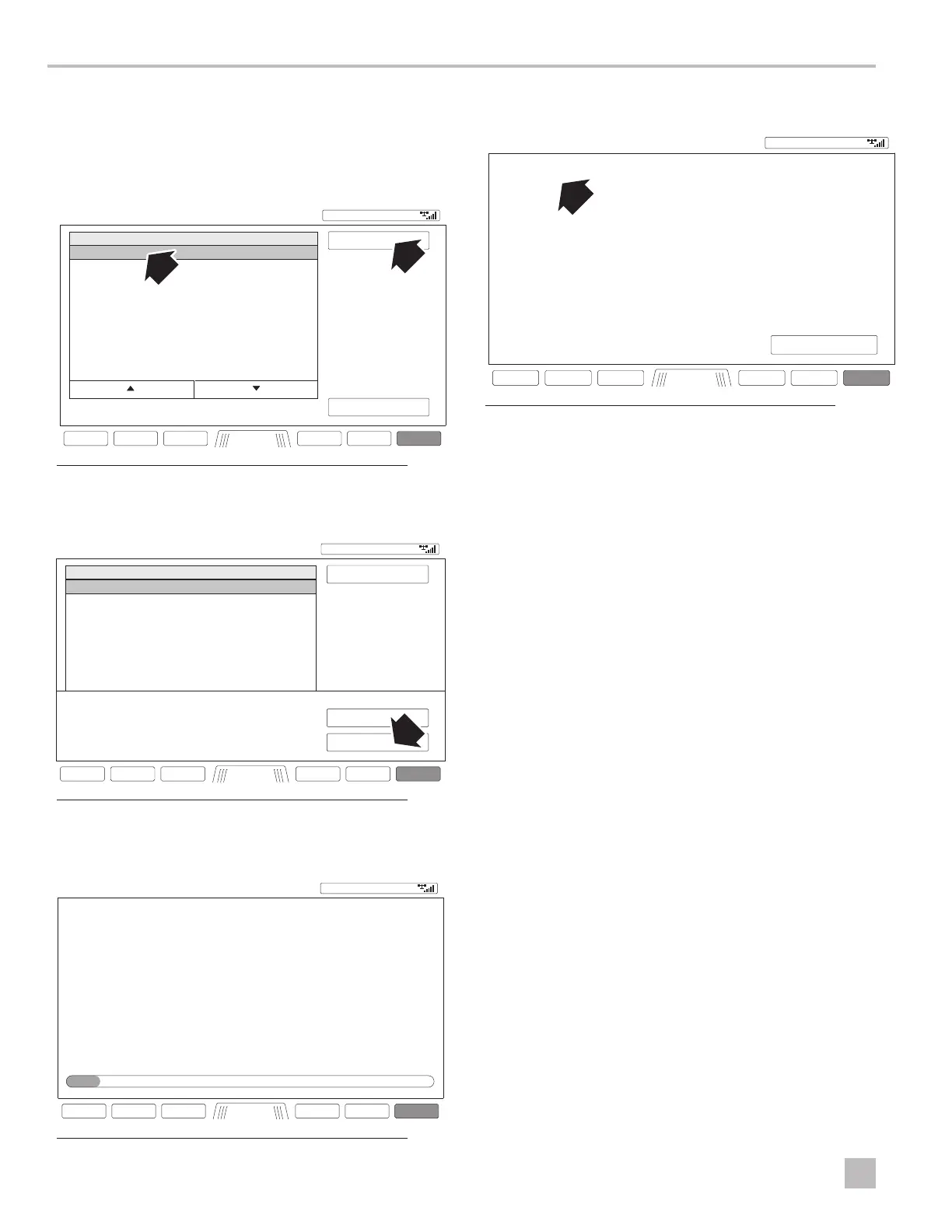12
EN
How The System Works How The System Works
Figure 2-40
9. Select the configuration file you want to update, then select
Load From Card
NOTICE: The config part number and revision are listed on
DCM Label (item 13, Section 3.3).
10. Select Yes
11. Wait for the Transfer
11:53
Settings
Waypoints
Load from Card
Load from Card
Back
A
M
Info Menu Mark SOS
File Name
600-00XX-XXXXX.xml
<<
9
9
Figure 2-38
Figure 2-41
Figure 2-39
11:53
Settings
Waypoints
Load from Card
Confirm Action
Overwrite networked SeaStar device configuration file?
Load from Card
Yes
A
M
Info Menu Mark SOS
File Name
600-00XX-XXXXX.xml
No
10
11:53
Settings
Waypoints
SeaStar File Transfer
A
M
Info Menu Mark SOS
9%
Sending Configuration
12. Leave settings
11:54
Settings
Waypoints
SeaStar File Transfer
Back
A
M
Info Menu Mark SOS
<<
Sending Configuration
Transfer Complete
11
