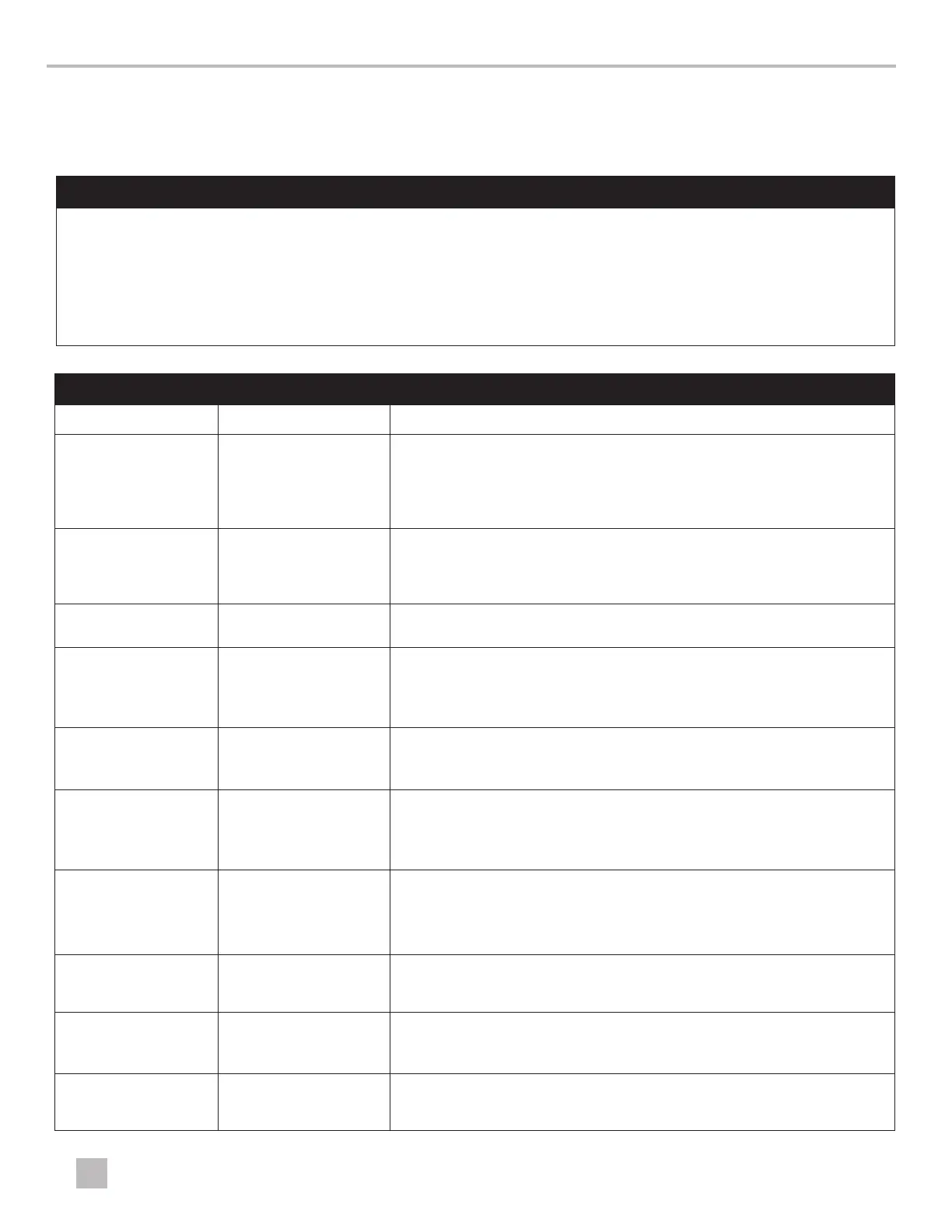13
EN
4 Troubleshooting Guide
4.1 DCM Troubleshooting
LED Flash Codes
Solid GREEN = Channel On
1 x GREEN = Battery Too Low
2 x GREEN = Battery Too High
No GREEN = Power Off/Sleep
2 x RED = No NMEA Network
3 x RED = Missing Peer Comm.
4 x RED = Configuration Fault
Solid RED = Device Fault
No BLUE = Channel Off
Solid BLUE = Channel On
Slow BLUE = Open Circuit
Fast BLUE = Overload Protection
DCM
Symptoms Potential Causes Checking Steps and Solutions
Power LED off a) House battery switch off
b) Module off
c) Module failure
a) Check house battery switch to be ON position. Measure voltage across module
power + and - to be above 9 VDC. Ensure all battery positive and negative wires
secured.
b) Reset house battery switch to off and on to wake up unit.
c) Call OEM or SeaStar service for assistance.
Power LED green flash
1x pulse
a) Dead battery
b) Charging source
disconnected
a) Measure voltage across module power + and - to be above 9 VDC. Ensure all
battery positive and negative wires are secured.
b) Check voltage when charging engine is running. Ensure VSS or VSR
is active.
Power LED green flash
2x pulses
a) Overvoltage a) Measure voltage across module power + and - to be between 9 and 16 VDC.
Trace battery positive and negative wire to a single battery.
Status LED red flash
2x pulses (missing
NMEA network)
a) MFD power off
b) NMEA network missing
terminating resistors
c) Faulty NMEA network
a) Ensure MFD can be turned on. Check power supply and fuse to MFD.
b) Verify NMEA backbone has 2 terminating resistors.
c) Refer to section 3.2 "NMEA 2000 Network Troubleshooting".
Status LED red flash
3x pulses (missing MFD)
a) Missing compatible
MFD
b) Improper DCM setup
a) Check home page of MFD to ensure Switching Icon exist. Update MFD soware to
the latest from MFD manufacturer. Check Home/Setting/Communication/Device
List for SeaStar DCM.
Device load does not
turn on when pressed
at MFD
a) Load's associated fuse
is blown
b) Load wiring or load
itself has a problem
Remove cover on module. Use output channel label to locate fuse for the load:
a) Check the fuse.
b) Move the fuse to the manual bypass position to check if the load will
turn on.
A device load does
not turn on even
though associated load
status indicator shows
blue(ON)
a) Load's associated fuse
is blown
b) Load wiring or load
itself has a problem
Remove cover on module. Use output channel label to locate fuse for the load:
a) Check the fuse.
b) Move the fuse to the manual bypass position to check if the load will
turn on.
A device load turning
outputs ON without
being commanded
a) Load fuse at the bypass
position
Remove cover on module. Use output channel label to locate fuse for the load:
a) Move the fuse back to the normal position.
Signal input erratic for
Meter or Switch Input
a) Missing ground signal
b) Incorrect/multiple
ground signals
a) Verify DCM has a ground signal at main ground lug.
b) Verify DCM shares the same source ground as the signal being measured.
A switch connected to
DCM that previously
worked does not operate
a) Switch is faulty
b) Switch wiring is faulty
a) Meter/test switch continuity. Replace switch with known working switch.
b) Verify secure and proper connections to DCM. Meter/test switch continuity.
Troubleshooting Guide
