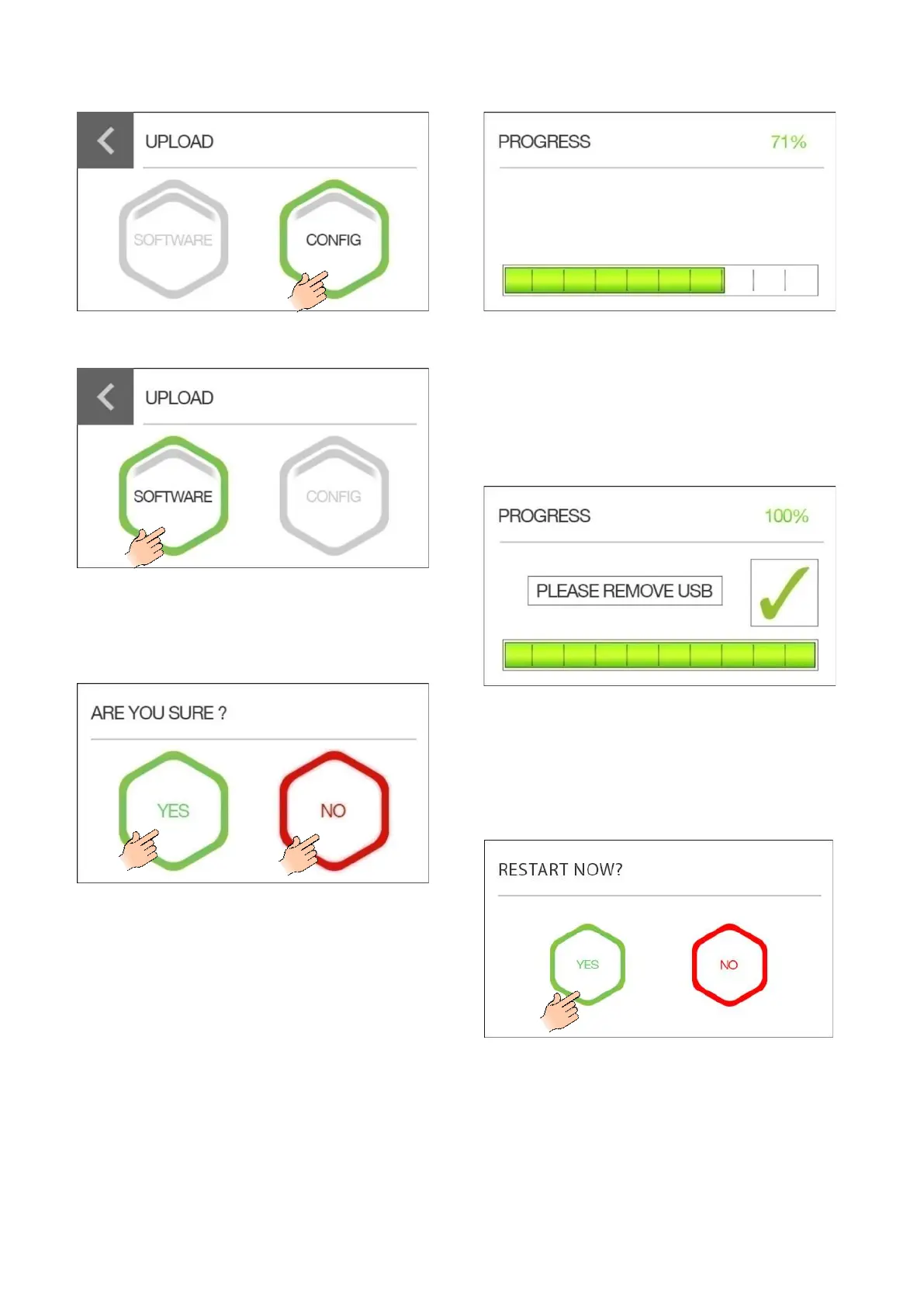EPT076596 Issue 1 – March 2022
36
'Upload' Screen - Only Config file detected
'Upload' Screen - Only Software file detected
Once the user has selected their required action the
DPX3500 will ask them to confirm:
• NO: Will navigate the user to the previous screen
• YES: Will commence with selected action
Once the action has been confirmed the DPX3500 will
commence. The progress of the data transaction will be
displayed on the screen. A progress bar and numeric reading
will give the user feedback of the state of the transaction:
'Progress' Screen - Transaction in progress
(In the event of a “power off” scenario the process is required
to be repeated.)
Upon a successful transaction the display will display a
‘Tick’:
'Progress' Screen - Transaction successfully completed
Once the action has been completed the DPX3500 is required
to restart.
