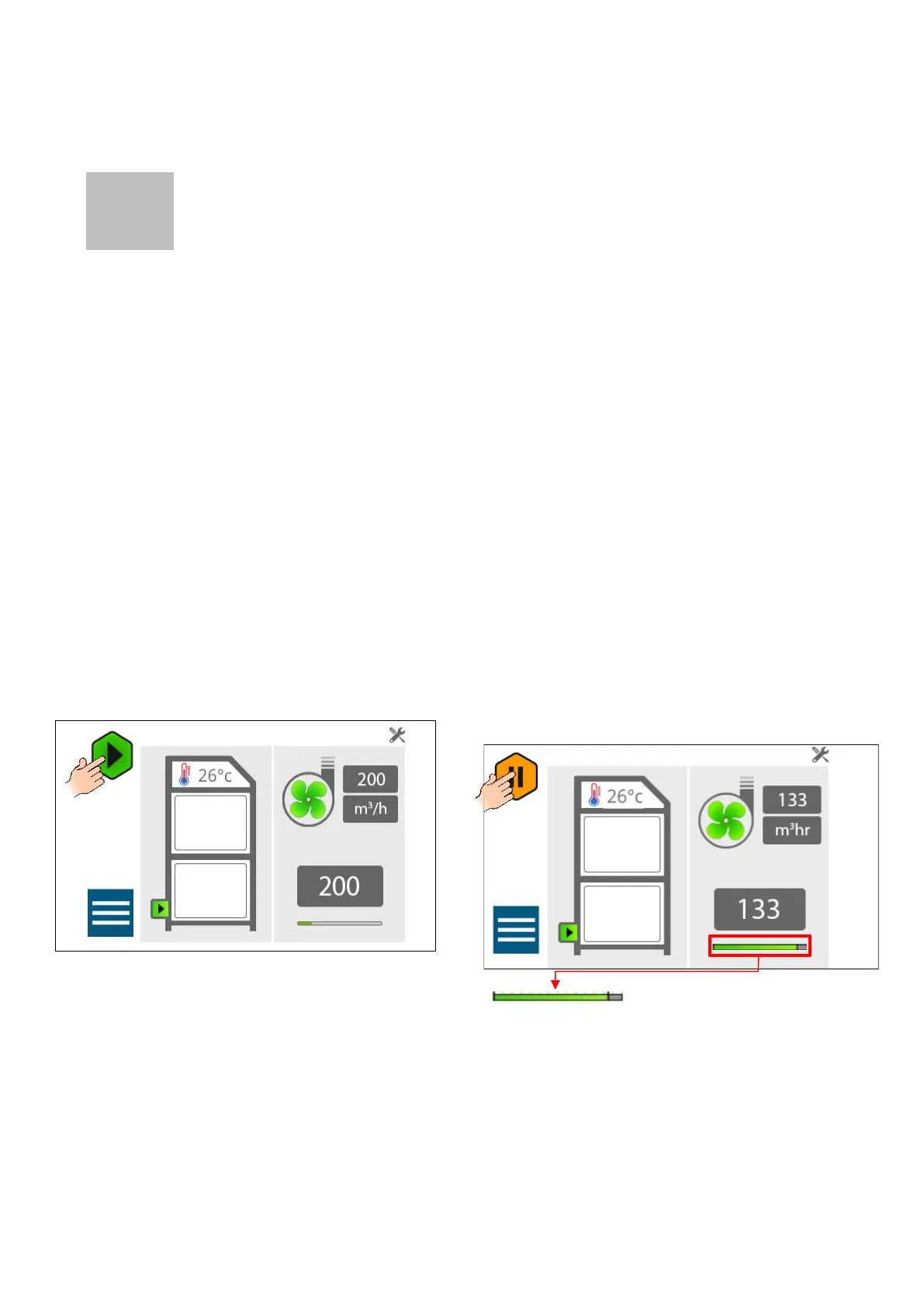EPT076596 Issue 1 – March 2022
24
Operation
Run controls
The extraction unit has the ability to be manually operated
by the ‘Run Control’ but this is only recommended to be
used during service by Domino trained service personal.
The ‘Run Control’ touch button will enter the system into 1
of 2 states:
1. OFF: Unit idle
2. RUNNING: Pumps active
The ‘Run Control’ button will change its appearance
according to its usage based on the systems operation
mode.
1. OFF state
In the ‘OFF’ state the pumps are inactive and the ‘Run
Control’ button will act as a ‘START’ button. The USB
‘Upload/Download’ function is available (Disabled in all
other states i.e. the motor not running).
- Note: If the extractor has the service mode setting
enabled the “run control” button will be greyed out
and the motor will be controlled via the interface
cable. The extractor can only be turned off manually
by pressing the On/Off switch or the laser stop
providing a signal.
2. Running state
When “Running” the pumps will be activated and the
“run control” acts as a “stop” button.
Setpoint Level' indicator
The ‘Setpoint Level Indication’ gives a visual indication of
target setpoint level relative to maximum achievable level.
Pressing the indicator will navigate to the ‘Airflow Setting’
page.
