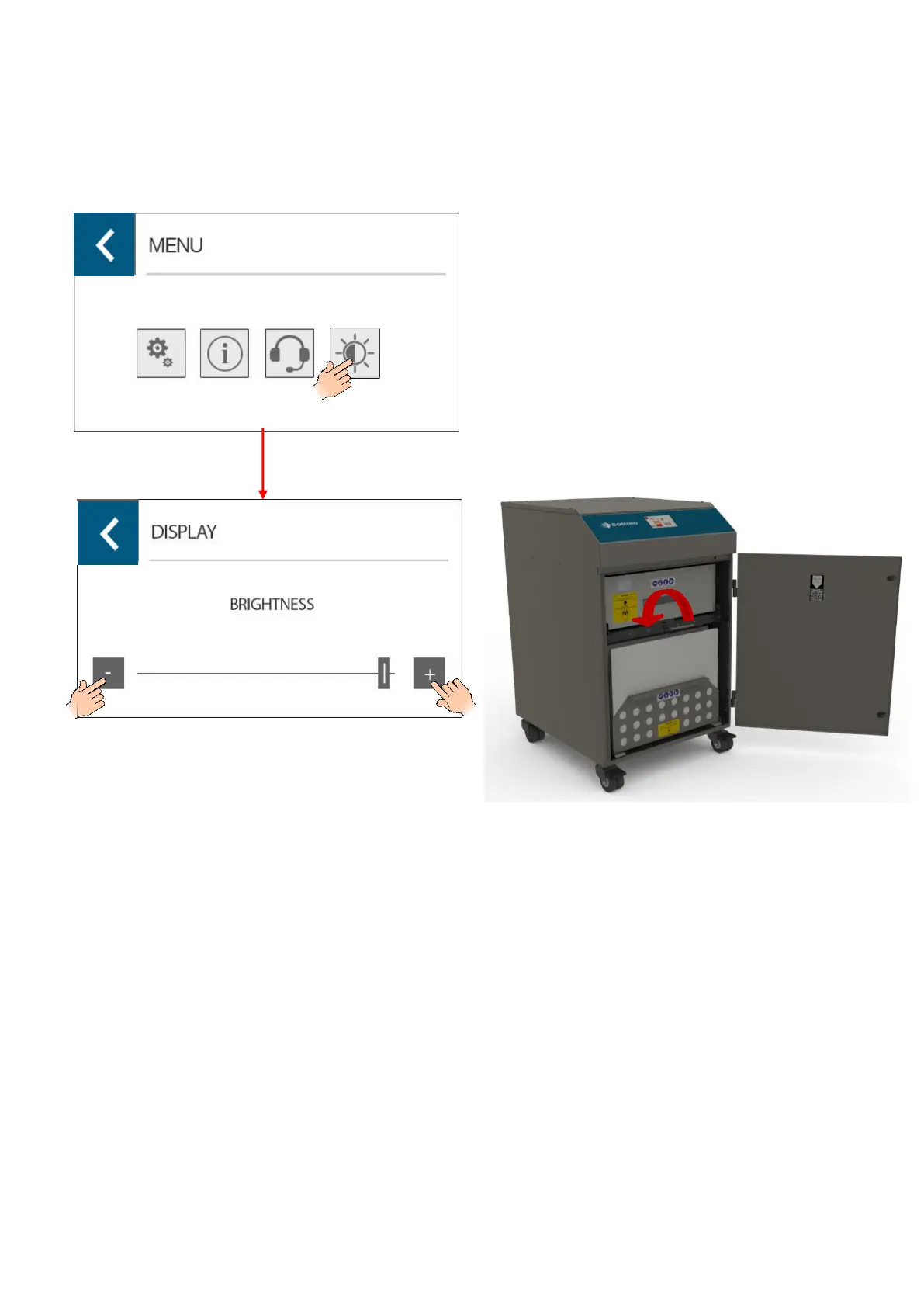EPT076596 Issue 1 – March 2022
23
Brightness
Selecting the brightness icon will allow the user to configure
the brightness of the DPX3500 display.
Functional test
During first time operation it is recommended to complete a
functional test, to ensure the safety elements of the fume
extractor prevent the laser machinery from operating if a
fault has occurred or there has been an issue with the initial
set up.
To simulate a fault the cam handle for the main filter should
be rotated 180 degrees anti-clockwise, which will lower the
main filter, which in turn will activate the main filter missing
alarm for icons see section 5.06.
The Main filter missing alarm will change the system ok
signal (feedback from extractor to the laser controller)
which in turn will prevent the laser system from operating,
an alarm message should be represented on the laser
software.
The brightness can be adjusted by pressing either the
plus to increase brightness on the display or the minus
to decrease brightness on the display.
Note - The DPX3500 system will revert back to the
home screen after 7 seconds of inactivity, from any on
screen function.
