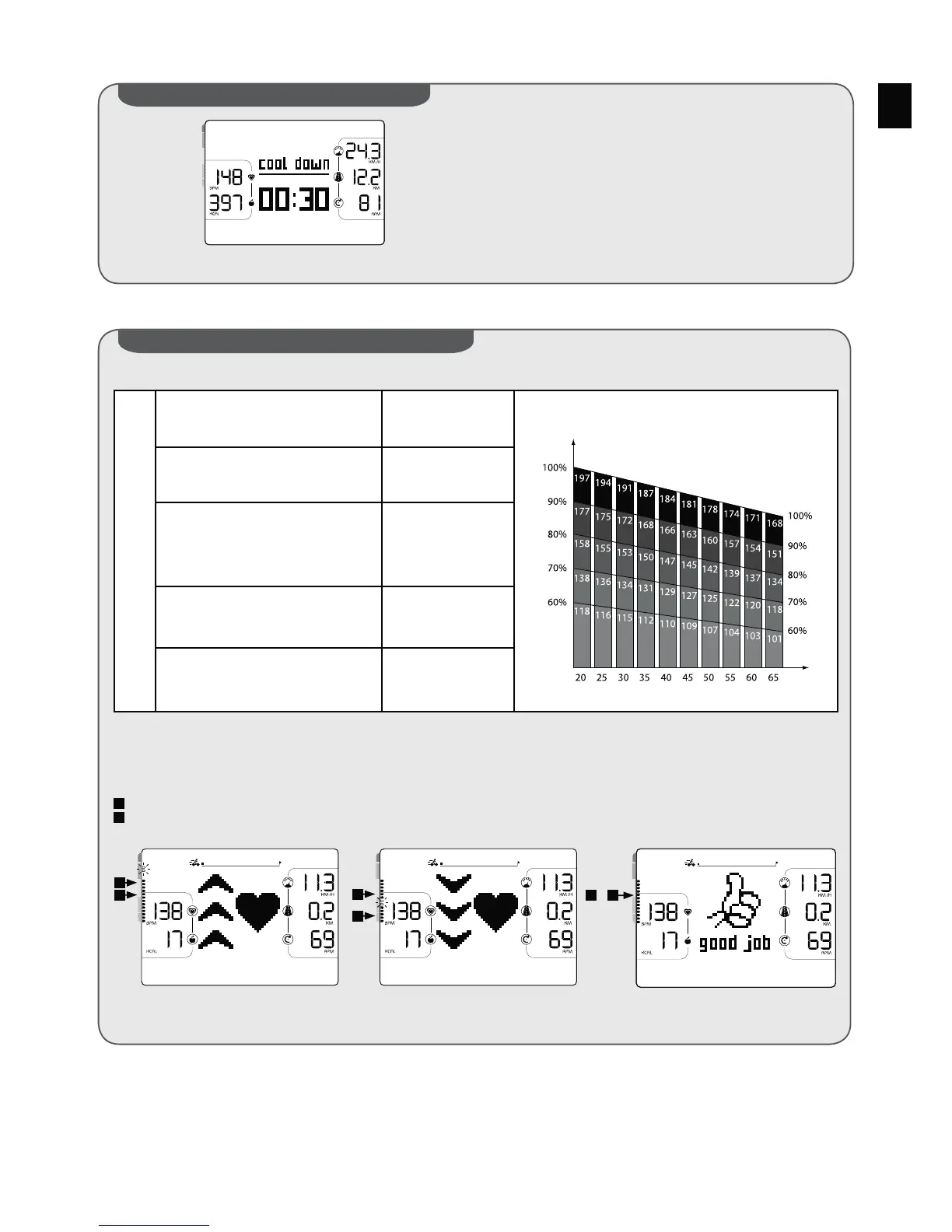21
EN
Your performance recap is automatically displayed at the end of your
session during the 1-minute recovery period.
You can see:
- Your average heart rate
- Estimated calories burned
- Average speed
- The distance travelled
- Your average pedalling speed
To view the recap of all your training sessions since you rst created
your prole, press the return button to return to the home page.
PERFORMANCE SUMMARY
This function requires you to wear the heart rate monitor strap provided.
The colour scale to the left of the screen shows which of the 5 zones of eort you fall within based on your heart rate:
ႫႫႫႫEFFORT INTENSITY ႫႫႫႫ
RED ZONE
High performance zone reserved for experts
HR > 90% max HR
HEART RATE
(in beats per minute)
ORANGE ZONE
Performance improvement zone
HR = 80-90% max HR
YELLOW ZONE
Endurance improvement zone
HR = 70-80% max HR
GREEN ZONE
Moderate eort zone for gentle exercise and
weight loss
HR = 60-70% max HR
BLUE ZONE
Best zone for warming up and recovery
HR < 60% max HR
HR= heart rate
Max HR = 210 – (0.65 x your age)
In PROGRAMMES mode, 2 ashing dashes show the level of intensity to be reached. Messages of encouragement will guide you in your eorts.
1
Level of intensity to be reached
2
Your level at a given moment
COACHING FOR HEART RATE
1
2
2
1
1 = 2
Âge
% FC max
