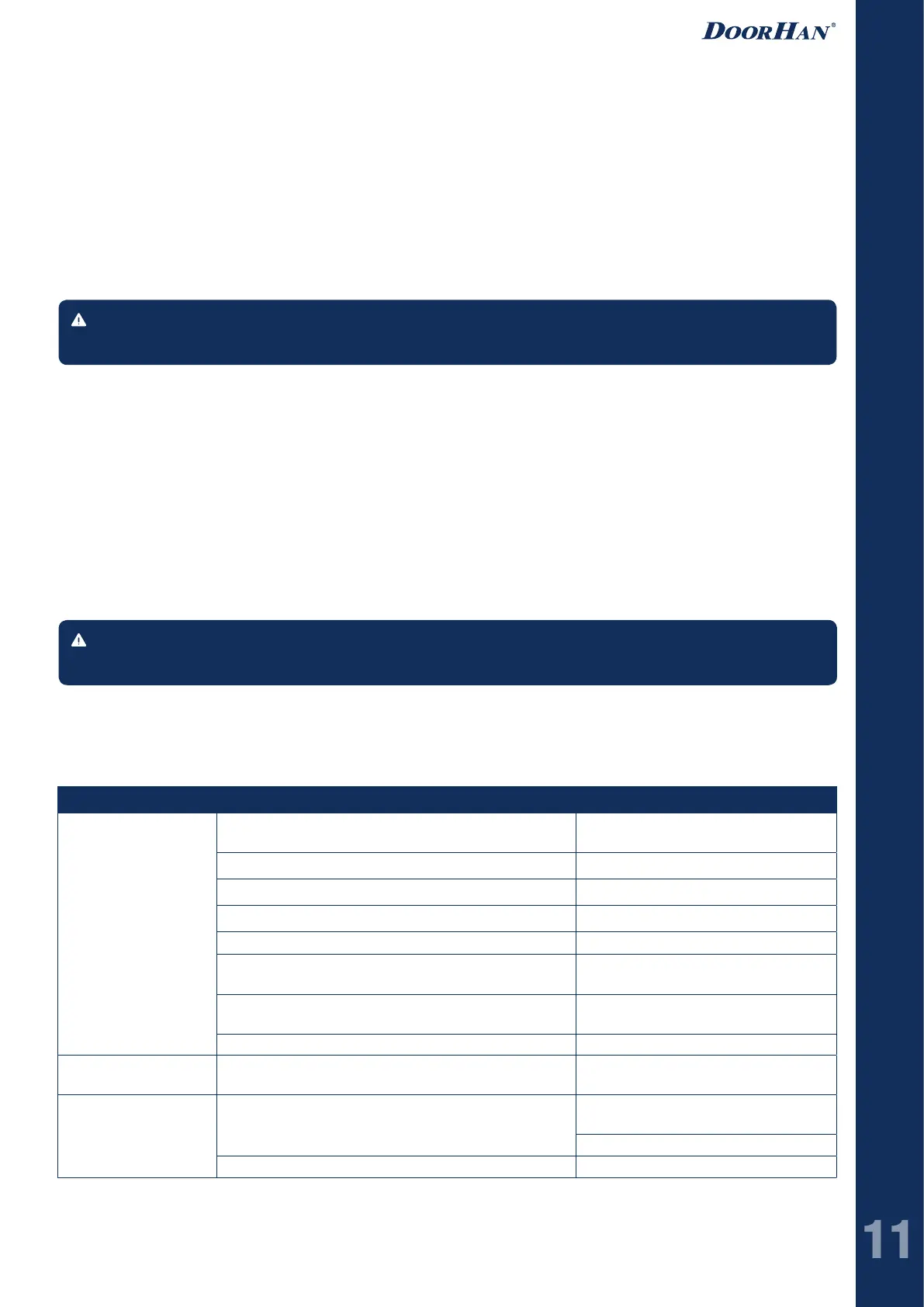7. CONTROL UNIT OPERATION
7.1. TO RAISE THE LEVELER
1. Park the transport vehicle with an open body in front
of the leveler so that it is positioned squarely against
dock bumpers.
2. Chock the vehicle wheels to prevent accidental depar-
ture.
3. Turn the main power switch ON to operate the leveler.
4. Make sure the power led on the control unit is lit, then
press the RAISE button.
5. Keep the RAISE button pressed until the leveler deck
is fully raised and the lip is extended. Then release the
button and wait till the leveler deck lowers on the ve-
hicle bed. The lip should have a minimum of 100 mm
overlap on the vehicle bed surface.
WARNING!
Keep the main power switch ON till the leveler stops working and returns to the stored position!
Should any emergency arise halt the dock leveler in place by turning the main power switch OFF.
When loading or unloading is finished resume the
stored position of the dock leveler by pressing and
holding the RAISE button until the lip folds vertically
downwards. Then release the RAISE button and wait
till the leveler returns to the stored position. After that
turn the main power switch 0FF.
Auto parking of the leveler:
Press the P button briefly. Wait till the dock leveler re-
sumes the stored position. After that turn the main power
switch 0FF.
7.2. TO STORE THE LEVELER
7.3. EMERGENCY STOP
8. TROUBLESHOOTING
WARNING!
To resume operations turn the main power switch ON and press RAISE button shortly.
Symptom Possible cause Solution
Leveler does not
rise (pump does not
rotate)
No supply voltage
Check the electrical wires
and the voltage in the socket
Faulty power switch Replace main power switch
Blown fuse Replace fuse (FU)
Faulty contactor Replace main board
No power to the contactor coil Replace main board
No jumper on terminals
for safety devices
Set the jumpers to
Х15, Х16, Х17, Х18
Lip inductive position sensor or photoelectric sensor is
open
Check both sensors
Faulty control buttons Replace control board
Leveler does not
rise (pump rotates)
Incorrect phasing Swap any two phases in the control unit
Leveler does not lower
No power to the electromagnetic valve coil
Check wiring from control unit to coil.
Check coil voltage (24 VDC)
Replace main board
Faulty electromagnetic valve coil or valve Replace coil or valve
Table 8.1. Possible faults, their causes and solutions
CONTROL UNIT OPERATION
