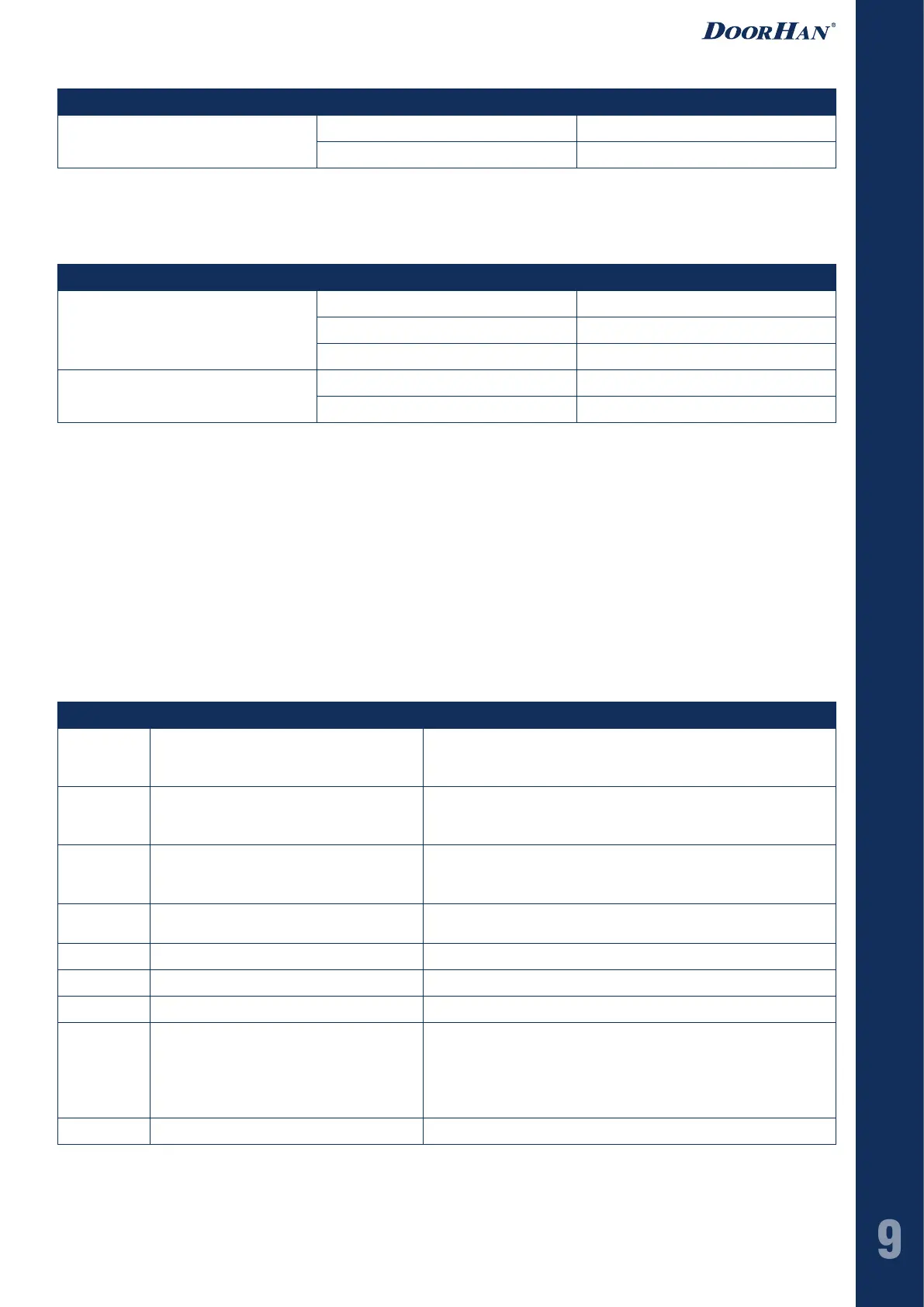PROGRAMMING
In DCUH-3 mode each operation of the door and dock leveler is displayed on the menu screen accordingly (see Ta-
ble 6.1.3).
Table 6.1.2. LCD display indication in DCUH-2 mode
Dock equipment Menu screen message Operation
Dock leveler
PUP Leveler rising
Pdn Leveler lowering
Table 6.1.3. LCD display indication in DCUH-3 mode
Dock equipment Menu screen message Operation
Door
GUP
Door rising
Gdn
Door lowering
GSt
Door stopping
Dock leveler
PUP
Leveler rising
Pdn
Leveler lowering
If it is time to perform maintenance, the operation indica-
tion is blocked, the SEr message is constantly displayed
on the menu screen and the service led is lit. In order to
remove a service tick enter the advanced programming
menu. The same applies to the faults indication: if a fail-
ure occurs during operation, EX message will be displayed
before the system is de-energized, where X is the fault
number. The number of the last fault may be viewed in the
advanced programming menu.
In order to enter the programming menu turn the main
power switch ON. Make sure the power indicator is lit, then
press and release the RAISE button. After that press the P
and RAISE buttons simultaneously and hold for 5 seconds.
Flashing UH message on the menu screen confirms you
have successfully entered the programming menu.
6.2. TO ENTER PROGRAMMING MENU
Message Setting option Description
1. UH
Parameter value 1–9 — 3–11 sec.
Default value — 7 sec.
Change of value by 1 equals 1 sec.
Time period in which hydro station motor stops during leveler
raising
2. UC
Parameter value 1–9 — 5–21 sec.
Default value — 13 sec.
Change of value by 1 equals 2 sec.
Leveler lowering time in auto parking mode
3. Hd
Parameter value 1–9 — 2,5–6,5 sec.
Default value — 4,5 sec.
Change of value by 1 equals 0,5 sec.
Leveler raising time at the last stage of parking
4. AF
Parameter value 1–9 Operating threshold of the leveler stop function during leveler rais-
ing mode only
5. Ar
(Y/n), default value — Y Activation of auto parking function
6. CXX
(0–99) Cycles counter / 1000
7. SXX
(0–99) Service counter
8. EXX (0–99)
Indication of the last equipment failure:
E00 — no equipment failures during the whole period of operation;
E01 — usage error;
E03 — short circuit in hydraulic station motor winding;
E04 — control board short circuit
9. rS(1)
(Y/n), default value — n Reset of service mode
Table 6.2.1. Parameters of the DCUH-2 programming menu
